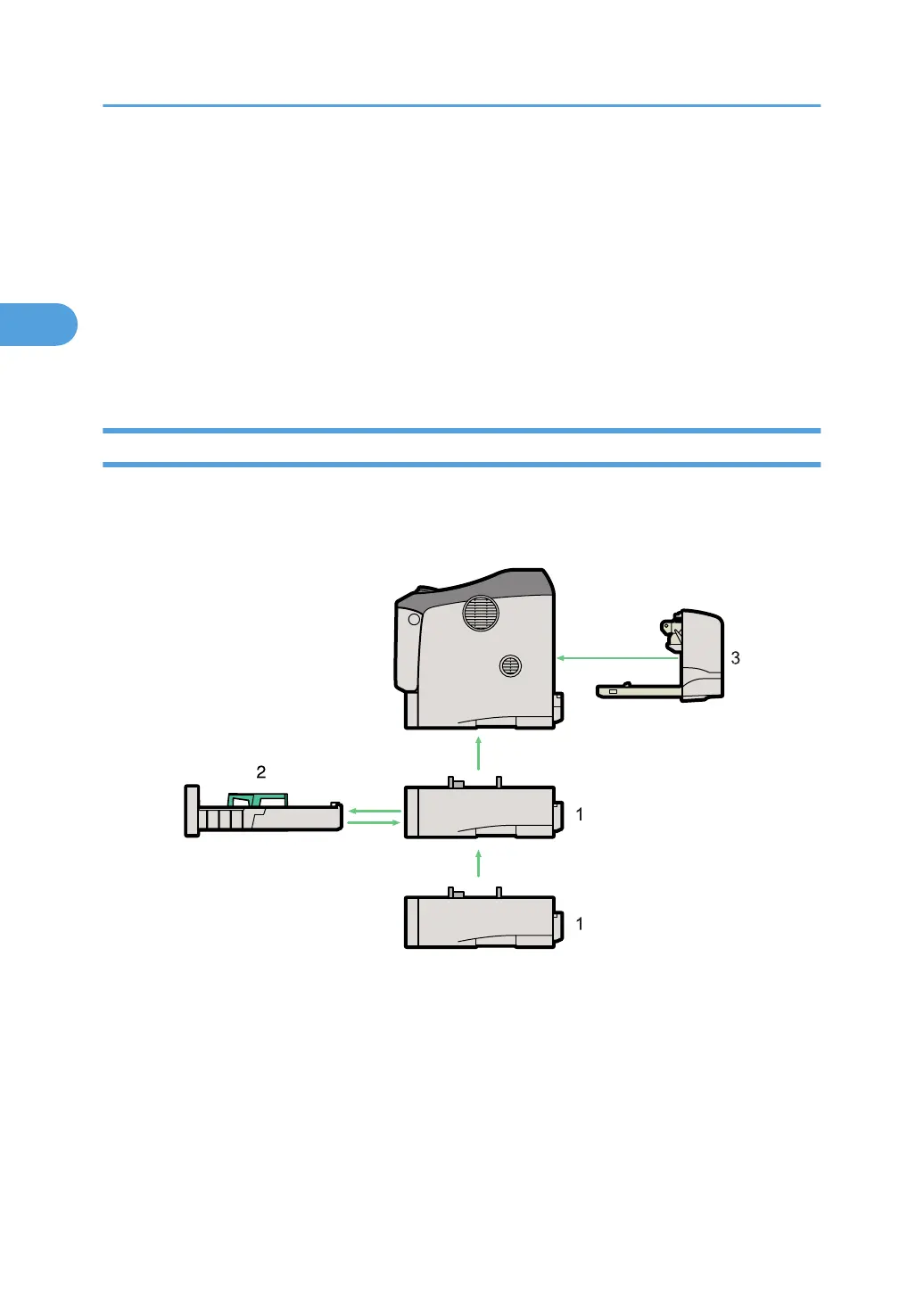6. Install the optional interface board.
Install the optional Gigabit Ethernet board, wireless LAN interface unit, or IEEE 1284 interface board
in the slot.
7. Insert SD card options.
Install the security unit (Data Overwrite Security Unit Type L), or the VM card (VM Card Type K).
Insert these units into the SD card slot on the controller board.
8. Attach the duplex unit. (Duplex Unit Type AD610).
Attach the duplex unit to the rear of the printer.
Installing Options
Install options in the positions shown in the illustration.
Exterior
1. Paper feed unit (Tray 2 or Tray 3)
You can load up to 500 sheets (60-216 g/m
2
, 16-57 lb.) of plain paper into the tray.
See p.29 "Attaching the Paper Feed Unit".
2. Envelope feeder
You can load up to 60 envelopes (72-90 g/m
2
, 19-24 lb.) into the tray.
See p.32 "Attaching the Envelope Feeder".
3. Duplex unit
You can print on both sides of paper.
2. Installing Options
26
