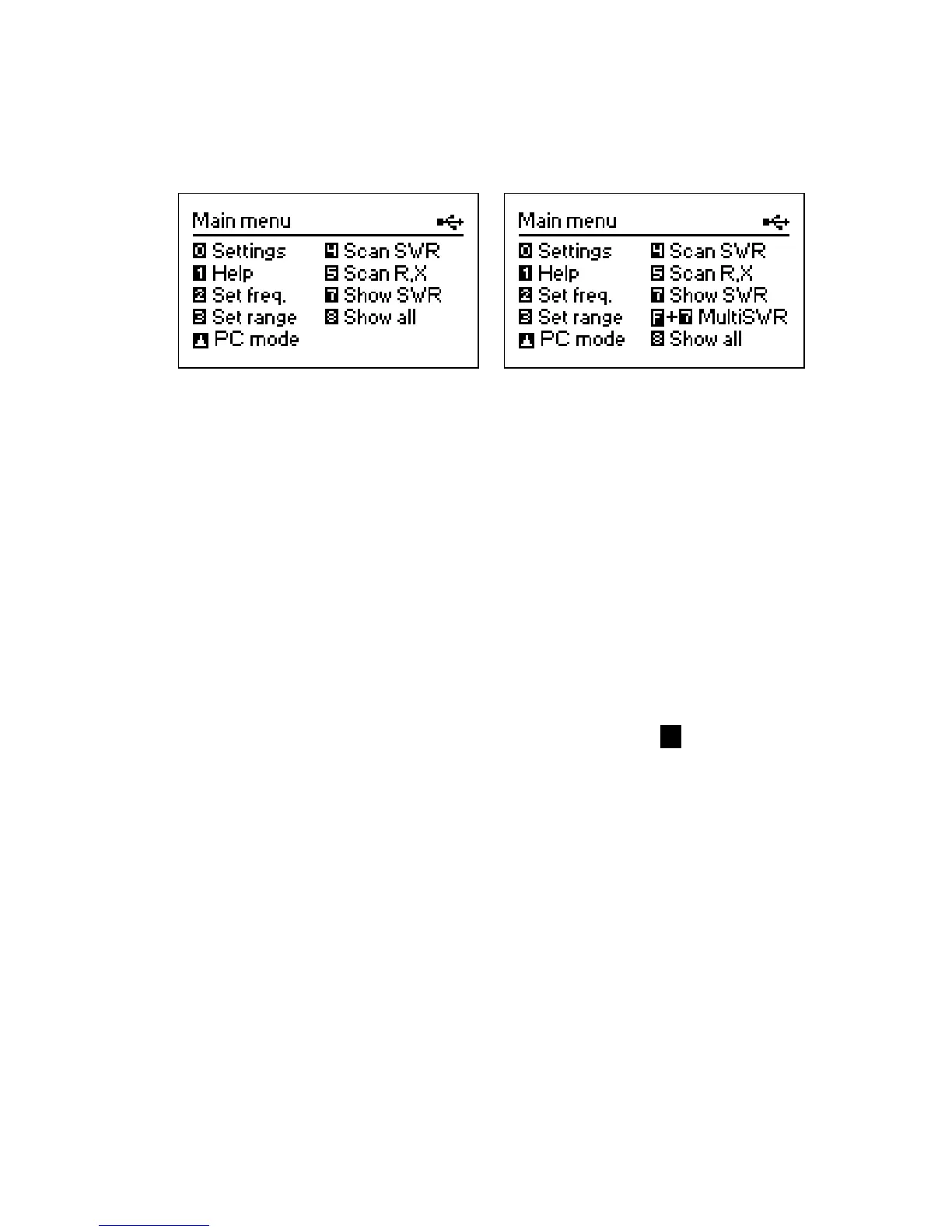7
4.3. Main menu
Once the analyzer is turned on, the Main menu appears on the LCD:
Main menu Main menu
of the AA-30 of the AA-54
The Main menu contains a brief list of available commands. By pressing keys on the
keypad, you may enter corresponding measurement modes, set up additional
parameters, etc.
There is a power indicator in the top-right corner of the Main menu screen:
• The battery indicator shows battery discharge level. When the battery voltage is
too low, this indicator starts flashing;
• The USB icon is displayed when the analyzer is plugged to a personal computer
or to a DC adapter with USB socket.
RigExpert antenna analyzers are self-documenting: pressing the 1 key will bring a
help screen with a list of available keys for the current mode.
4.4. Single- and multi-point measurement modes
In single-point measurement modes, various parameters of antenna or other load are
measured at a given frequency. In multi-point modes, several different frequencies are
used.
