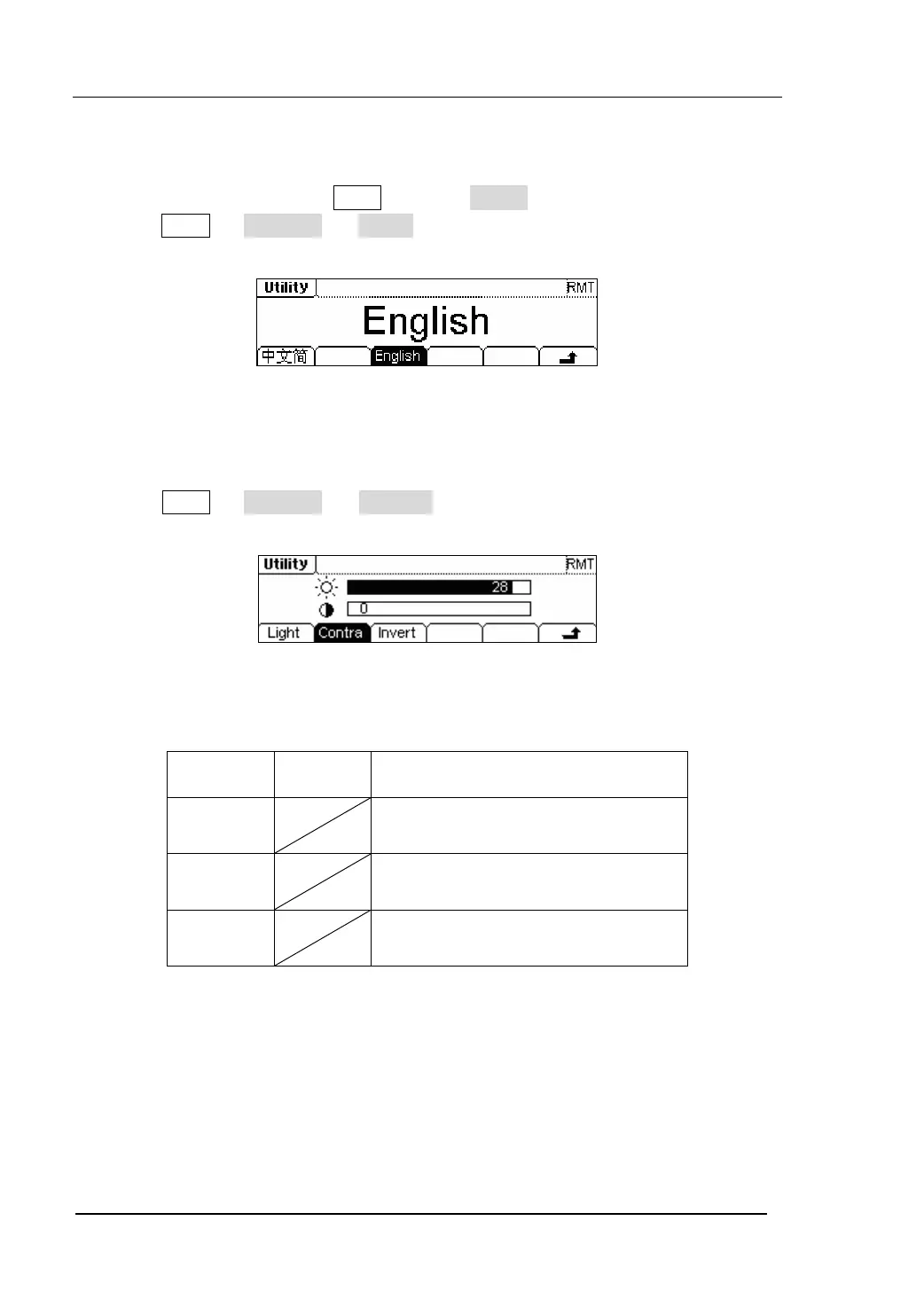RIGOL
© 2006 RIGOL Technologies, Inc
User’s Guide for DG2000 Series
2-74
1. Language Setting
The DG2000 Series Generator supports two languages: Chinese and English.
To Select Language, press Utility and then Lang to select the language.
Press Utility Æ System Æ Lang , change the current language.
Figure 2-91 The Interface of Language Setting
2. Display Control
Press Utility Æ System Æ Display , enter the following interface.
Figure 2-92 The Interface of Display Setting
Table 2-34 The Menu Explanations of Display Setting
Function
Menu
Settings Explanation
Contra Set the Display Contrast Parameter
Light Set the Display Light Parameter
Invert Set the Invert Display
