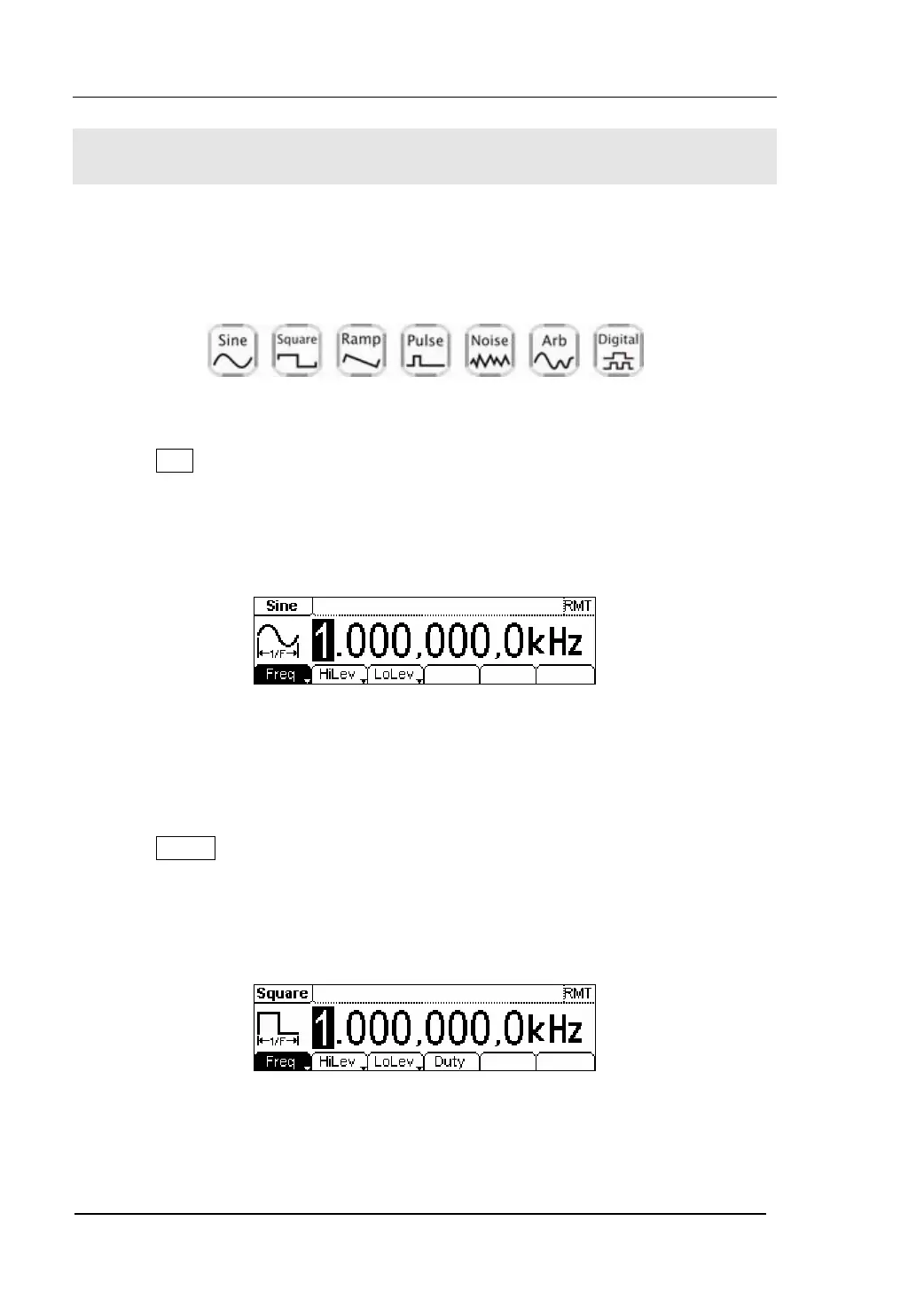RIGOL
© 2006 RIGOL Technologies, Inc
User’s Guide for DG2000 Series
1-8
To Set a Waveform
At the left of the operation panel, there is a set of buttons with waveform icon. See
figure 1-9. The exercise below will help you familiarized with the waveform selection
settings. The instructions of the waveform setting are all carried out in the Menu
Display Mode.
Figure 1-9 The Waveform Selection Buttons
1. Press Sine button, and the waveform icon turns into Sine with a “Sine” typeface
in the state area. DG2000 Series Generator can generate Sine signal with
frequency from 1μHz to 40MHz. By setting Frequency/Period, Amplitude/ High
Level, Offset/ Low level, the Sine signal with different parameters can be
generated.
Figure 1-10 The Sine Waveform in the Menu Display Mode
As shown in figure 1-10, the default signal parameters are: 1kHz Frequency, 5.0
V
pp Amplitude and 0Vdc Offset.
2. Press Square button, and the waveform icon turns into Square with a “Square”
typeface in the state area. DG2000 Series Generator can generate Square signal
with frequency from 1μHz to 40MHz and variable duty cycle. By setting
Frequency/Period, Amplitude/ High Level, Offset/ Low level, and Duty Cycle, the
Square signal with different parameters can be generated.
Figure 1-11 The Square Waveform in the Menu Display Mode
As shown in figure 1-11, the default signal parameters are: 1kHz Frequency, 5.0