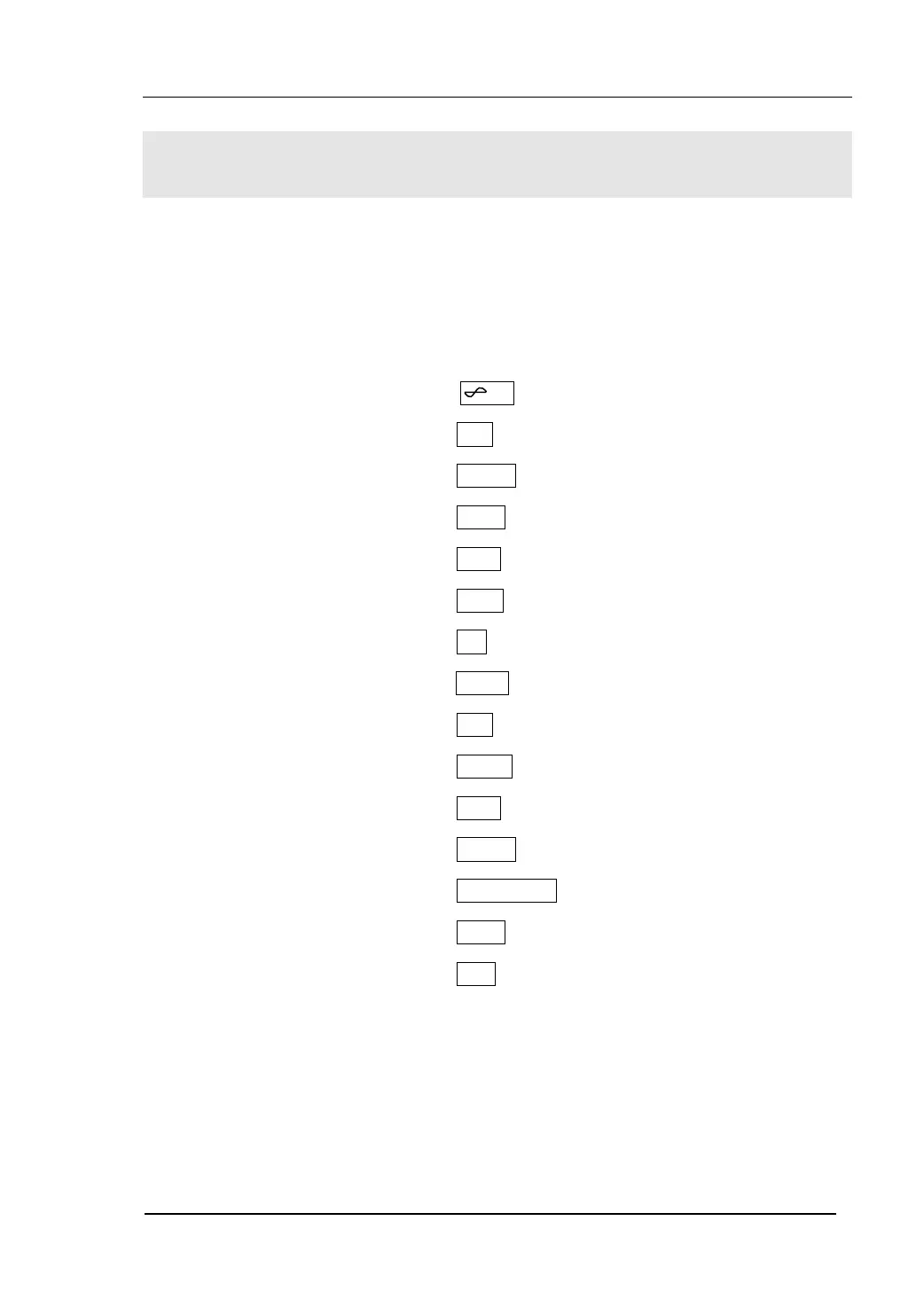RIGOL
© 2006 RIGOL Technologies, Inc
User’s Guide for DG2000 Series
2-1
Chapter 2 Operating Your Generator
Up to now you have got a brief understanding of the front/rear panel, every function
control area and keys of DG2000 series. You should also know how to set your
function/arbitrary waveform generator. If you are not familiar with these operations,
please read Chapter 1 “Getting Started” again.
This chapter covers the following topics:
Menu/Graph Mode ( / A )
Setting Sine Signal ( Sine )
Setting Square Signal ( Square )
Setting Ramp Signal ( Ramp )
Setting Pulse Signal ( Pulse )
Setting Noise Signal ( Noise )
Setting Arb Signal ( Arb )
Settig Logic Signal Output ( Digital ) *
Output Modulated Signal ( Mod )
Output Sweep Signal ( Sweep )
Output Burst Signal ( Burst )
Trigger ( Trigger )
Store/Recall ( Store/Recall )
Utility Setting ( Utility )
Help System ( Help )
You are suggested to read this chapter carefully so as to understand
DG2000 Series Generator‘s versatile waveform setting Functions and the
other operation methods.
*Note: For the operation instruction of Logic Signal Output, please refer to User’s
Guide of DG2000 Logic Signal Output Module.