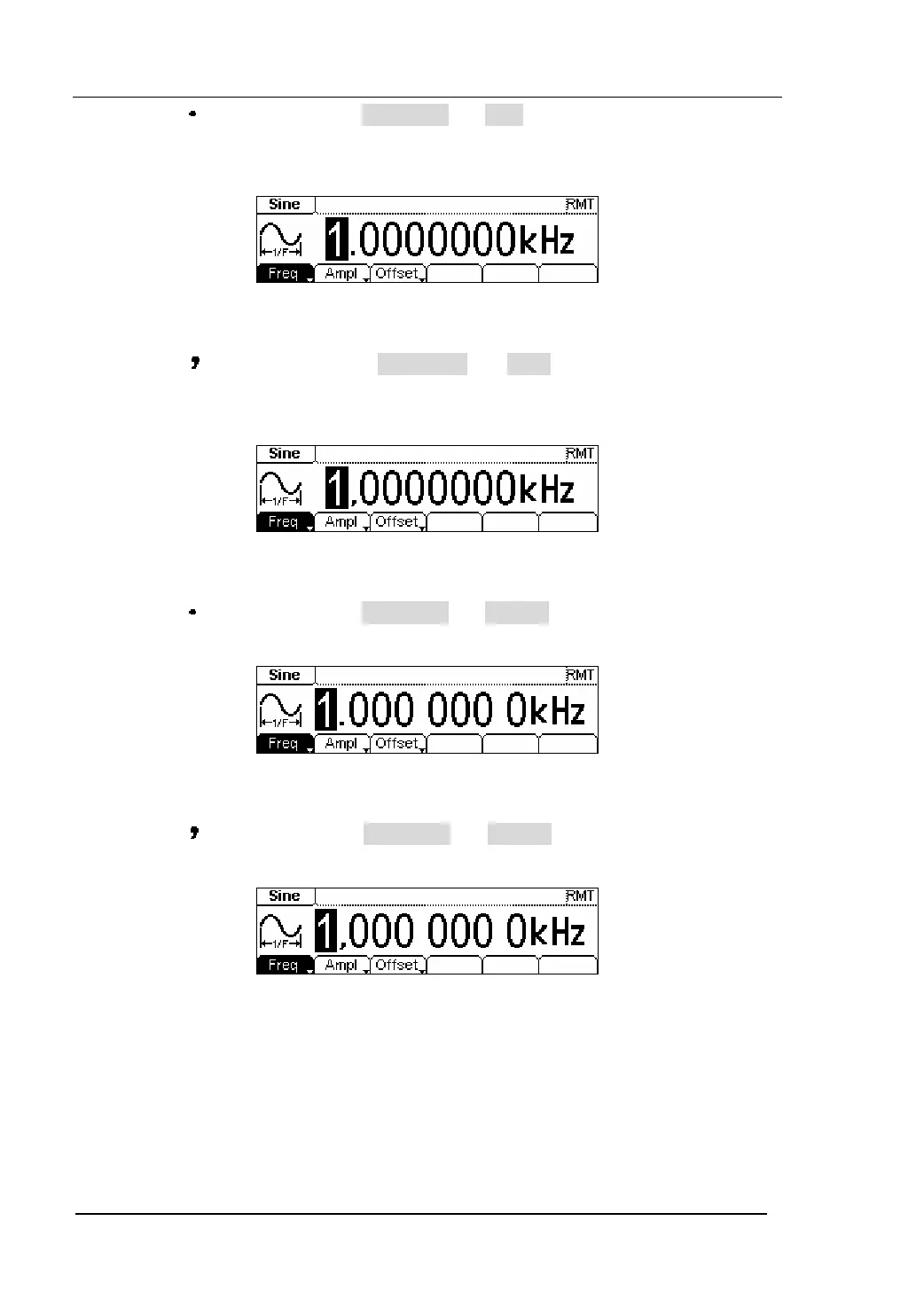RIGOL
© 2006 RIGOL Technologies, Inc
User’s Guide for DG2000 Series
2-76
(3) Set as decimal, press Separat. Æ No , the example is given as
follows:
Figure 2-96 Set the data format
(4) Set as decimal, press Separat. Æ No , the example is given as
follows:
Figure 2-97 Set the data foramt
(5) Set as decimal, press Separat. Æ Space , the example is given as
follows:
Figure 2-98 Set the data format
(6) Set as decimal, press Separat. Æ Space , the example is given as
follows:
Figure 2-99 Set the data format
