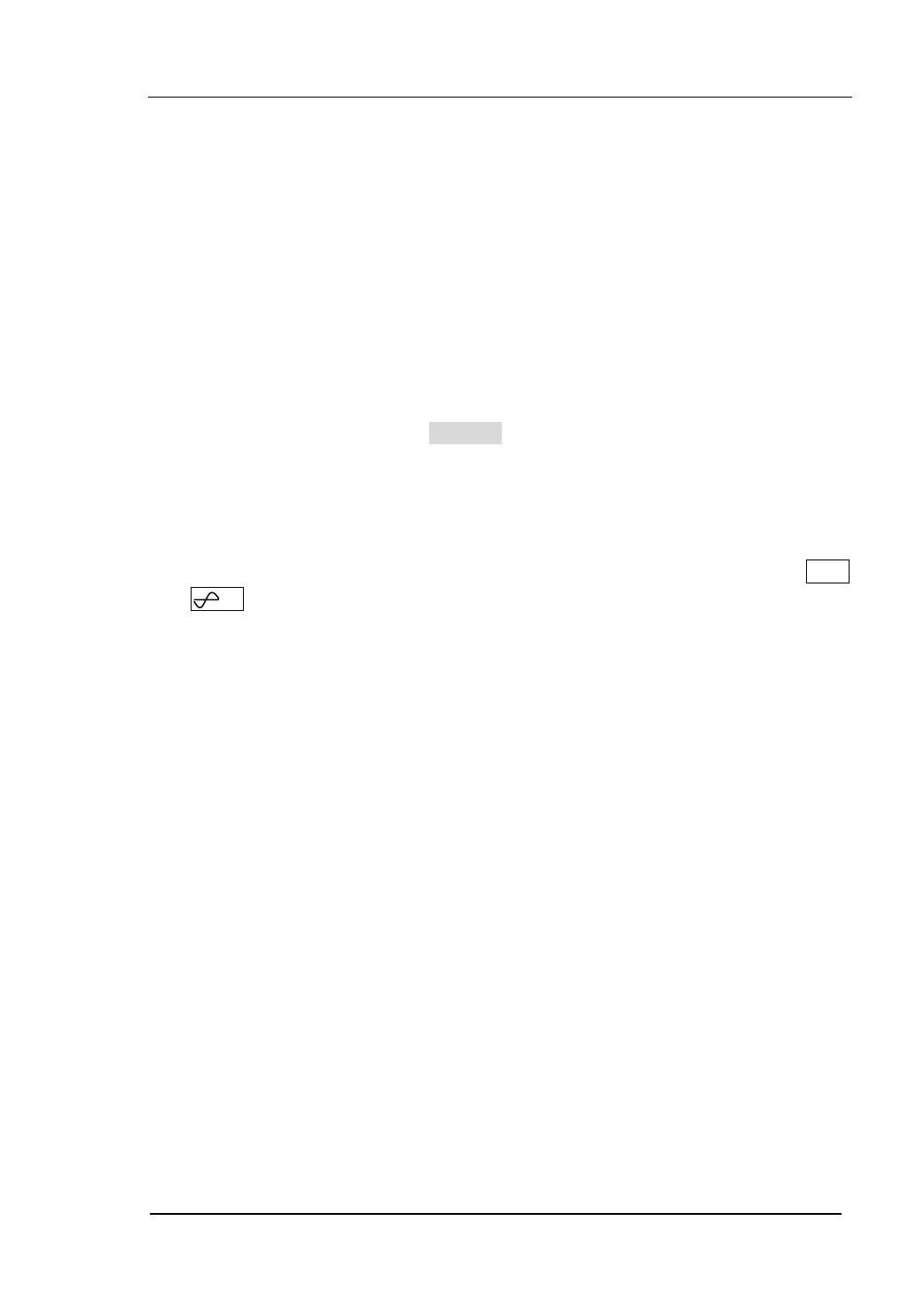RIGOL
© 2006 RIGOL Technologies, Inc
User’s Guide for DG2000 Series
4-5
Error Messages
Incorrect secure code, please try again.
Users have to enter the correct password before they calibrate the instrument. If the
password is incorrect, this message will appear to inform the user enter the password
again.
Please first complete step**:
Before the instrument is calibrated, if the user wants to perform the selected
calibration procedure, this is to inform the user to start from step**.
Select units to enter value or press CANCEL.
When a parameter is input, inform the user “Choose the parameter unit” to finish
changing the parameter or press Cancel button to cancel the current operation.
Trigger ignored, OUTPUT is off.
If groups of GET commands or * Trigger are received, the system will ignore the
grouped GET commands to secure the right source.
Instrument is in remote mode. Press Local.
If the instrument is in the Remote Mode, the front panel will be nullified. Press Local
(also /A ), to shift the instrument mode into local, so that the front panel can work.
Initial # of points upper limit=524,288
The upper limit of the initial points is 524,288. If the specified waveform has more
than 524,288 points, the system will adjust the number to 524,288 automatically.
