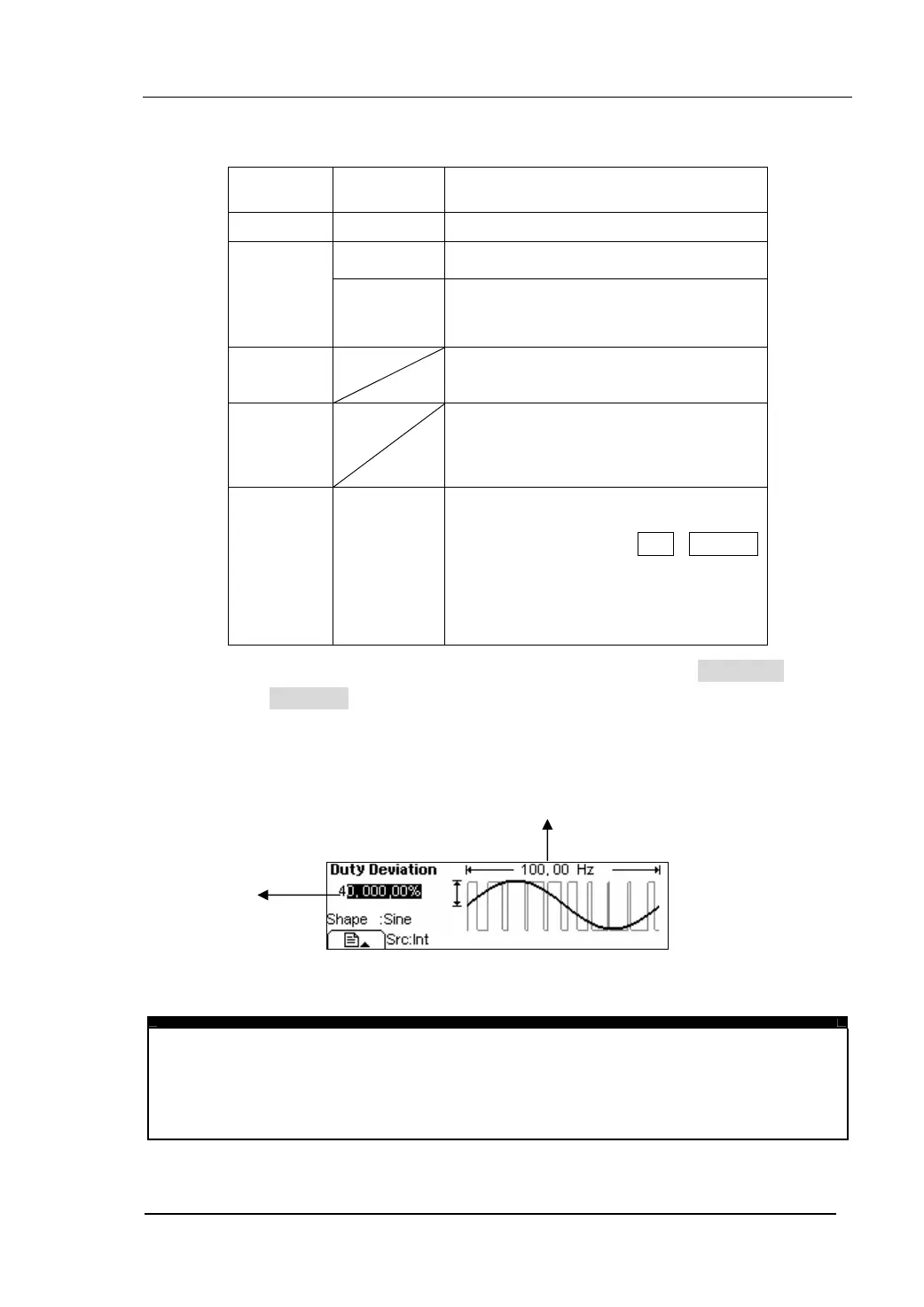RIGOL
© 2006 RIGOL Technologies, Inc
User’s Guide for DG2000 Series
2-41
Table 2-20 The Menu Explanations of the PWM Parameters
Note: When choose the external modulation, the menu WMFreq
and Shape will hide.
In the Graph Mode, the waveform is shown in figure 2-54.
Figure 2-54 The Waveform Parameter in the Graph Mode
Instructions:
z The max range of DtyDev is the minimum in (duty, 1 - duty);
z
The max range of WidDev is the minimum in (width, period - width).
Function
Menu
Settings Explanation
Type PWM Pulse Width Modulation
Internal Choose the Internal source.
SrcInt
SrcExt
external
Use the rear [Modulation In]
connector to choose the external
source.
DtyDev
WidDev
Set the offset of the PWM.
PWMFreq
Set the frequency of the modulation
wave with the range: 2mHz~20kHz
(Only Internal).
Shape
Sine
Square
Triangle
UpRamp
DnRamp
Noise
Arb
Press the function key Sine, Square
etc to choose different Shape of
waveform.
he offset of
the phase
he frequency of phase
modulation