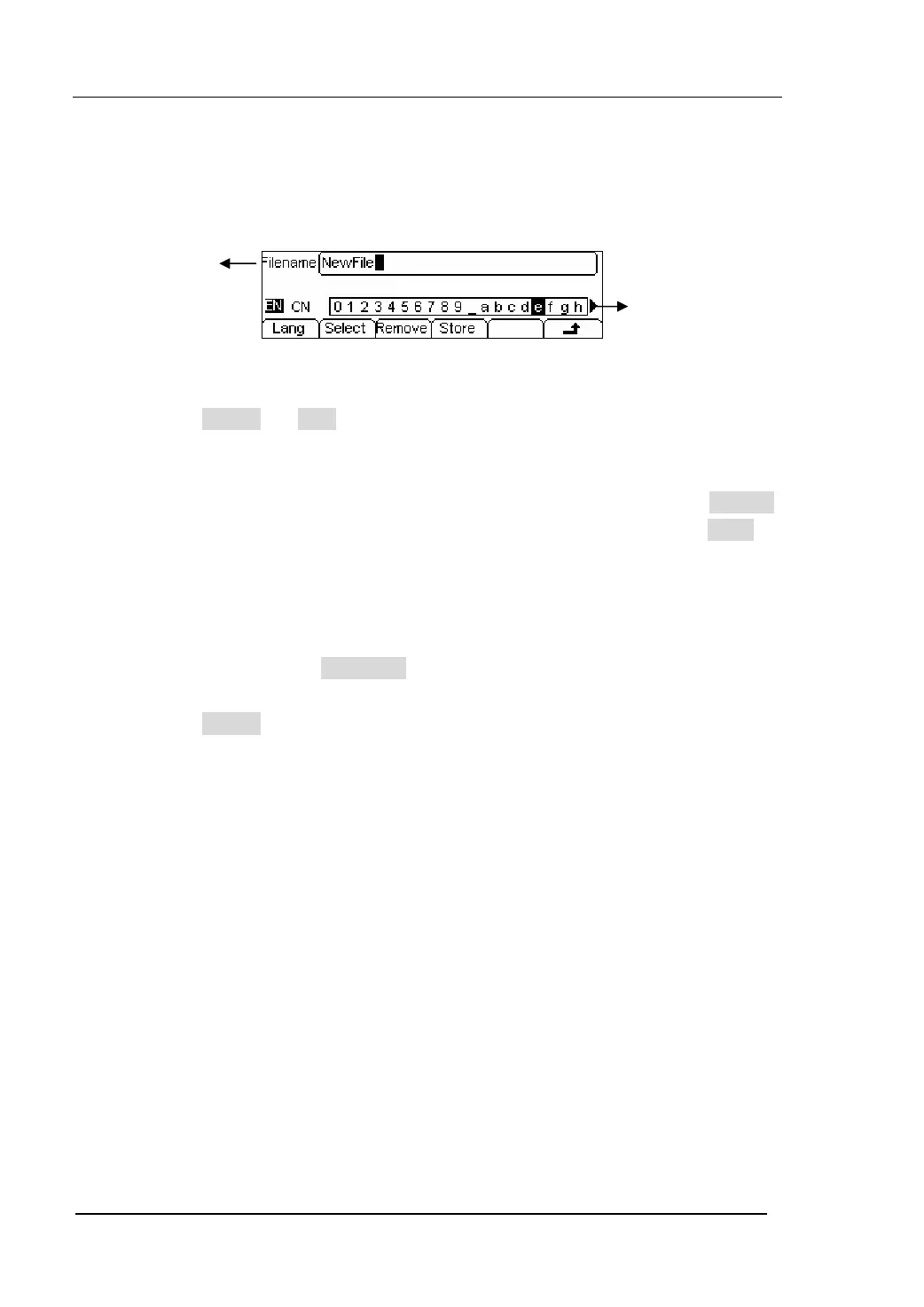RIGOL
© 2006 RIGOL Technologies, Inc
User’s Guide for DG2000 Series
2-56
1. English Input
The English Input Interface is shown in figure 2-73, to save a file named as
“NewFile”, following the steps below:
Figure 2-73 The English Input Interface
(1) Press Lang Æ EN , enter the English Interface;
(2) Input the file name” NewFile”.
Use the Knob to adjust the cursor to the right character, and press Select .
Repeat this until you have selected all the characters needed. Press +/- to
choose the majuscule or lowercase.
(3) Edit the File Name
When you have entered a wrong character, move the cursor to the wrong
character and press Remove to delete it. And then reenter the file name.
(4) Press Store , to finish and save the file.
File Name
Input
Keypad