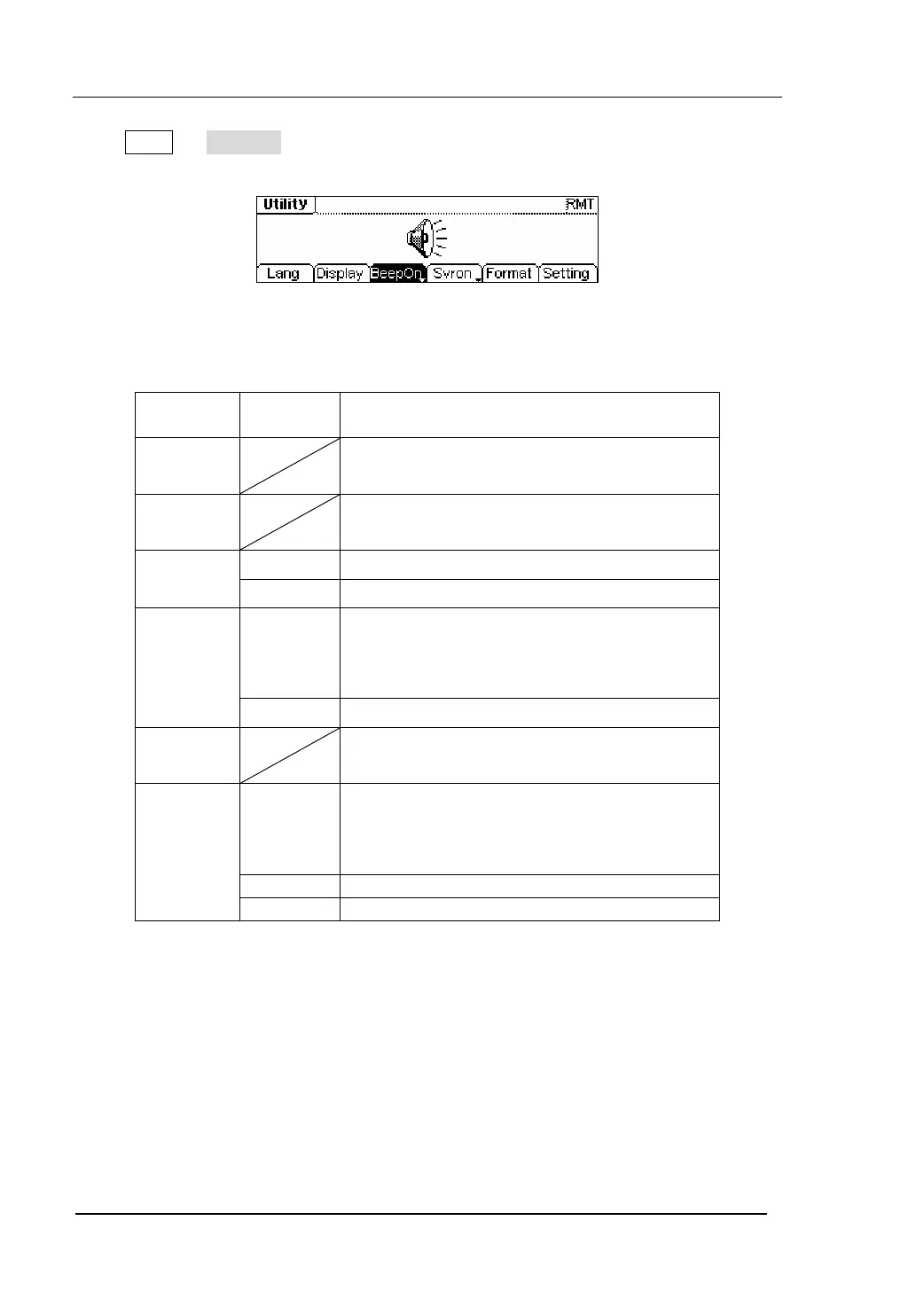RIGOL
© 2006 RIGOL Technologies, Inc
User’s Guide for DG2000 Series
2-72
Press Utility Æ System , enter the following interface.
Figure 2-90 The Operation Menu
Table 2-33 The Menu Explanations of System Setting
Function
Menu
Settings Explanation
Lang Set the System Language
Display Set the parameter for the Screen Display
On Open Beeper
Beep
On/Off
Off Close Beeper
On
Activate the Screen Guard function. Screen
Guard will be on if no action is taken within
3 minutes. Press any button to return the
display screen.
Svr on/off
Off deactivate the Screen Guard function
Format Set the data format
PowOn
PowOn: When the power is on, all the
setting will return to the default value.
Latest: When the power is on, all the setting
will return to the latest setting.
Default Return all the setting into the default
Setting
Timer Choose the clock source as internal/external
Key points:
Power On
