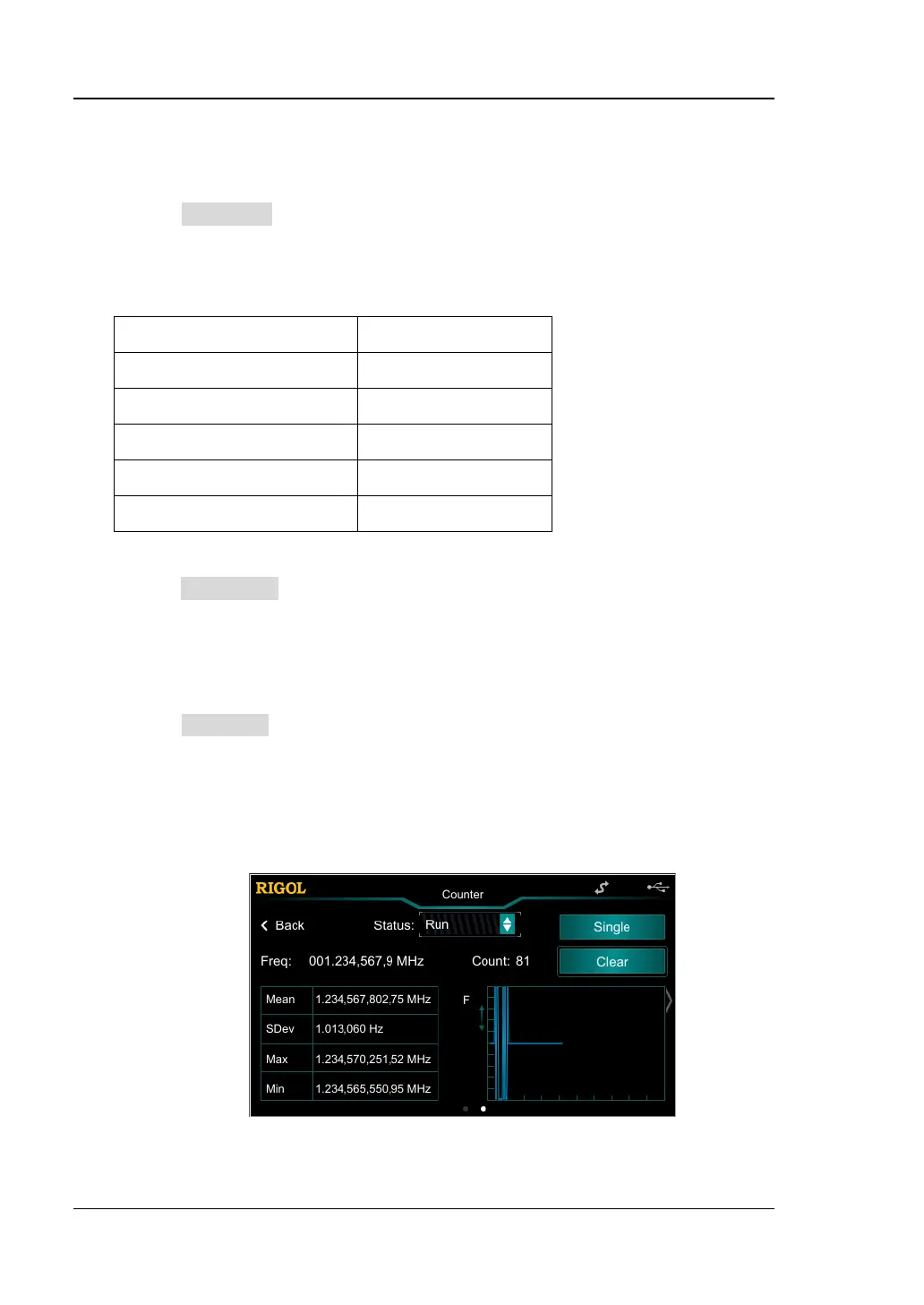RIGOL Chapter 2 Front Panel Operations
2-70 DG800 User's Guide
To Set the Frequency Counter
1. Gate Time
Tap the GateTime parameter selection field to select the gate time for the
measurement system. The default is "100ms". When "Auto" is selected, the
instrument will select an appropriate gate time automatically according to the
characteristics of the signal to be measured.
1 ms 1.048 ms
10 ms 8.389 ms
100 ms 134.218 ms
1 s 1.074 s
10 s 8.590 s
>10 s >8.590 s
2. To Select the Parameters to be Measured
Tap the Meas.Para parameter selection field to select the type of parameter to
be measured by the frequency counter. The frequency counter can measure the
following parameters: frequency, period, duty cycle, positive pulse width, and
negative pulse width. The default is "frequency".
3. Statistical Function
Tap the Statistics parameter selection field to enable or disable the statistical
function of the frequency counter. When the statistical function is enabled, the
instrument calculates the maximum, minimum, average, and standard deviation
of the measurement values automatically and displays the variation tendency of
the measurement values in "Digital" or "Curve" mode. Slide left the touch screen
to switch to the statistics display interface.
Figure 2-16 Statistics Display Interface
