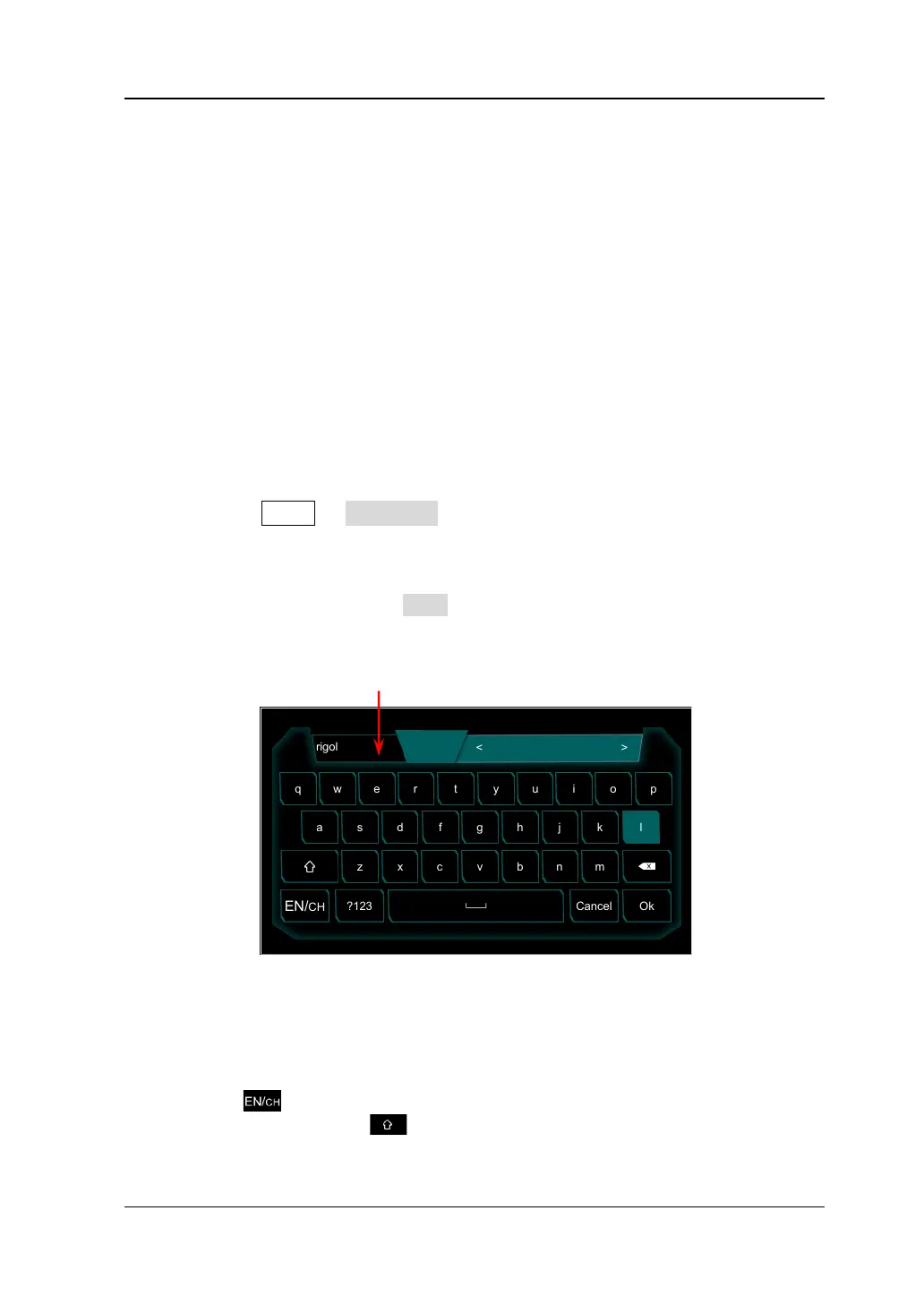Chapter 2 Front Panel Operations RIGOL
DG800 User's Guide 2-75
File Operation
In the Disk C or D (when inserted with a USB storage device), you can perform a
series of operations on the files, including Save, Read, Copy, Paste, and Delete.
Save
1. To Select the Save Path
Selects Disk C or D (when inserted with a USB storage device) as the current
save path.
You can tap Disk C or D to enter the current directory. You can also use the Left
arrow key to locate the cursor to the left side of the user interface, and then
rotate the knob to select Disk C or D. Press down the knob to enter the current
directory.
Only the state file and the arb file can be saved locally. If the current file is "Arb
File", press Menu Advanced "Sequence". In the Sequence editing
interface, tap "Store" to save the file.
2. To Open the Filename Input Interface
After selecting the path, tap Save to enter the filename input interface, as
shown in the following figure.
Figure 2-19 Filename Input Interface (English)
3. To Input a Filename
The length of the filename is limited to 7 characters.
Input English Letters:
Tap in the filename input interface to select English input method (EN
is highlighted). Tap to switch between the upper-case and lower-case
letters.
