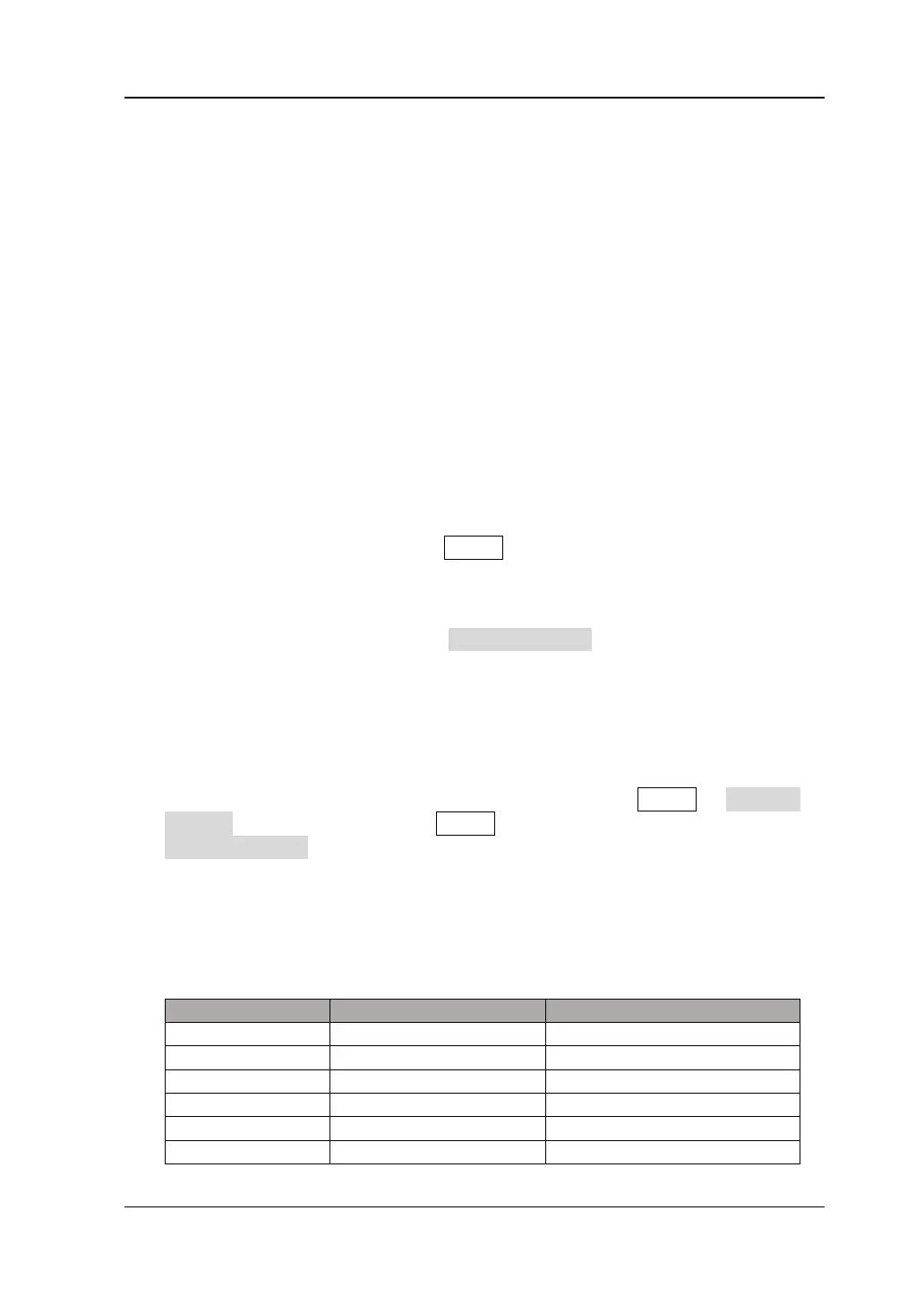RIGOL
DG800 User's Guide VII
Document Overview
Main Topics in this Manual
Introduces the appearance and dimensions of
DG800, its front/rear panel, and user interface.
Chapter 2 Front Panel Operations
Introduces the main functions and operation
methods of DG800.
Introduces how to control DG800 remotely.
Chapter 4 Troubleshooting
Lists the possible failures and solutions in using
DG800.
Provides the information about the options and
accessories list, as well as warranty information
Format Conventions in this Manual
1. Keys:
The keys on the front panel are usually denoted by the format of "Key Name
(Bold) + Text Box". For example, Utility denotes the Utility key.
2. Menu Labels:
The menu labels are usually denoted by the format of "Menu Word (Bold) +
Character Shading". For example, System Setting.
3. Connectors:
The connectors on the front or rear panel are usually denoted by the format of
"Connector Name (Bold) + Square Brackets (Bold)". For example, [Counter].
4. Operation Procedures:
"" represents the next step of operation. For example, Utility System
Setting denotes that first press Utility on the front panel, and then tap the
System Setting menu label.
Content Conventions in this Manual
1. DG800 series function/arbitrary waveform generator includes the following
models: This manual takes DG832 as an example to illustrate the operation
methods of the DG800 series.
