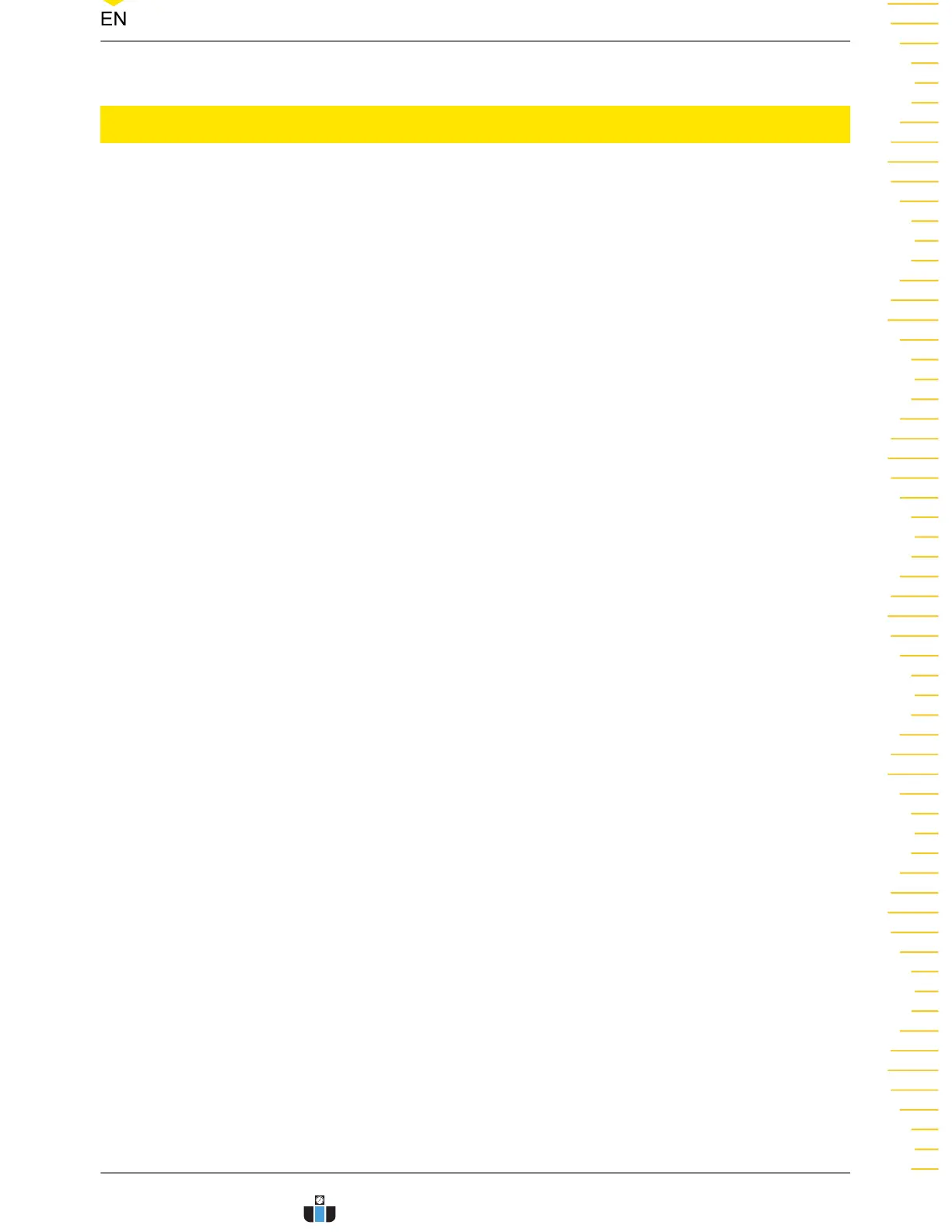Section Description Page
List of Figures.............................................................................................................................VIII
List o
f Tables...............................................................................................................................XIV
1 Safety Requirement .........................................................................................................1
1.1 General Safety Summary .................................................................................................................. 1
1.2 Safety Notices and Symbols ............................................................................................................ 2
1.3 Measurement Category .....................................................................................................................3
1.4 Ventilation Requirement ................................................................................................................... 4
1.5 Working Environment ........................................................................................................................4
1.6 Care and Cleaning ...............................................................................................................................6
1.7 Environmental Considerations ........................................................................................................6
2 Product Features .............................................................................................................. 7
3 Document Overview ....................................................................................................... 8
4 Quick Start ........................................................................................................................10
4.1 General Inspection ............................................................................................................................10
4.2 Appearance and Dimensions ........................................................................................................10
4.3 To Prepare for Use .............................................................................................................................11
4.3.1 To Adjust the Supporting Legs ........................................................................................11
4.3.2 To Connect to Power ...........................................................................................................12
4.3.3 Turn-on Checkout ................................................................................................................ 12
4.3.4 To Set the System Language ............................................................................................13
4.3.5 To Connect the Probe .........................................................................................................13
4.3.6 Function Inspection .............................................................................................................15
4.3.7 Probe Compensation .......................................................................................................... 17
4.4 Product Overview ..............................................................................................................................17
4.4.1 Front Panel Overview ..........................................................................................................18
4.4.2 Rear Panel Overview ........................................................................................................... 24
4.4.3 User Interface Overview .................................................................................................... 26
4.5 Touch Screen Gestures .................................................................................................................... 28
4.5.1 Tap .............................................................................................................................................28
4.5.2 Drag .......................................................................................................................................... 29
4.5.3 Pinch&Stretch ........................................................................................................................30
4.6 Parameter Setting Method ............................................................................................................ 30
4.7 To Use the Security Lock .................................................................................................................35
Copyright ©RIGOL TECHNOLOGIES CO., LTD. All rights reserved. DHO900 User Guide
I
www.calcert.com sales@calcert.com1.888.610.7664
0
5
10
15
20
25
30