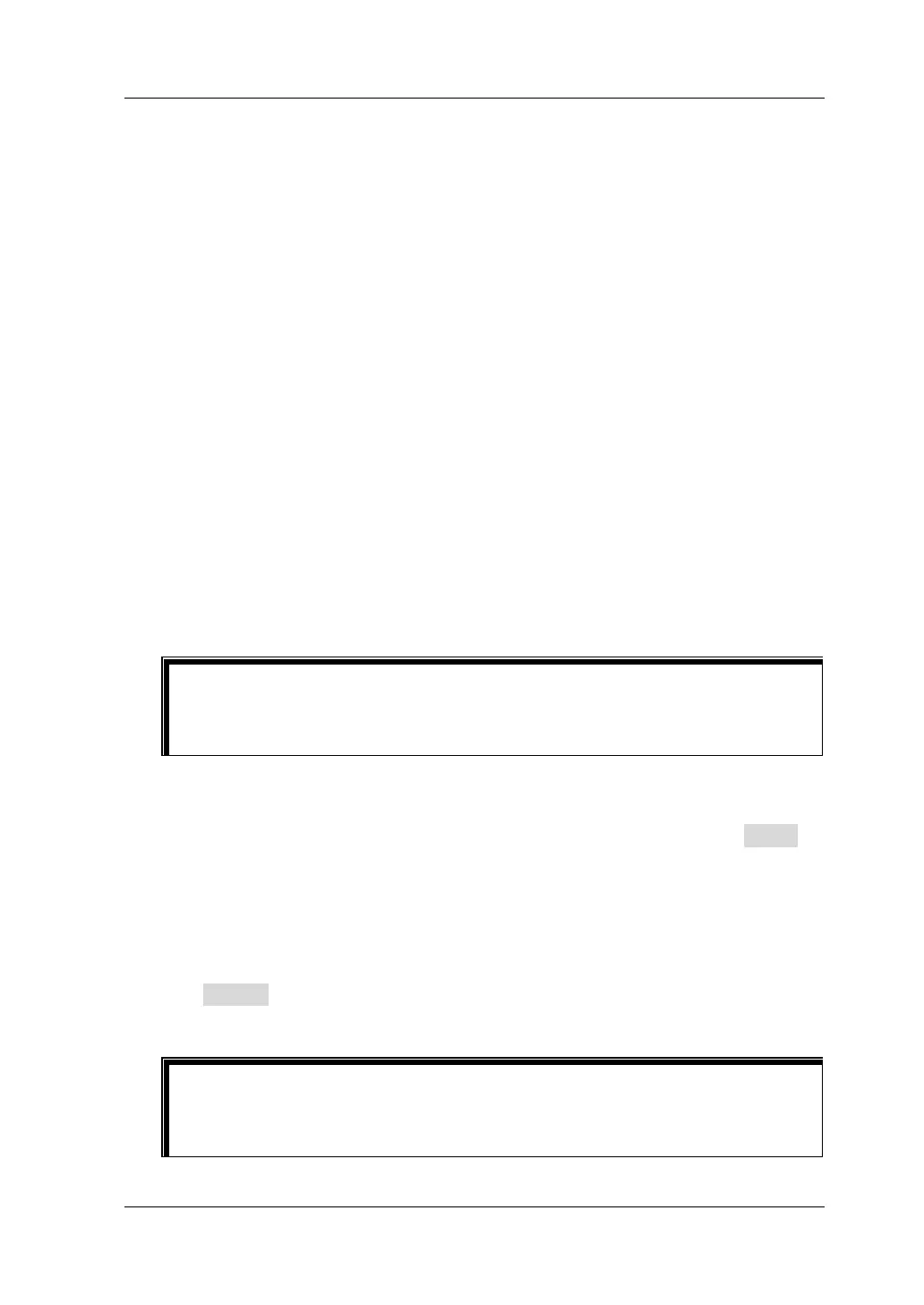Chapter 2 Front Panel Operations RIGOL
DL3000 User’s Guide 2-99
1. Connection status
The status of the load will be displayed based on the current network connection
status.
Connected: indicates that the network has been successfully connected.
Disconnected: indicates that the network is disconnected or network
connection has failed.
Configuring Network...: indicates that the network is being configured.
IP Assignment Failed: indicates being failed to obtain the IP address.
IP Conflict: indicates that the IP address is conflicted with that of other
systems on the network.
2. IP Configuration
There are three types of IP configuration modes:
DHCP (Dynamic Host Configuration Protocol)
AutoIP (automatic configuration)
ManualIP (manual configuration)
In different IP configuration modes, the configurations for IP address and other
network parameters are different.
(1) DHCP (Dynamic Host Configuration Protocol)
In this mode, the DHCP server on the current network assigns network
parameters (such as the IP address) to the instrument. Press DHCP to
enable or disable the DHCP configuration mode. By default, it is "ON".
(2) AutoIP (automatic configuration)
In this mode, the instrument acquires the IP address ranging from
"169.254.0.1" to "169.254.255.254" and the subnet mask (255.255.0.0)
automatically according to the current network configuration. Press
AutoIP to enable or disable the auto IP configuration mode. By default, it
is "ON".
If the current network connection status is displayed as "Disconnected", then
the IP configuration shows "No Configure".
The three IP configuration modes cannot be all set to "ON" or "OFF".
Tip
When DHCP and AutoIP are turned on at the same time, the instrument takes
DHCP as the priority. Therefore, if you need to enable the AutoIP mode,
please set DHCP to "OFF" first.