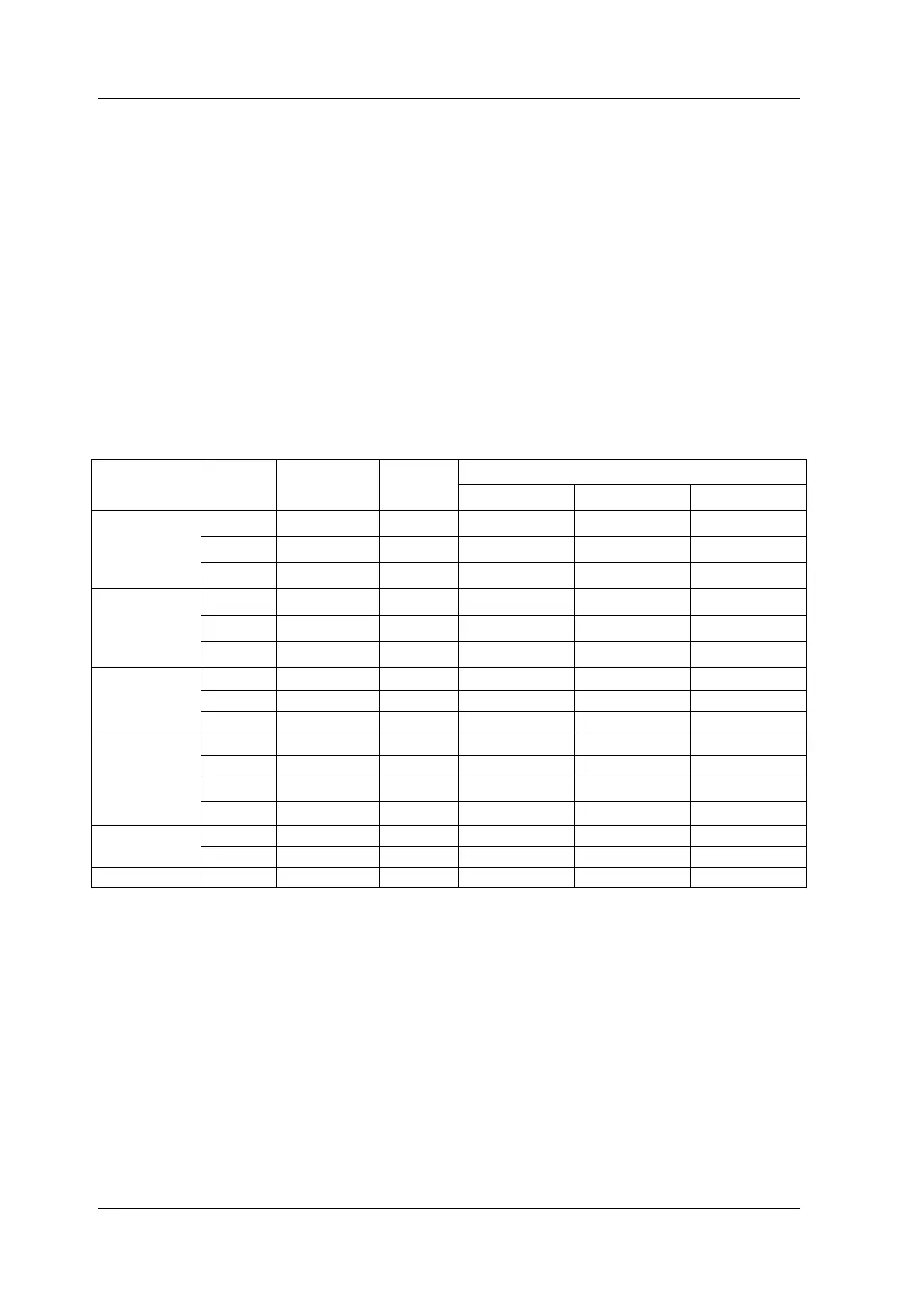RIGOL Chapter 2 Performance Test
Service Guide for DM3068
[1] The AC filter is set to Slow.
[2] Q denotes the optional quick test point.
3. To test the AC current gain:
(1) Make sure you have carefully read the “Test Conditions”.
(2) Connect your meter with the calibrator.
(3) Perform a step-by-step test under the ranges specified in the following
table, set the filter to Slow and disable the math function.
(4) Input signals in accordance with the table below using the calibrator and
compare the results with the limits from the table (make sure the calibrator
can adequately output).
Table 2-6 AC current gain test items
Range
[1]
Test
Signal
Input
Frequency
Quick
Test
[3]
200.0000μA
200μA 1kHz Q
200μA 5kHz
200μA 10kHz
2.000000mA
2mA 1kHz Q
2mA 5kHz
2mA 10kHz
Remarks:
[1] The AC filter is set to Slow.
[2] Continuous current more than DC 7 A or AC RMS 7 A should be 30 seconds Off after 30
seconds On.
[3] Q denotes the optional quick test point.
4. To test the frequency gain:
(1) Make sure you have carefully read the “Test Conditions”.
(2) Connect your meter with the calibrator.
(3) Select range according to table 2-7 and disable the math function.
(4) Input signals in accordance with the table below using the calibrator and
compare the results with the limits from the table (make sure the calibrator