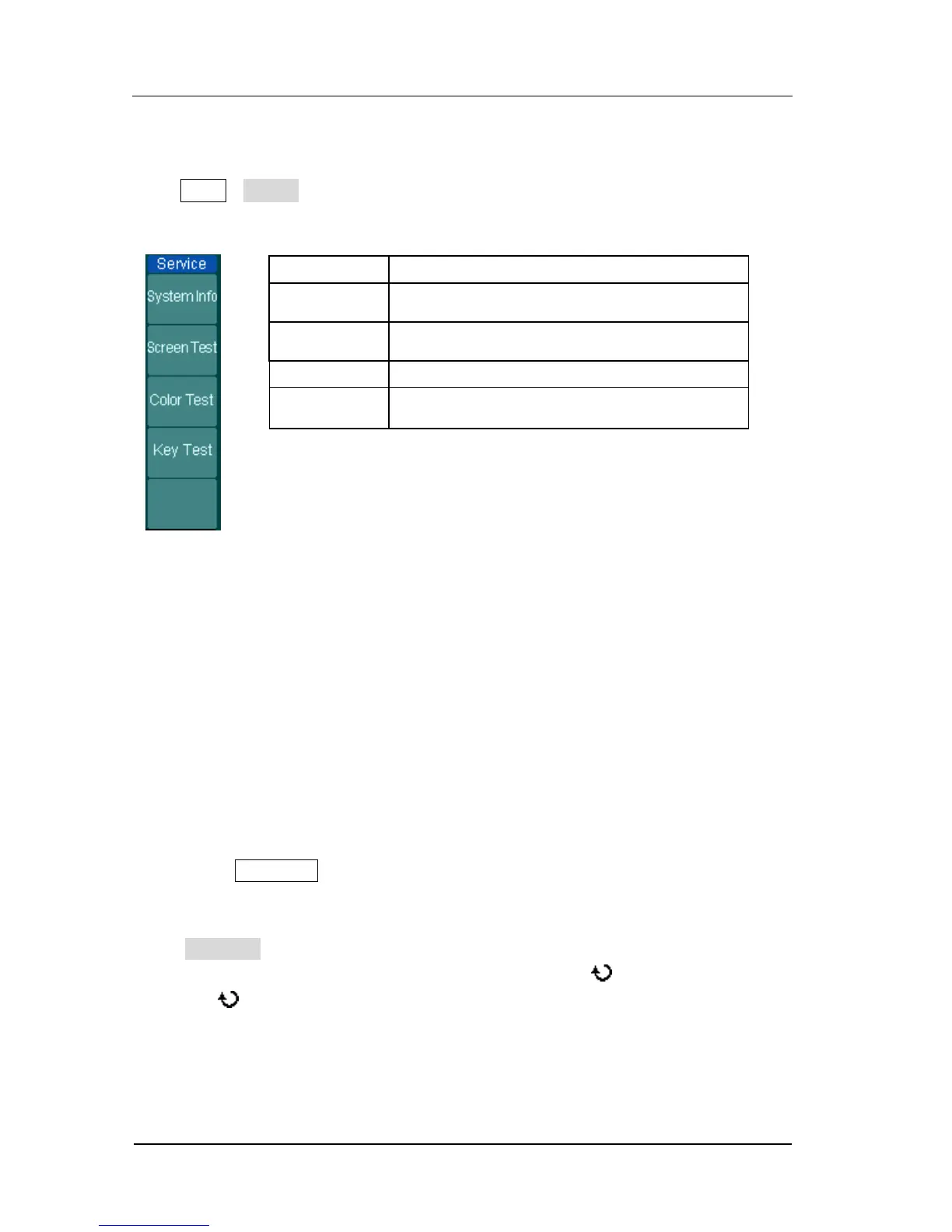RIGOL
© 2006 RIGOL Technologies, Inc.
User‟s Guide for DS1000 Series
1. System Info:
Press this soft button to display the information of oscilloscope. Product Model,
number of power up, Serial No., Software version and Installed module of the
oscilloscope. Follow the prompting message “<<Press „RUN‟ Key to Exit the Test>>"
to exit this interface.
2. Screen Test:
Press this soft button to run Screen Test program. The screen turns black or white in
sequence (Mono) and the screen turns red, green and blue in sequence (Color). Keep
pressing the RUN/STOP button to check the screen display failures.
3. Color Test:
Select Color Test to enter the color test screen, the hue, saturation, brightness, or red,
green and blue components can be adjusted by turning ( ), confirm selection by
pushing ( ) knob.
