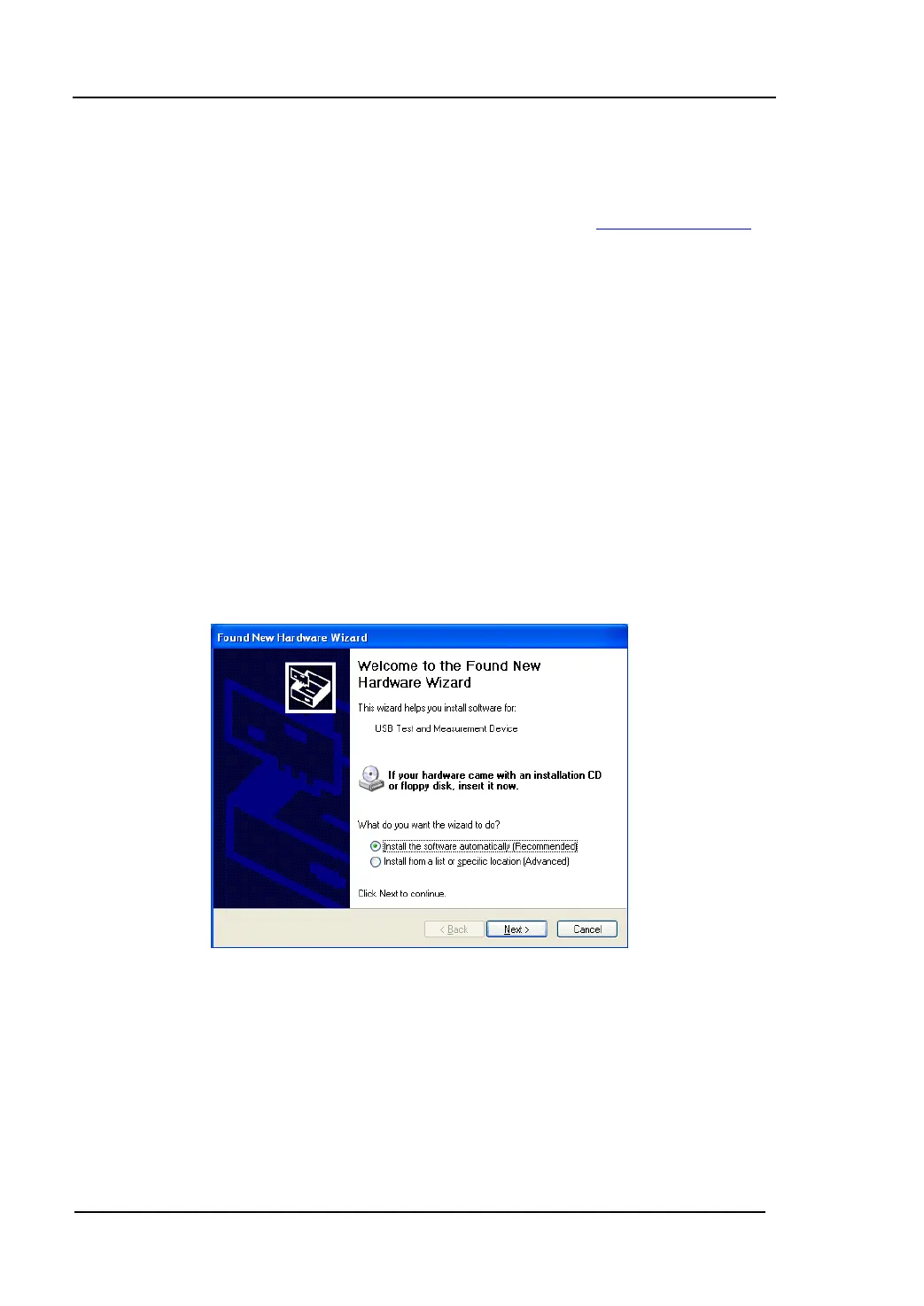RIGOL Programming Example
Programming Guide for DS1000CA Series
Prepare for Programming
First affirm your computer has installed VISA library of NI (see http://www.ni.com).
Here we install it in the default path: C:\Program Files\IVI Foundation\VISA.
Both USB and RS232 ports can be used to achiece communication between
DS1000CA series digital oscilloscopes and PC.
1. By RS232
Please use RS232 cable to connect RS232 port on the rear panel of DS1000CA
with PC.
2. By USB
Also, you can connect USB Device port on the rear panel of DS1000CA with PC
by USB cable. After successful connection, turn on the instrument, a dialog will
guide you to install the driver of “USB Test and Measurement Device” on the PC.
See the figure below:
At present, you have finished the preparations. Next, we will give you some
programming examples in Visual C++ 6.0, Visual Basic 6.0 and LabVIEW 8.6
(Thereinto, the fist three program examples are based on USB communication,
the last one is based on RS232 communicaion).
