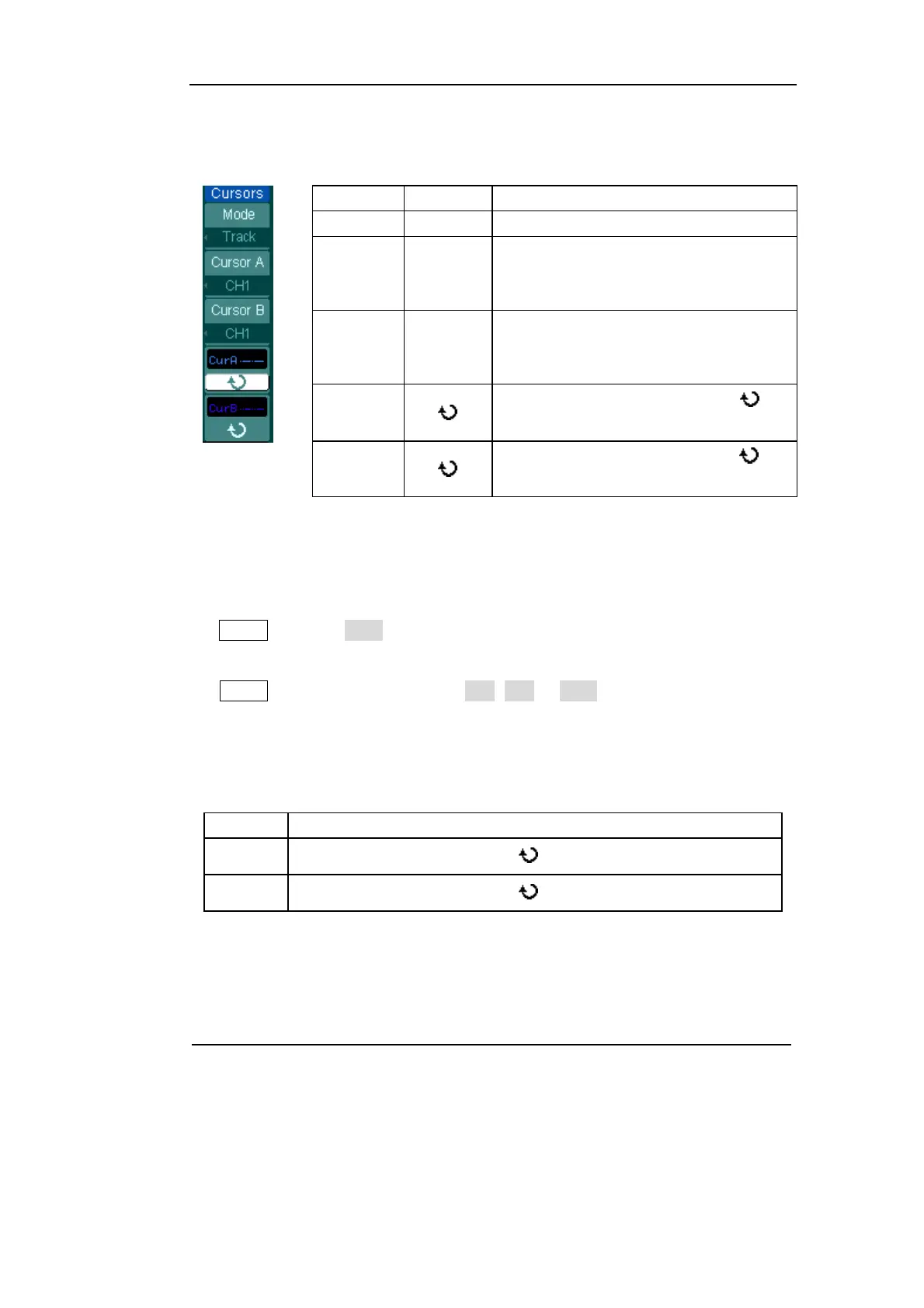RIGOL
Copyright ©1998-2008 RIGOL Technologies, Inc.
User’s Guide for DS1000CA Series
2-93
2. Track Mode
Figure 2-114
Table 2-77 Cursor descriptions
Menu Settings Comments
Mode Track Set Track mode in cursor measurement.
Cursor A
CH1
CH2
None
Set Cursor A in conjunction with CH1,
CH2 or turn off Cursor A.
Cursor B
CH1
CH2
None
Set Cursor B in conjunction with CH1,
CH2 or turn off Cursor B.
CurA
(Cursor A)
Turn the multifunctional Knob (
) to
move cursor A Horizontally.
CurB
(Cursor B)
Turn the multifunctional knob (
) to
move cursor B horizontally.
In cursor track mode, the cursors move together with the selected waveform.
To do Track mode Cursor Measurements, follow these steps:
1. Select the Track mode for cursor measurement by pressing soft button as:
Cursor→Mode→Track.
2. Select channel Source for Cursor A and Cursor B by pressing soft button as:
Cursor→Cursor A or Cursor B→CH1, CH2 or None.
3. Move the cursors to adjust the horizontal positions of the cursors: (Details in the
following Table )
Table 2-78 The Cursor usage
Cursor Operation
Cursor A Turn the multifunctional knob ( ) to move cursor A horizontally.
Cursor B Turn the multifunctional knob ( ) to move Cursor B horizontally.
