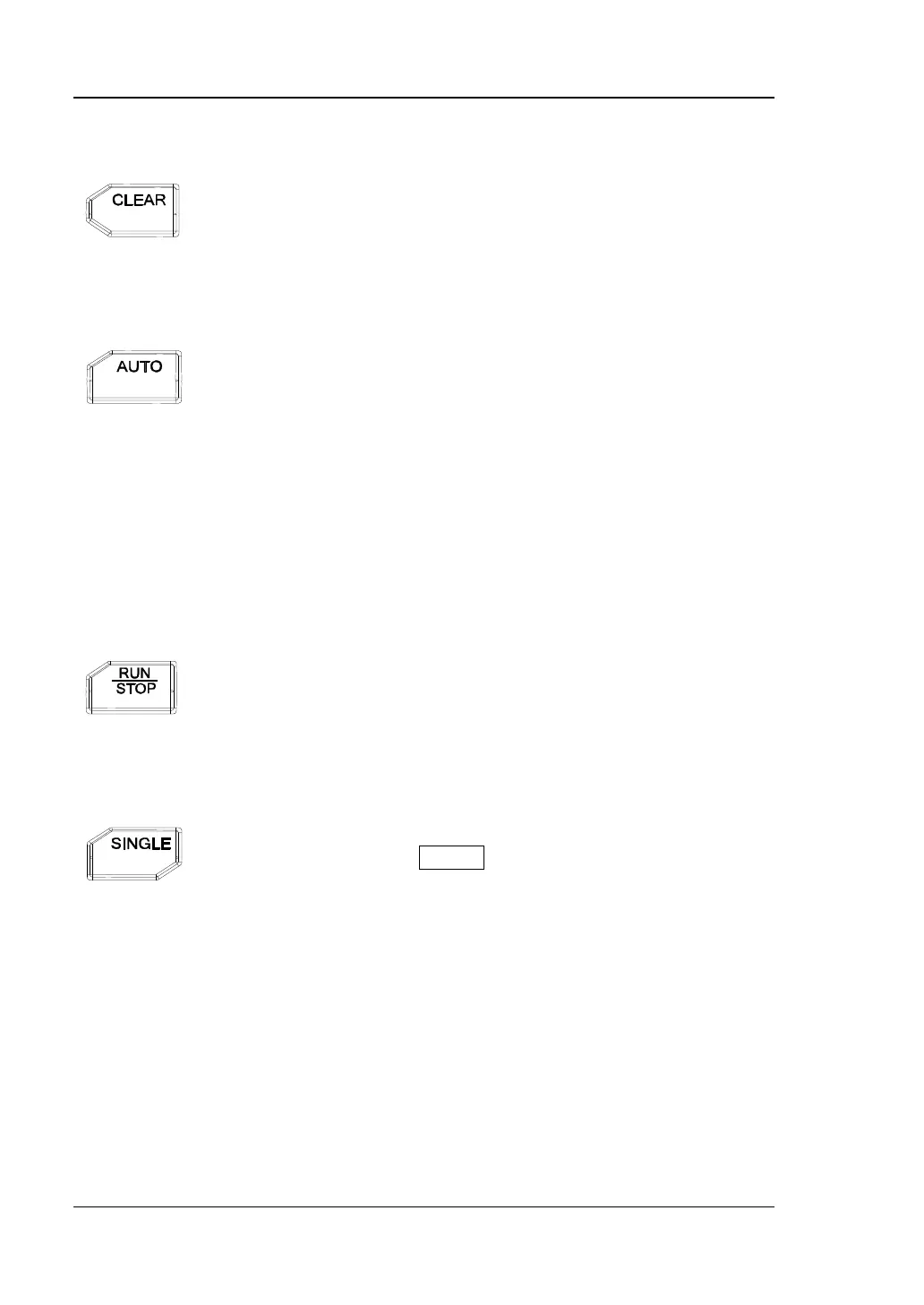RIGOL
14 DS1000Z Quick Guide
CLEAR
Press this key to clear all the waveforms on the screen. If the
oscilloscope is in "RUN" state, new waveforms will still be
AUTO
Press this key to enable the waveform auto setting function.
The oscilloscope will automatically adjust the vertical scale,
horizontal time base and trigger mode according to the input
signal to realize optimum waveform display.
Note: Waveform auto setting function requires that the frequency of sine is no lower
than 41 Hz; the duty cycle should be greater than 1% and the amplitude must be at
least 20 mVpp for square. Otherwise, the Waveform auto setting function may be
invalid and the quick parameter measurement function displayed in the menu will
also be unavailable.
RUN/STOP
Press this key to "RUN" or "STOP" waveform sampling. In the
"RUN" state, the key is illuminated in yellow. In the "STOP"
state, the key is illuminated in red.
SINGLE
Press this key to set the trigger mode to "Single". In single
trigger mode, press FORCE to generate a trigger signal