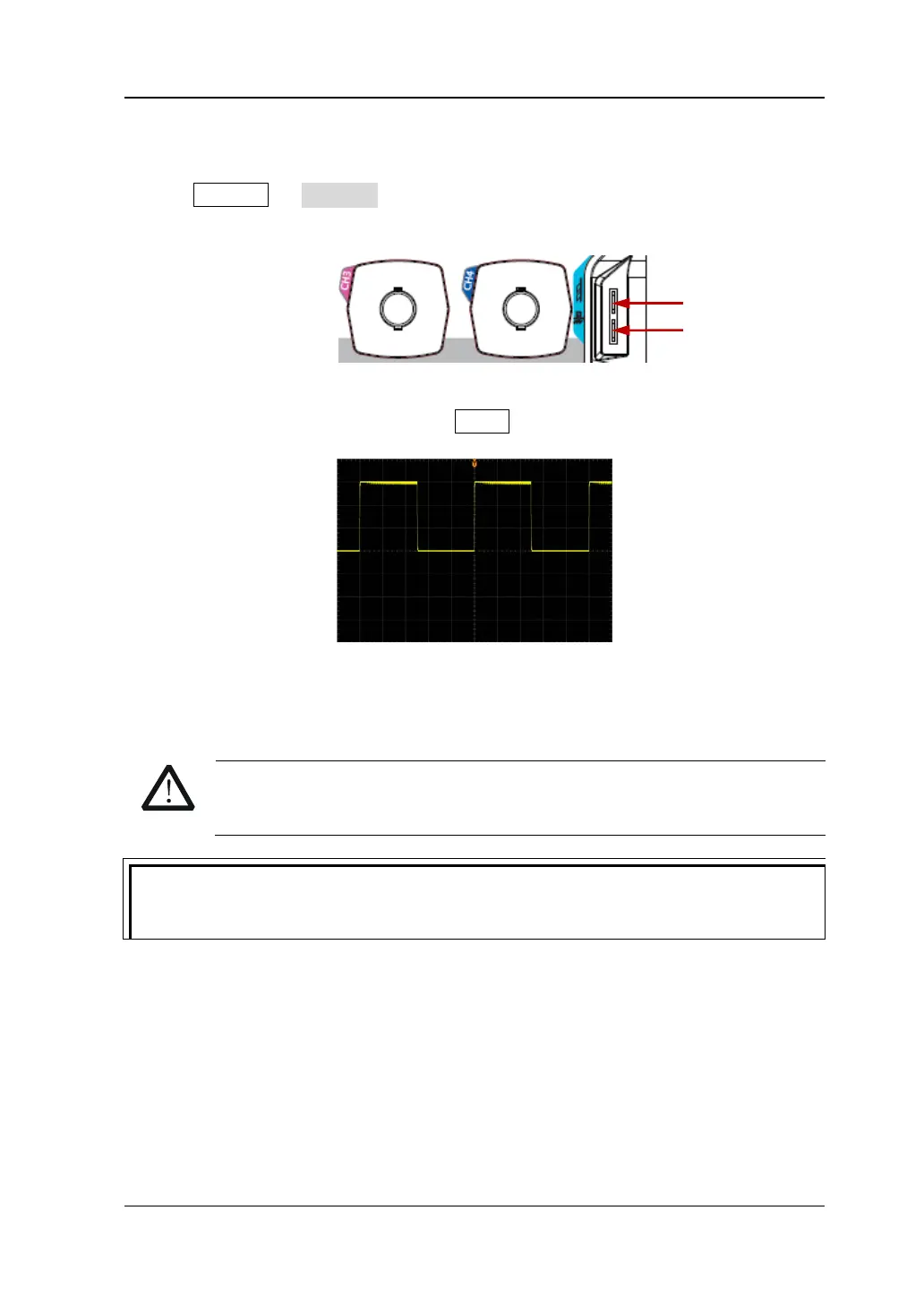RIGOL
DS1000Z 快速指南
功能检查
1. 按 Storage 默认设置,将示波器恢复为默认配置。
2. 将探头的接地鳄鱼夹连接至如下图所示的“接地端”。
3. 使用探头连接示波器的通道 1(CH1)输入端和“补偿信号输出端”。
图 7 使用补偿信号
4. 将探头衰减比设定为 10X,然后按 AUTO 键。
5. 观察示波器显示屏上的波形,正常情况下应显示下图所示的方波:
图 8 方波信号
6. 用同样方法检查其他通道。如实际显示的方波形状与上图不相符,请执行下一节
“
探头补偿”。
为避免使用探头时被电击,请首先确保探头的绝缘导线完好,并且在连
接高压源时不要接触探头的金属部分。
探头补偿连接器上输出的信号仅作探头补偿调整之用,不可用于校准。
补偿信号输出端
接地端