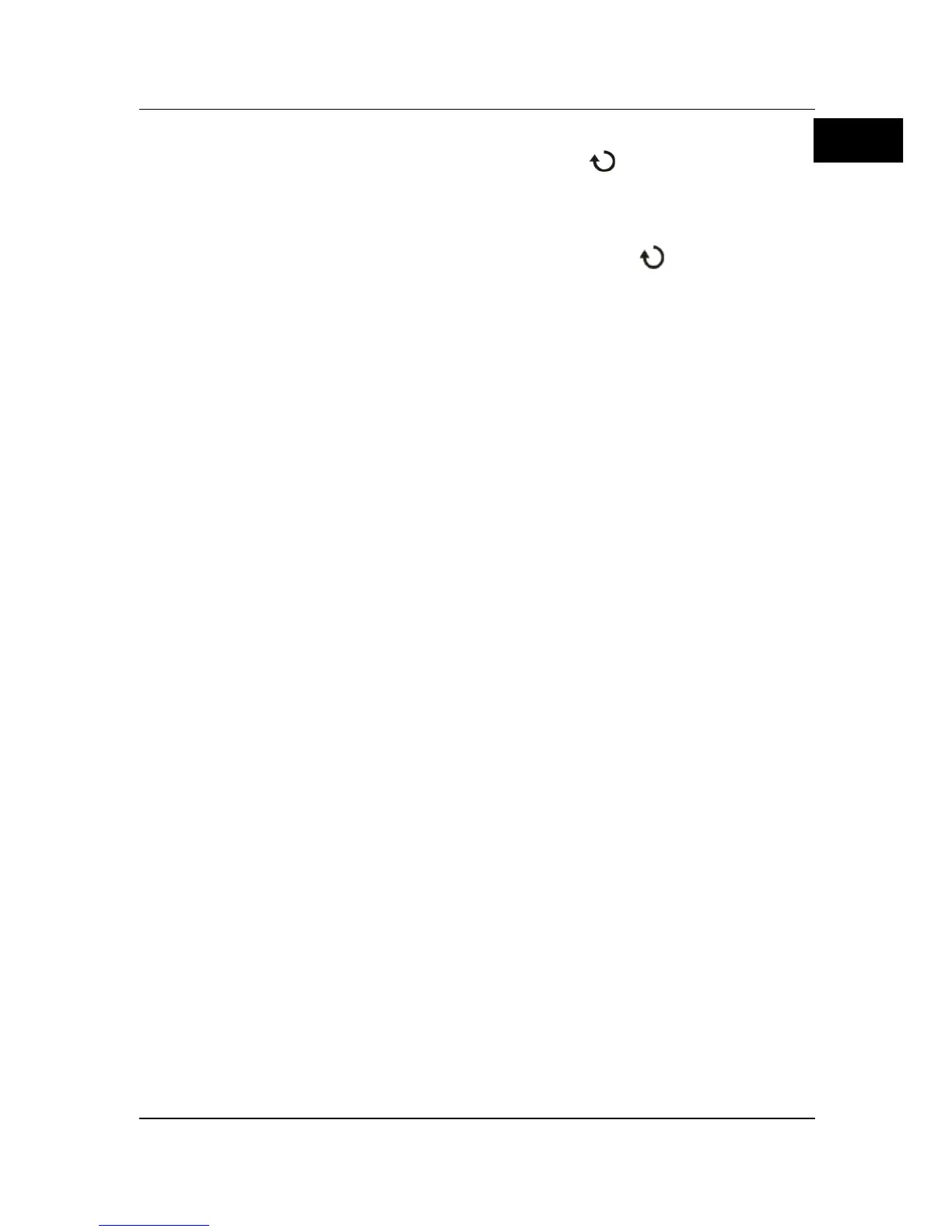Index:
Under the tab, you can use the multi-function knob
to select the desired
item (e.g. BW). The item currently selected is displayed with brown shading in
the "Help Options" area. Then press down the knob to obtain the help
information about the item.
To switch to the Button tab, use the multi-function knob
to select "To
Button" and then press down the knob.