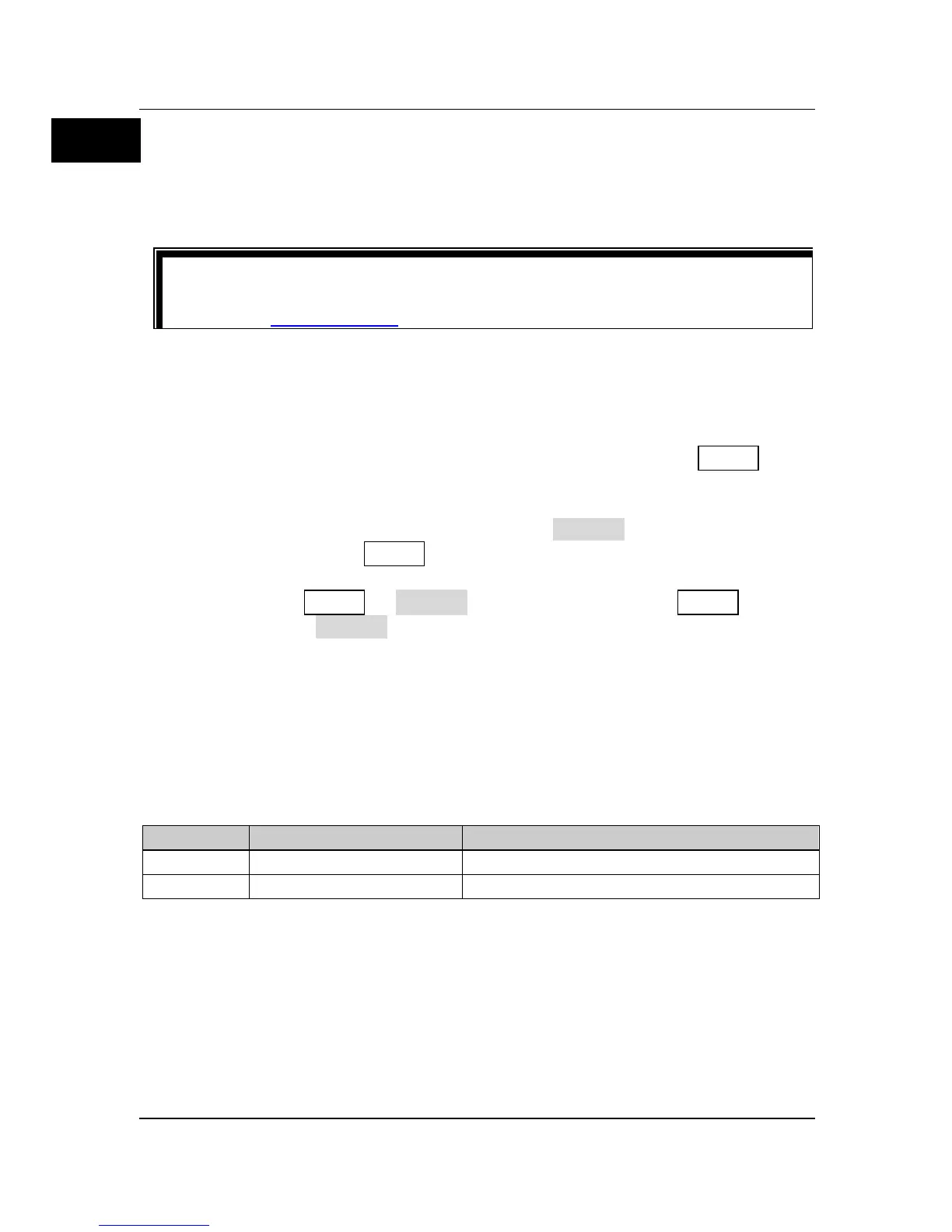Document Overview
This manual gives you a quick review about the front and rear panel of
DS2000E series, the user interface, and the basic operation method.
(www.rigol.com).
Format Conventions in this Manual
1. Front panel key: The key on the front panel is denoted by the format of
"Key Name (Bold) + Text Box" in the manual. For example, Utility
indicates the "Utility" key on the front panel.
2. Menu softkey: The menu softkey is denoted by the format of "Menu Word
(Bold) + Character Shading". For example, System denotes the "System"
menu softkey under Utility.
3. Operation step: The next step of operation is denoted by an arrow "".
For example, Utility System denotes that first press Utility, and
then press the System softkey.
Content Conventions in this Manual
DS2000E series includes the following models. Unless otherwise specified, this
manual takes DS2202E as an example to introduce DS2000E series and its
basic operations.