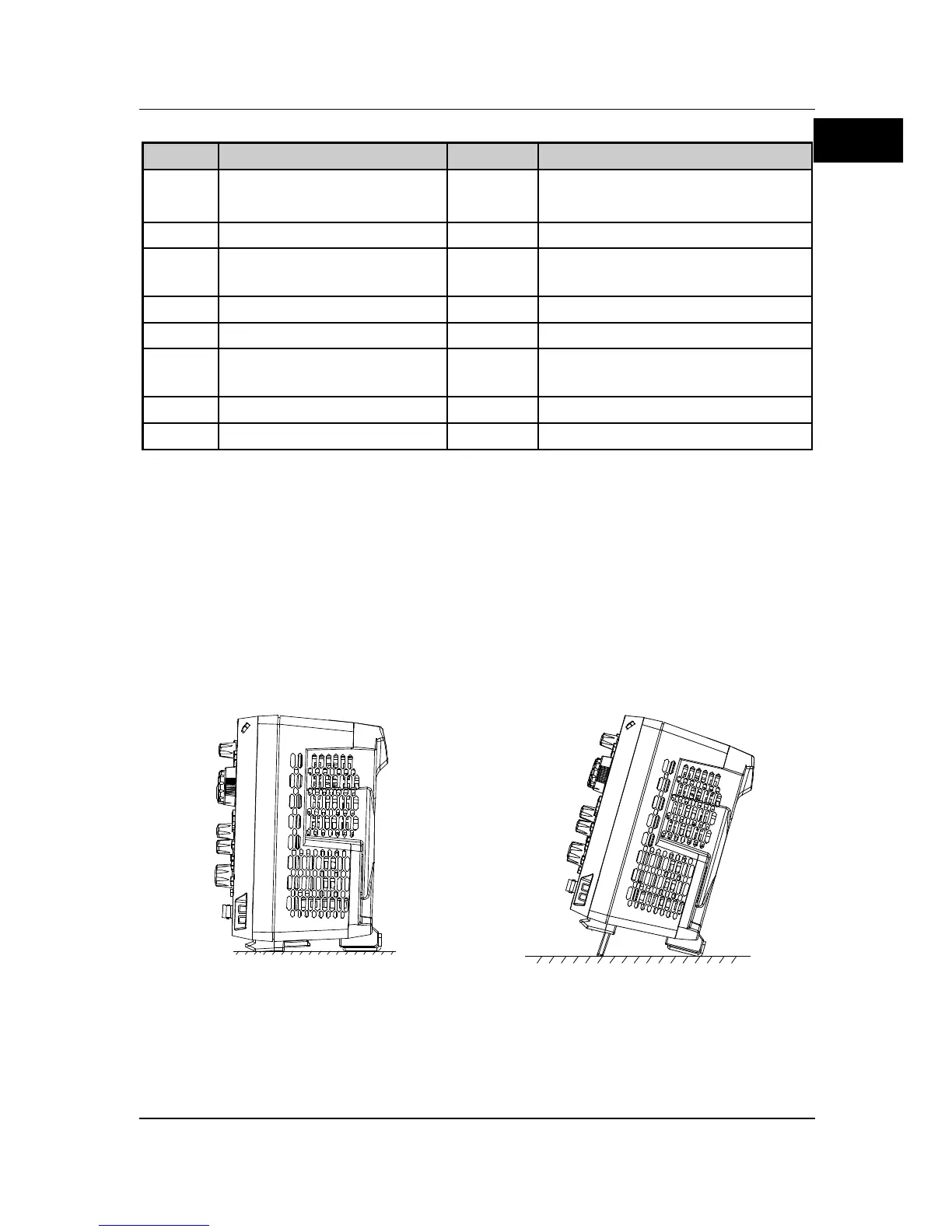11 Operation Menu
4 Operating Status 12 Notification Area
5 Horizontal Time Base 13 Message Box
6
Sample Rate and
Memory Depth
14 CH2 Status Label
7 Waveform Memory 15 CH1 Status Label
8 Trigger Position
To Prepare for Use
To Adjust the Supporting Legs
Adjust the supporting legs properly to use them as stands to tilt the oscilloscope
upwards for stable placement of the oscilloscope as well as better operation
and observation.