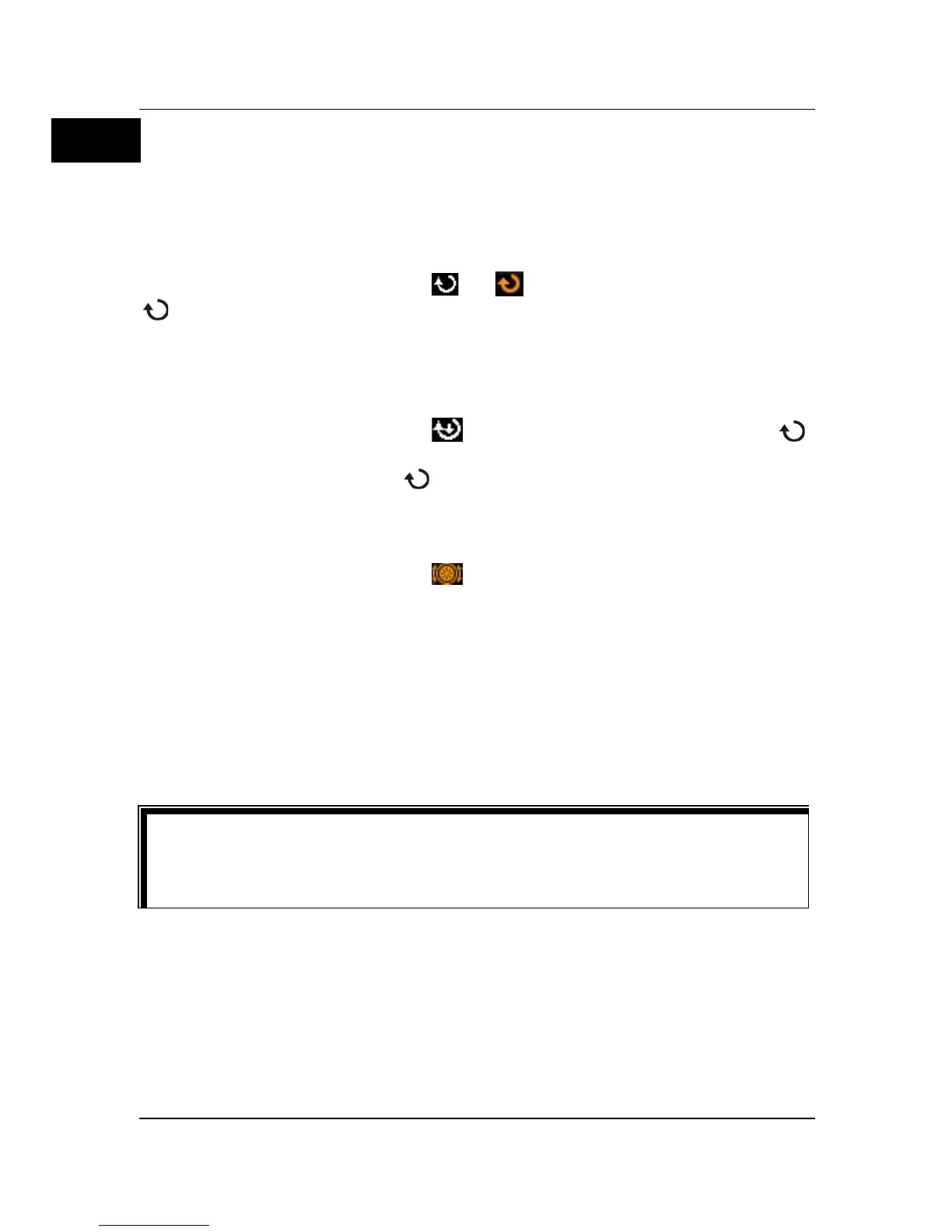Parameter Setting Method
The commonly used parameter setting methods for the DS2000E series are
follows:
Method 1:
For the parameters with the sign
or , rotate the multi-function knob
on the front panel directly to select the parameter item or modify the
parameter value.
Method 2:
For the parameters with the sign
, first rotate the multi-function knob
on the front panel to select one item from the available choices, and then press
down the multi-function knob
to select the item.
Method 3:
For the parameters with the sign
, rotate the navigation knob on the front
panel to increase or decrease the value of the parameter. Use the inner knob to
make a fine adjustment, the outer knob to make a coarse adjustment.
Method 4:
For the parameters without the above signs, press the desired menu softkey to
switch between the parameter items. This method is applicable to the
parameters with only two available options.
The above methods are commonly used in parameter settings. For other
setting methods of certain parameters, refer to details in relevant chapters
of
DS2000E User's Guide
.