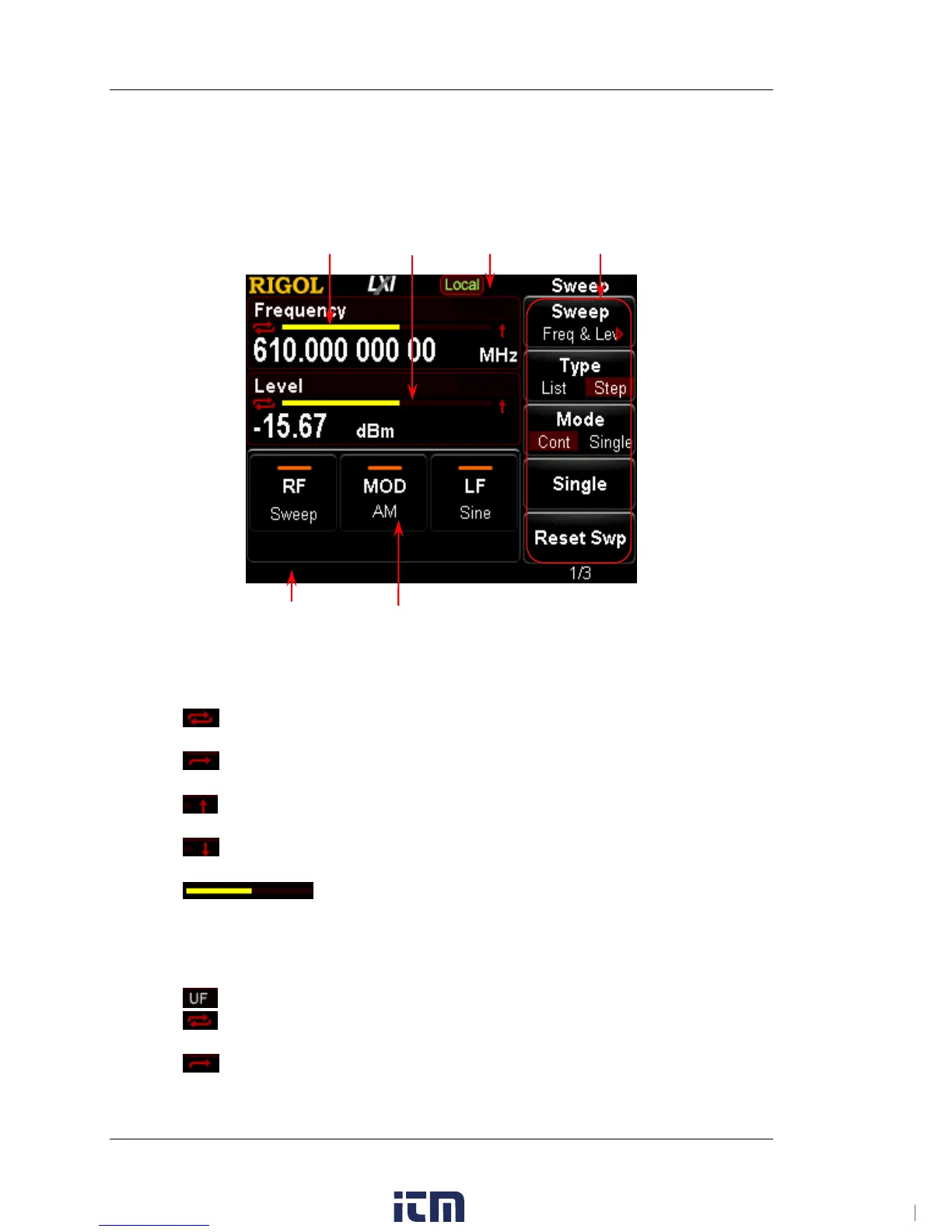RIGOL Chapter 1 Quick Start
1-16 DSG800 User's Guide
User Interface
In this manual, DSG830 is taken as an example to illustrate the user interface of
DSG800 series RF signal generator, as shown in the figure below.
1 2 3 4
5 6
Figure 1-6 User Interface
1. Frequency Area
Display the current frequency settings of the RF signal generator.
—
: continuous sweep label. It is displayed when the sweep manner is
"Freq" or "Freq & Lev" and the sweep mode is "Cont".
—
: single sweep label. It is displayed when the sweep manner is "Freq"
or "Freq & Lev" and the sweep mode is "Single".
—
: forward sweep label. It is displayed when the sweep manner is "Freq"
or "Freq & Lev" and the sweep direction is "Fwd".
—
: downward sweep label. It is displayed when the sweep manner is
"Freq" or "Freq & Lev" and the sweep direction is "Down".
—
: frequency sweep progress bar. It is displayed when the
sweep manner is "Freq" or "Freq & Lev".
2. Amplitude Area
Display the current level settings of the RF signal generator.
—
: displayed when the flatness calibration is turned "On".
—
: continuous sweep label. It is displayed when the sweep manner is
"Level" or "Freq & Lev" and the sweep mode is "Cont".
—
: single sweep label. It is displayed when the sweep manner is "Level"
or "Freq & Lev" and the sweep mode is "Single".
w ww. . com
information@itm.com1.800.561.8187