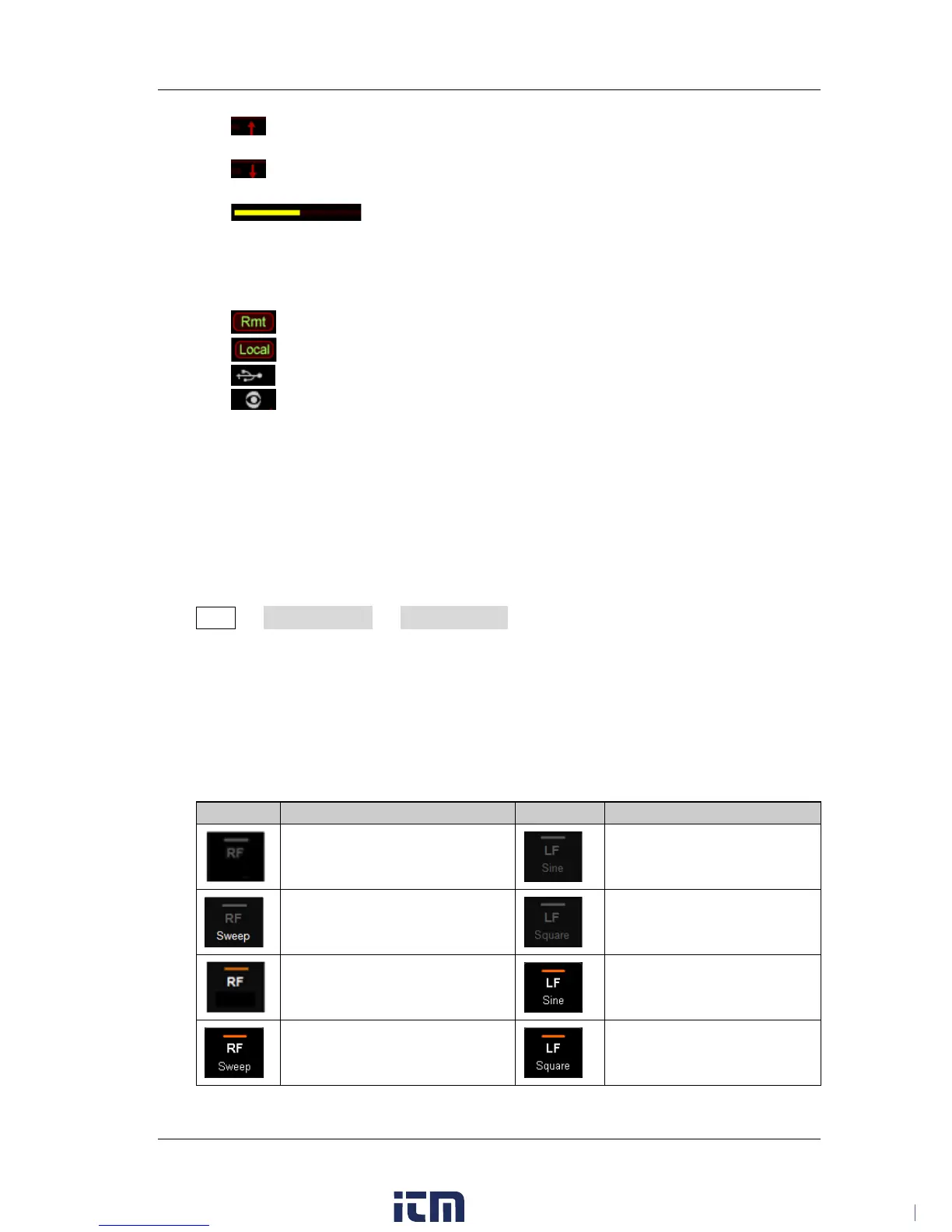Chapter 1 Quick Start RIGOL
DSG800 User's Guide 1-17
— : forward sweep label. It is displayed when the sweep manner is
"Level" or "Freq & Lev" and the sweep direction is "Fwd".
—
: downward sweep label. It is displayed when the sweep manner is
"Level" or "Freq & Lev" and the sweep direction is "Down".
—
: amplitude sweep progress bar. It is displayed when the
sweep manner is "Level" or "Freq & Lev".
3. Status Bar
Indicate the current system states of the RF signal generator.
—
: the RF signal generator is working in the remote control mode.
—
: the RF signal generator is working in the local operation mode.
—
: displayed when a USB storage device is detected.
—
: displayed when the instrument parameter information interface is
opened.
4. Menu Display Area
The menu items displayed in this area correspond to the softkeys at the right of
the screen respectively. Pressing any softkey can enable the corresponding
menu function.
5. Message Display Area
Display the operation error messages and prompt messages. You can press
Syst Information System Msg to view the messages. When multiple
messages are generated, you can use the direction keys or knob to select the
desired message.
6. Function Status Area
Display the current states of the functions of the RF signal generator. The status
icons that might be displayed in the function status area are as shown in the
table below.