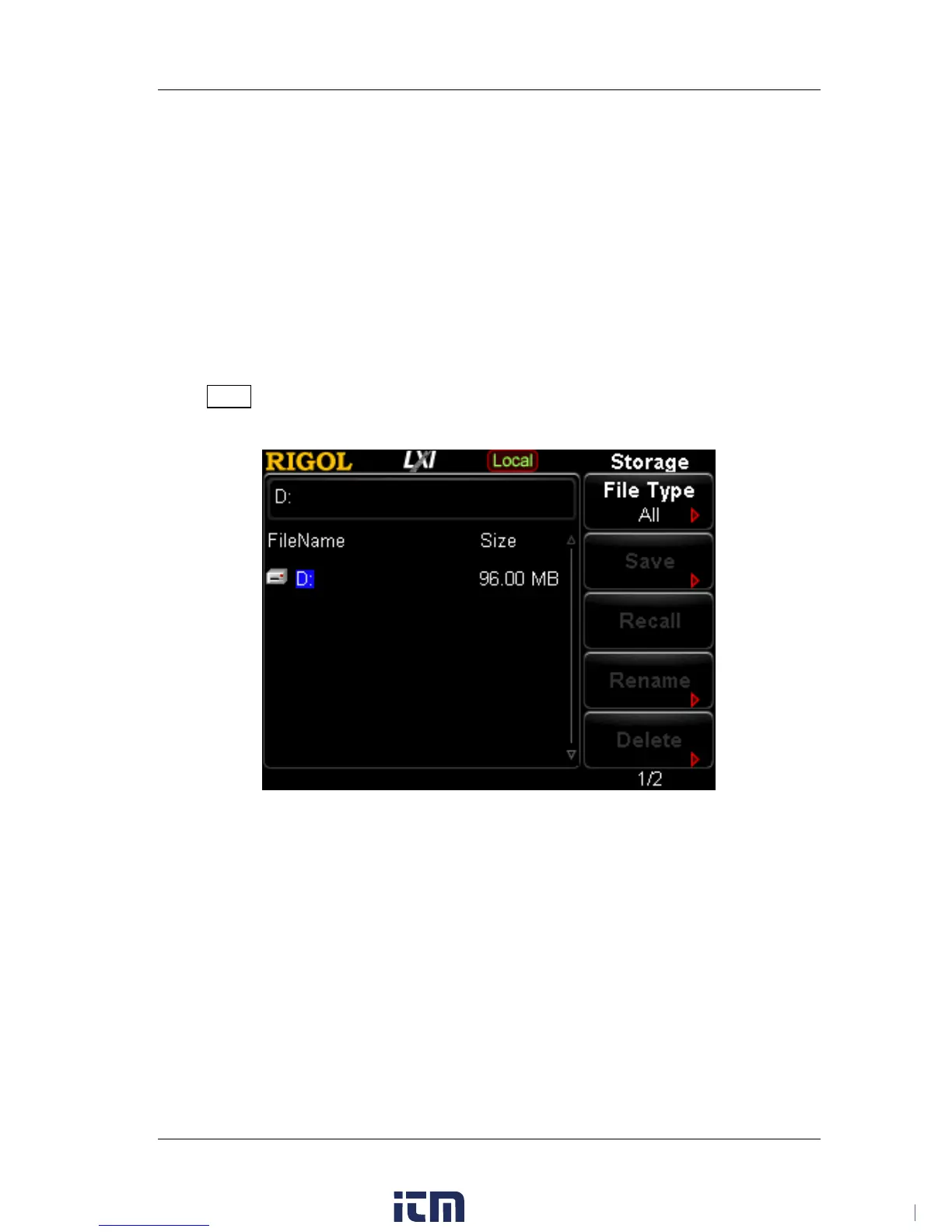Chapter 2 Front Panel Operations RIGOL
DSG800 User's Guide 2-29
Store and Recall
DSG800 allows users to store various types of files to the internal or external memory
and recall them when required.
DSG800 provides a local memory (D disk) and an external memory (E disk).
D disk: provide storage locations for state file, train csv file, flatness csv file,
sweep csv file and etc.
E disk: available when a USB storage device is detected at the USB HOST
interface at the rear panel (the types of files can be stored in the USB storage
device are the same with those of the D disk).
Press Save at the front panel to enter the store and recall interface as shown in
Figure 2-1.
Figure 2-1 Store and Recall Interface
Note: DSG800 can recognize files with filenames consisting of Chinese characters,
English characters and numbers. If other characters are used in the file or folder
name, the file or folder name might not be displayed normally in the store and recall
interface.
w ww. . com
information@itm.com1.800.561.8187