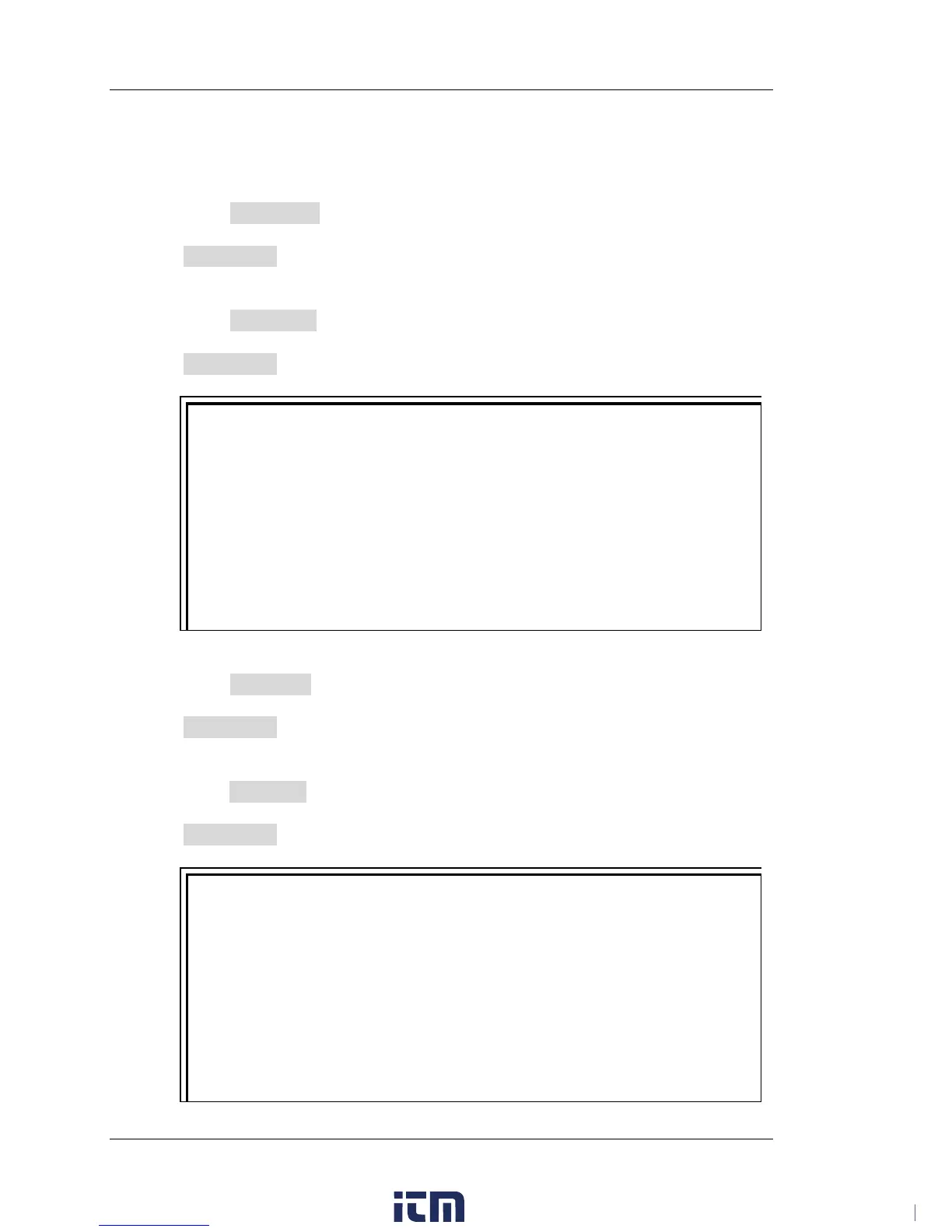RIGOL Chapter 2 Front Panel Operations
2-8 DSG800 User's Guide
start frequency, stop frequency, start level, stop level and number of sweep
points.
Start Frequency
Press Start Freq, use the numeric keyboard to input the start frequency
value and select the desired unit from the pop-up unit menu. You can press
Backspace to delete the number at the left of the cursor.
Stop Frequency
Press Stop Freq, use the numeric keyboard to input the stop frequency
value and select the desired unit from the pop-up unit menu. You can press
Backspace to delete the number at the left of the cursor.
The start frequency and stop frequency are the frequency upper and
lower limits of frequency sweep respectively.
When the sweep direction is forward, the RF signal generator
sweeps from the start frequency to the stop frequency.
When the sweep direction is downward, the RF signal generator
sweeps from the stop frequency to the start frequency.
When the "Start Freq" or "Stop Freq" is modified, the RF signal
generator will restart the sweep and output from the specified "Start
Start Level
Press Start Lev, use the numeric keyboard to input the start level value
and select the desired unit from the pop-up unit menu. You can press
Backspace to delete the number at the left of the cursor.
Stop Level
Press Stop Lev, use the numeric keyboard to input the stop level value and
select the desired unit from the pop-up unit menu. You can press
Backspace to delete the number at the left of the cursor.
Explanation
The start level and stop level are the amplitude upper and lower limits of
amplitude sweep respectively.
When the sweep direction is forward, the RF signal generator
sweeps from the start level to the stop level.
When the sweep direction is downward, the RF signal generator
sweeps from the stop level to the start level.
When the "Start Lev" or "Stop Lev" is modified, the RF signal generator
will restart the sweep and output from the specified "Start Lev" or "Stop
w ww. . com
information@itm.com1.800.561.8187