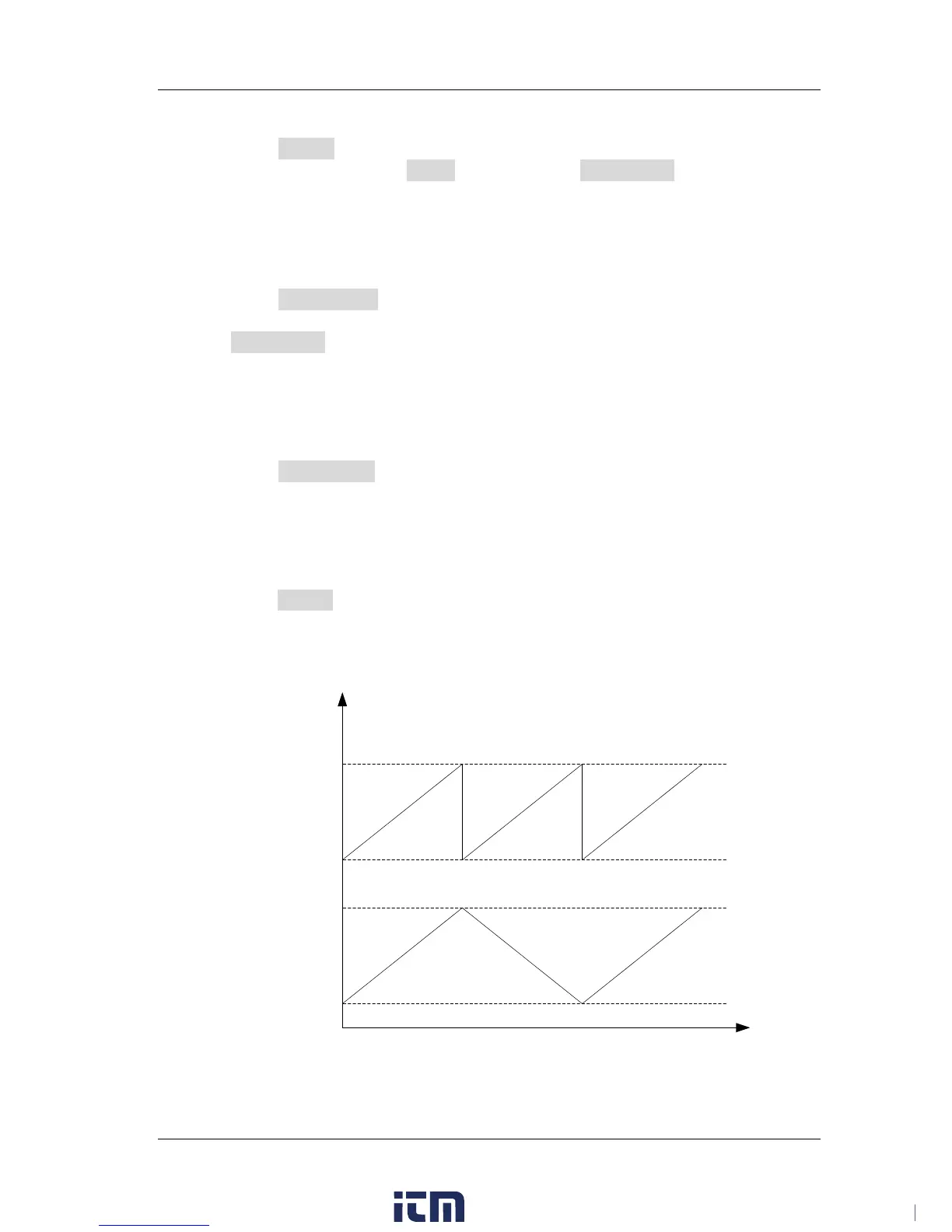Chapter 2 Front Panel Operations RIGOL
DSG800 User's Guide 2-9
Number of Sweep Points
Press Points, use the numeric keyboard to input the number of sweep
points and then press Enter. You can press Backspace to delete the
number at the left of the cursor.
Dwell Time
The dwell time denotes the duration of a sweep step.
Press Dwell Time, use the numeric keyboard to input the time value and
select the desired unit from the pop-up unit menu. You can press
Backspace to delete the number at the left of the cursor.
Sweep Space
The sweep space denotes the mode in which the instrument changes from
one frequency or amplitude to another within one step.
Press Swp Space to select "Log" or "Lin" sweep space. Note that level
sweep only supports "Lin" sweep space.
Sweep Shape
The sweep shape denotes the cycle mode of multiple sweeps.
Press Shape to select "Ramp" or "Triangle" sweep shape. When the sweep
direction is "Fwd", the "Ramp" and "Triangle" sweep shapes are as shown in
the figure below.
Ramp: the sweep period always starts from the start frequency or start level
to the stop frequency or stop level and the sweep sequence is similar to a
w ww. . com
information@itm.com1.800.561.8187