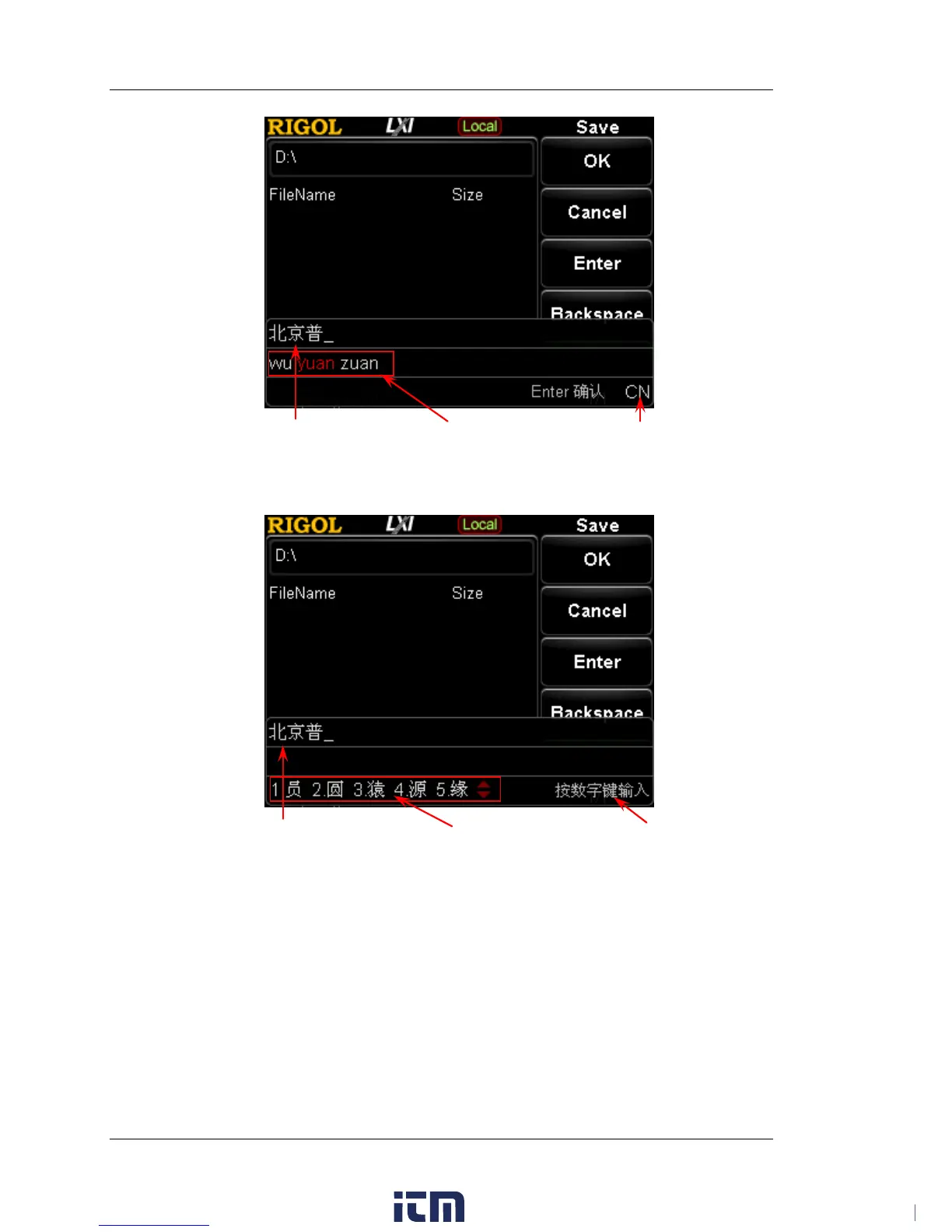RIGOL Chapter 2 Front Panel Operations
2-32 DSG800 User's Guide
(c1) Chinese Input Mode 1
(c2) Chinese Input Mode 2
Figure 2-2 Filename Editing Interface
3. Input the filename
Input the new filename in the filename editing interface. The length of the
filename cannot exceed 28 English characters or numbers (or 14 Chinese
characters).