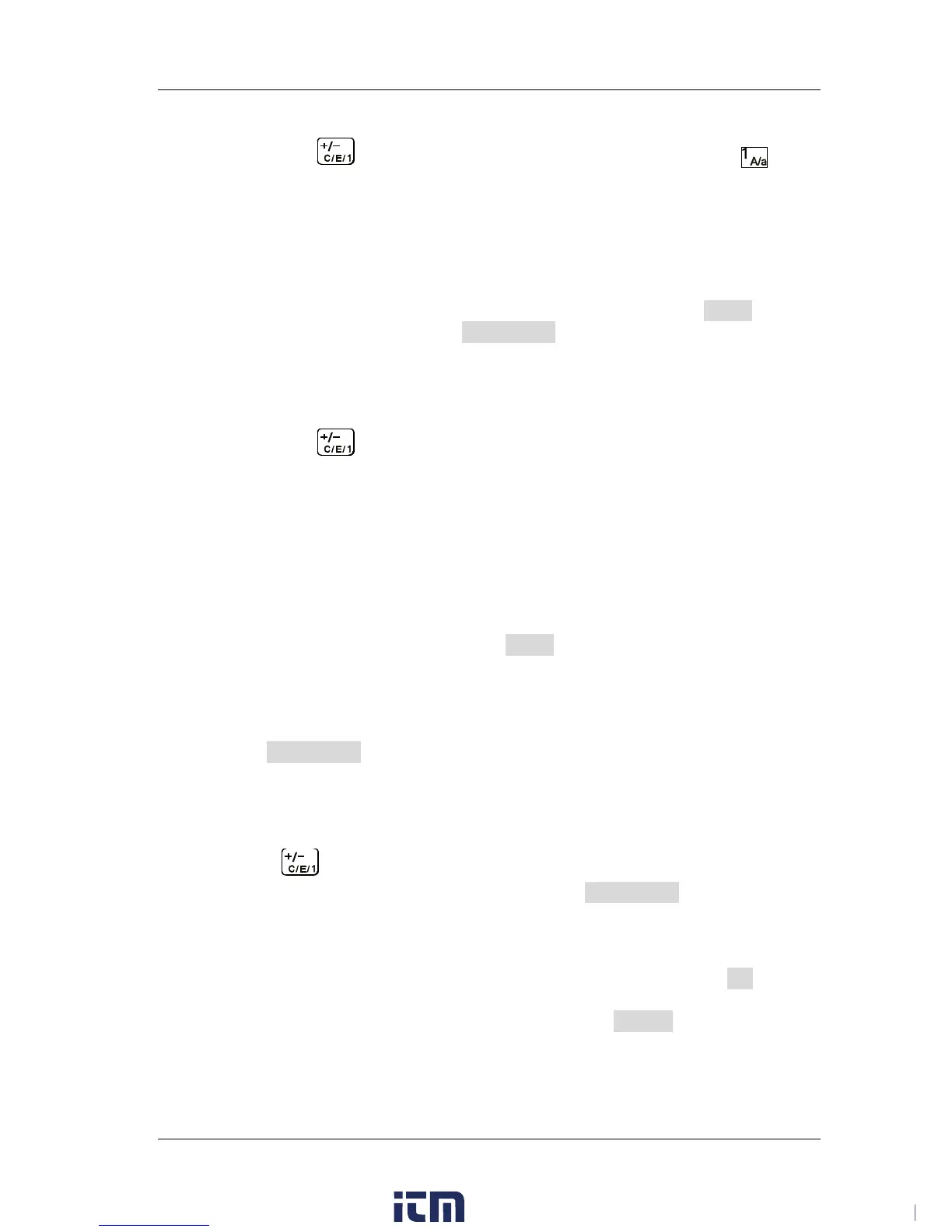Chapter 2 Front Panel Operations RIGOL
DSG800 User's Guide 2-33
Input an English filename
a) Press
to switch to English input mode. You can press to
switch between uppercase and lowercase inputs. At this point, the
corresponding label is displayed at the lower-right corner of the
filename editing interface.
b) Press the key of the desired letter. At this point, the letters available are
displayed in the Letter Selecting Area. Press this key continuously or
press the left/right direction key or rotate the knob until the
background of the desired letter turns red. Then, press Enter to input
the letter. You can press Backspace to delete the letter at the left of
the cursor.
c) Use the above method to input the other letters in the filename.
Input a Chinese filename
a) Press
to switch to Chinese input mode. At this point, the
corresponding label is displayed at the lower-right corner of the
filename editing interface.
b) Press the key of the first letter of the pinyin of the desired Chinese
character and the pinyins available are displayed in the Pinyin
Selecting Area. If the desired pinyin is displayed, refer to step c). If
the desired pinyin is not displayed, input the whole pinyin and then
refer to c).
c) Press the direction keys or rotate the knob until the background of the
desired pinyin turns red. Press Enter to select that pinyin. At this point,
the Chinese characters in the Chinese Character Selecting Area
are numbered. Use the numeric keys to select the desired Chinese
character. You can also rotate the knob to open the previous page or
next page of the Chinese Character Selecting Area. You can press
Backspace to delete the Chinese character at the left of the cursor.
d) Use the same method to input the other Chinese characters.
Input a filename with numbers
If you want to use numbers as the filename (or a part of the filename),
press
to switch to number input mode and use the numeric keyboard
to input the desired numbers. You can press Backspace to delete the
number at the left of the cursor.
4. Save the file
After inputting the filename in the filename editing interface, press OK and the
RF signal generator will save the file with the specified filename and file type
under the directory currently selected. You can press Cancel to cancel the save
operation.
Replace File: when the current directory already contains a file or folder
w ww. . com
information@itm.com1.800.561.8187