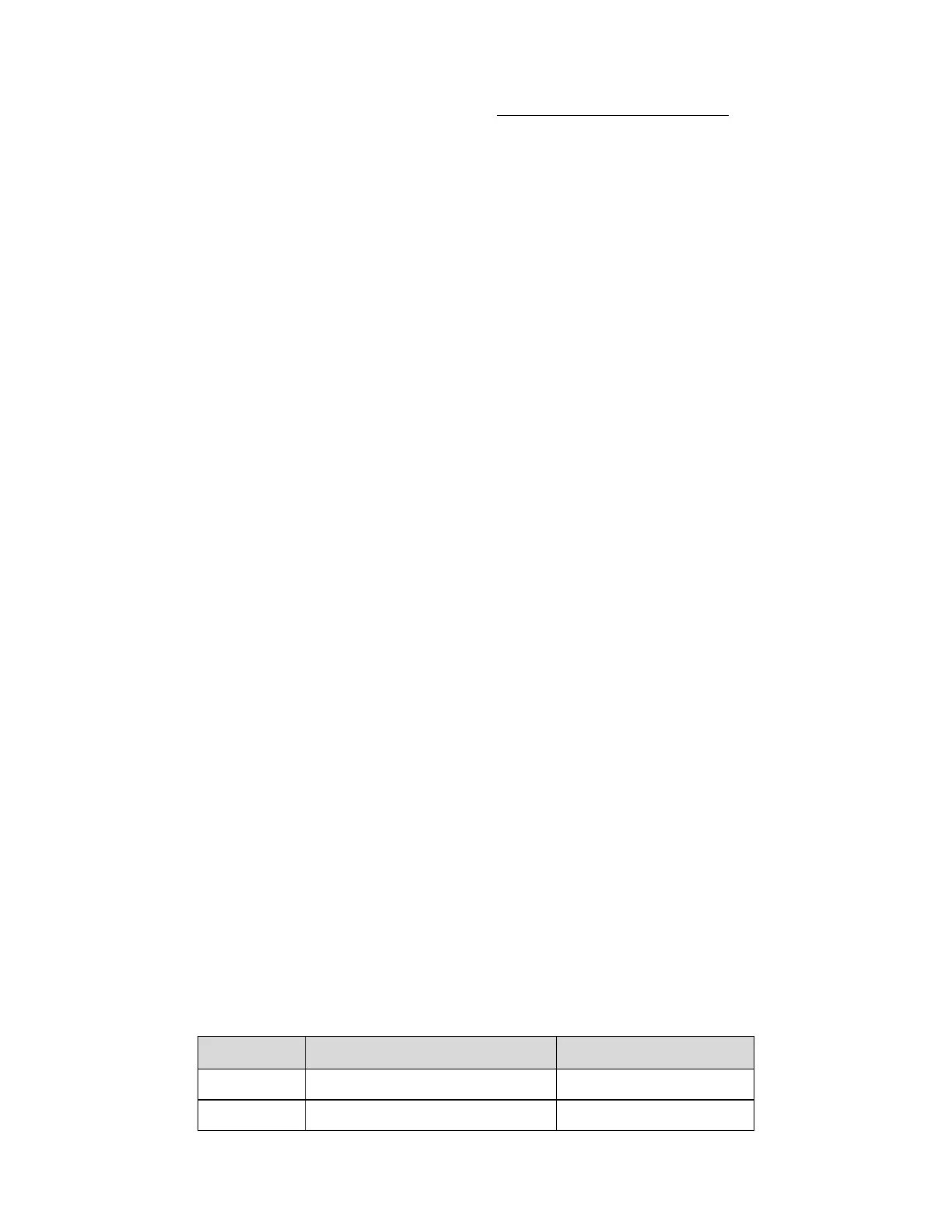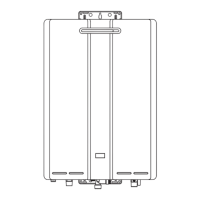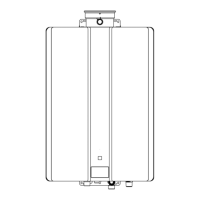KBD Series Manual 59
Seng Controller to Mute
On the MC-91-2 to eliminate the beeps when keys are pressed or to turn the beeps back on, press and hold both
the up and down buons unl a beep is heard (approximately 5 seconds).
Locking the Controller
The MC-91-2 controller can be locked by pressing the Priority buon and the up buon together for 5 seconds.
A beep will sound conrming that the controller is locked. The display will alternately show “LOC”, the
temperature seng, and a diagnosc code if one has been acvated. All of the controllers in the system are
also locked.
To unlock the controller press the Priority buon and the up buon together for 5 seconds.
To Display Diagnosc Informaon
To display the most recent diagnosc informaon code press and hold the “On/O” buon for 2 seconds on the
MC-91-2 controller. While holding the “On/O” buon press the up buon. The last 9 diagnosc codes will
ash one aer the other. To exit this mode press the “On/O” and up buon as before.
To enter or exit the maintenance monitor informaon mode, press and hold the down buon for 2 seconds and
without releasing it press the ON/OFF buon.
To obtain the water ow rate: press the up or down buons unl “01” displays. The water ow rate will then
appear. For example “58” means 5.8 gal/min.
To obtain the outgoing water temperature press the up or down buons unl “02” displays. The temperature
will appear in degrees Fahrenheit.
This water heater is designed to display diagnosc codes. If there is a potenal operaon concern refer to the
code and remedy on the next page.
Water ow rate 0.1 gal/min 01
Outgoing water temperature Degrees Fahrenheit 02
Temperature Opons Without a Temperature Controller
The default temperature seng for this appliance installed without a temperature controller is 120° F (49° C). If
desired, the temperature seng can be changed to 140° F (60° C) by adjustment of a switch.
Set SW5 in DIPSW 1 to ON to obtain 140° F water temperature seng. Set SW5 to OFF (default) to obtain 120° F
water temperature seng. If a temperature controller is installed, then SW5 has no eect on temperature
sengs.
