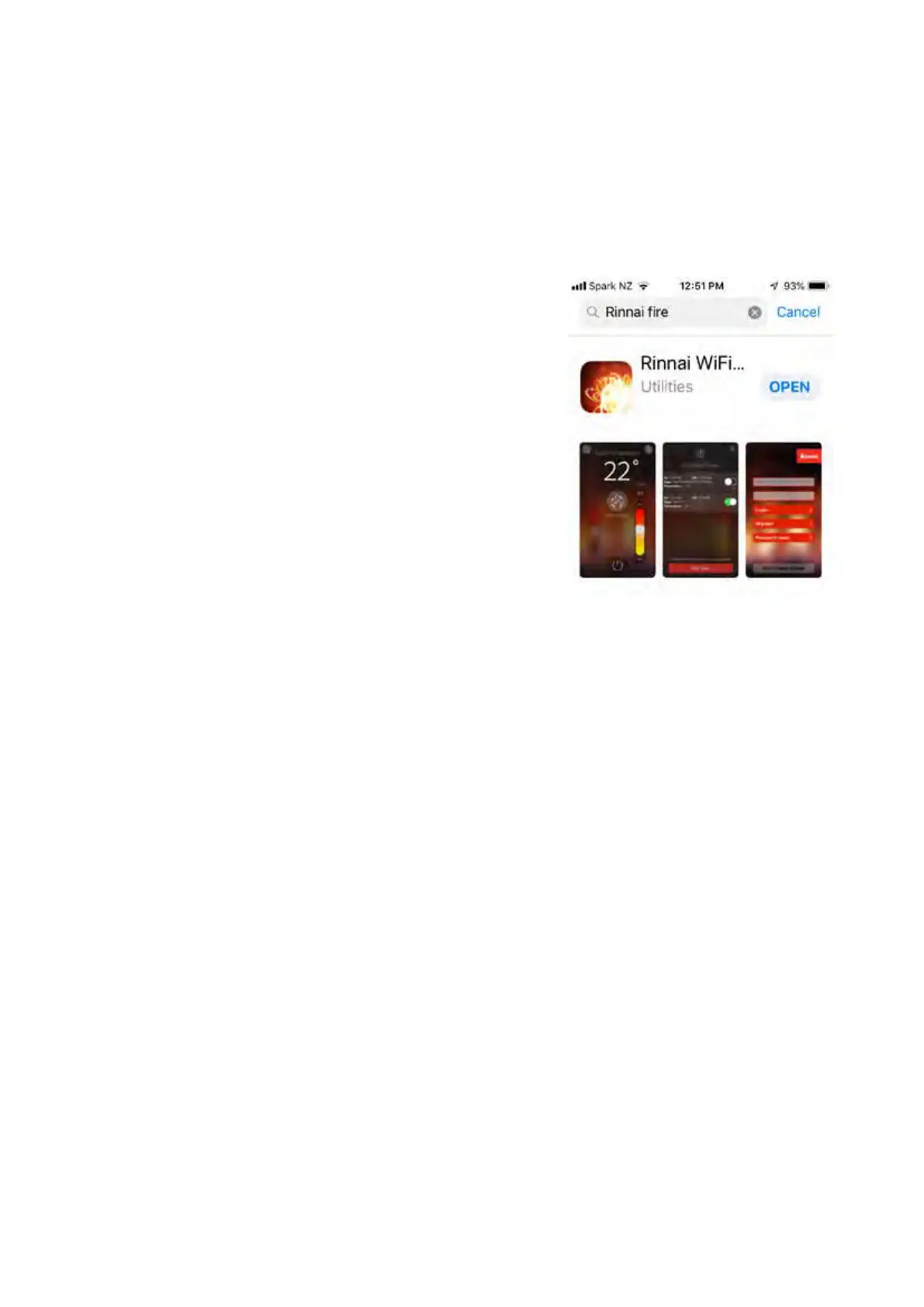10 | Linear operation guide: 13562-B 02-19
Operation using the Wi-Fi app
For the Wi-Fi app to work on your replace, you will need to have downloaded the
app from the Apple App store or Google Play. The phone will then be paired to the
replace and then to your home Wi-Fi connection.
Wi-Fi app features
The Rinnai replace app will quickly and easily enable you
to perform a number of different functions via your mobile
device.
• Turn on the thermostat function
Set a comfortable temperature and let the re do the
rest.
• Switch to ame function
An override of the thermostat function that allows a full-
ame picture regardless of the room temperature.
• Turn on timers
For those that love ultimate control, multiple timers can
be set and changed for every day of the week.
For more information about how to use the Rinnai Wi-Fi app, refer to the ‘Wi-Fi control user guide’
available on the Rinnai website, www.rinnai.co.nz, enter Wi-Fi user guide in the search eld.
