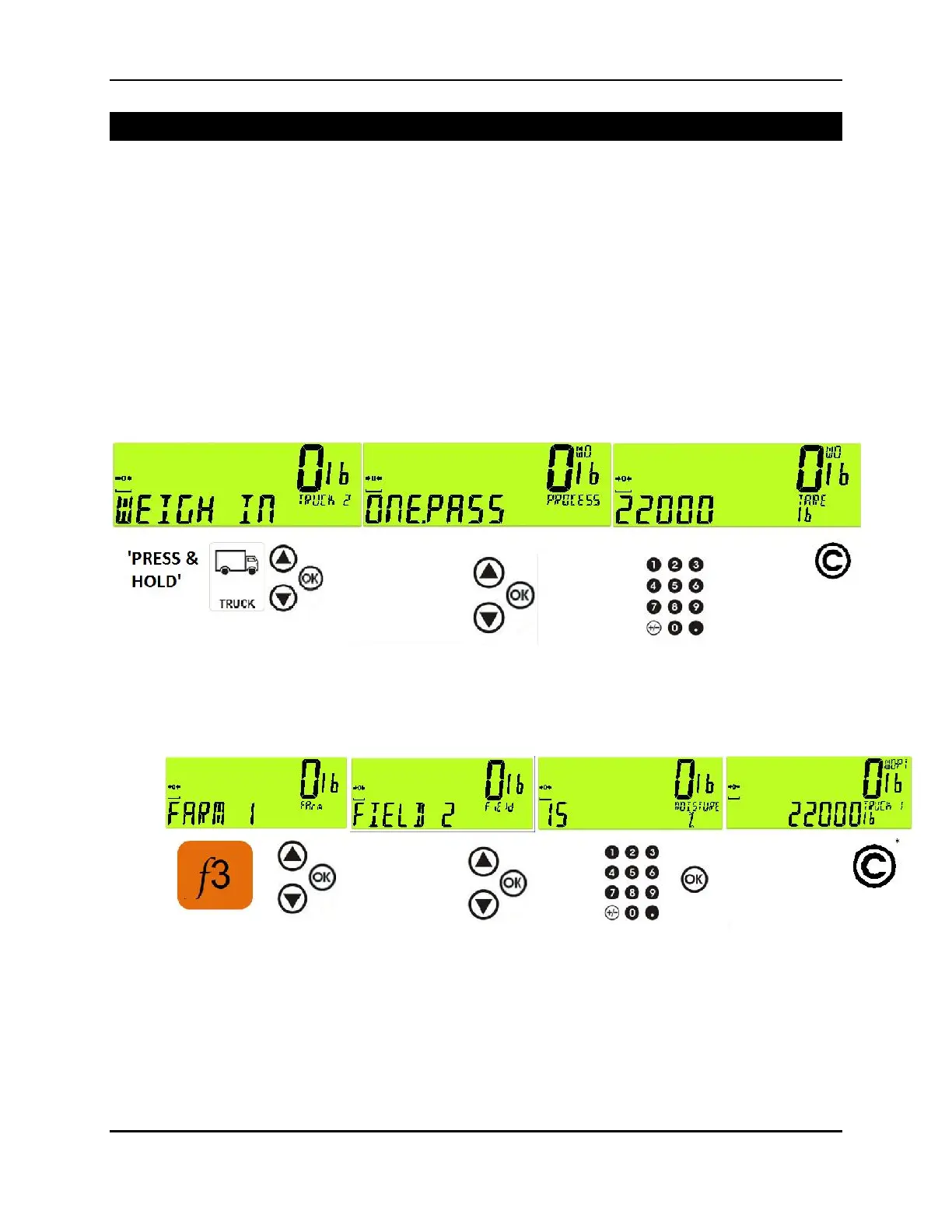Operator Manual Rev 2.00
Page 11 AXLE-612-200
Editing Trucks
2.2 Editing Truck Data
First select the truck to be edited. (See above)
PRESS & HOLD [TRUCK] key.
Select ONE.PASS or TWO.PASS using [ARROW KEY].
Enter TARE weight using keypad & press [OK].
Press the [C]ancel key to return to IDLE mode.
TRUCK 2 SELECTED SINGLE PASS TARE ENTRY
2.2 Selecting Farm & Field
Pressing [F3] short will allow Farm & Field configuration. (All trucks)
The [C]ancel key is used to return to the IDLE screen.