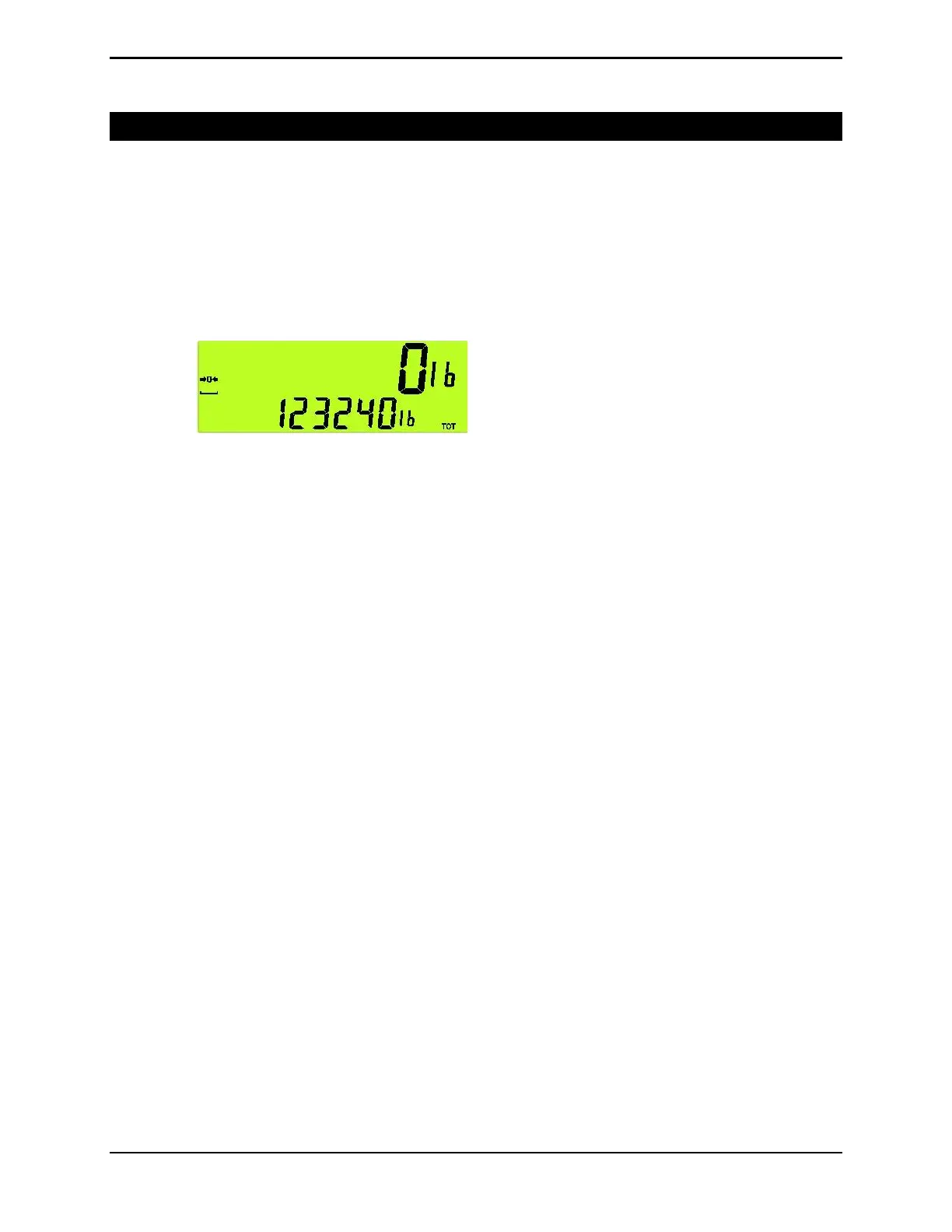Operator Manual Rev 2.00
Page 6 AXLE-612-200
Setting Dynamic Scale Factor
1.5 Dynamic Scale
With the scale at zero the dynamic scale factor can now be set. The reference
weight of a fully loaded truck should be obtained at a nearby certified truck scale.
Simply drive across the axleWEIGHr to capture a truck’s total weight.
CAPTURED TOTAL ON BOTTOM:
Divide the average of 4 to 5 weighments using this formula:
K/R=D
K = Known weight of truck (reference)
R = Average reading of 5 weighments from axleWEIGHr axle scale
D = Dynamic Scale Adjustment
1. Press and hold [F2] for 2 seconds to enter the configuration menu.
2. The lower display will show: “DISCARD”.
3. Use the [UP] [DOWN] arrow keys to scroll to “DYN.SCL”. Press [OK] to show
current value: 1.000000.
4. Enter your Dynamic factor up to 6 decimal places. X.XXXXXX and press [OK].
5. Use the [UP] [DOWN] arrow keys until “QUIT” then press [OK] to exit.
1.6 Setting the Time and Date
Clock
A long press of the #1 key (Clock) allows the system date & time to be viewed
and changed. Use the number pad and the [OK] key to set selections.