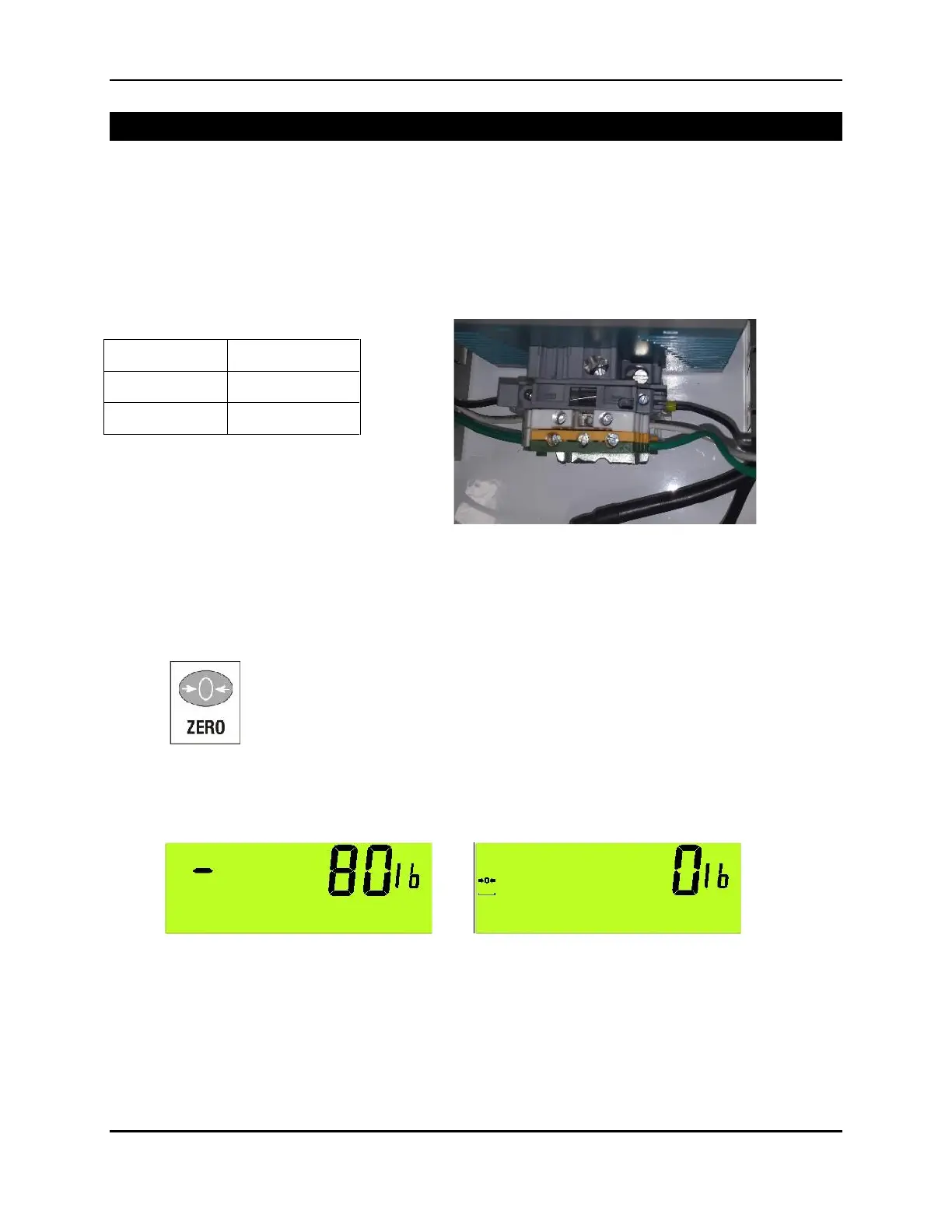Operator Manual Rev 2.00
Page 5 AXLE-612-200
Wiring & Connections
1.3 Wiring & Connections
Make connections using the supplied AC Power cord terminating the Black,
White and Green wires as shown below.
AC POWER:
1.4 Initial Power up
Upon initial power the scale will go through a display test and then
display “PLEASE WAIT” for 20 seconds.* Next the scale will display
the primary weight screen. There may be a weight reading on the
upper display. Press the [C] Cancel Key and then press the [ZERO]
key to set “ZERO” for the first time.
BEFORE ZERO: ZERO SET - READY TO GO:
*Directly after PLEASE WAIT: The current version and application name will
be displayed on the lower display for about 1 second.