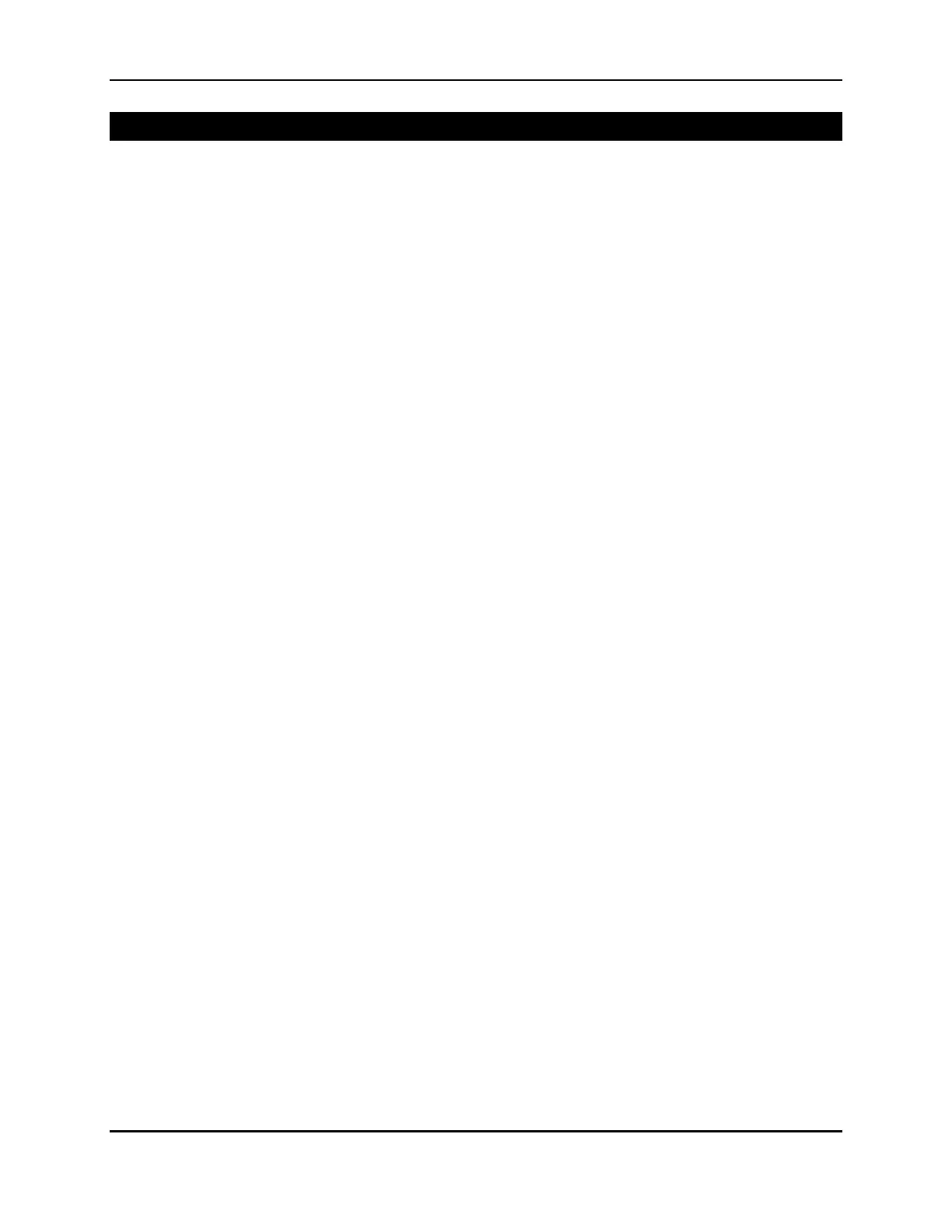Operator Manual Rev 2.00
Page 3 AXLE-612-200
Table of Contents – Category Logger App L002-503
1. OVERVIEW
1.1 Overview .................................................................................................................... 4
1.2 User Interface & Display............................................................................................. 4
1.3 Wiring & Connections.................................................................................................5
1.4 Initial Power Up .......................................................................................................... 5
1.5 Dynamic Scale .......................................................................................................... 6
1.6 Setting Time & Date ................................................................................................... 6
1.7 RF System ................................................................................................................. 7
1.8 Traffic Lights............................................................................................................. 8
1.9 USB Operation ........................................................................................................... 9
2. SELECTING TRUCKS
2.0 Selecting a Truck and Weighing............................................................................... 10
2.1 Editing Truck Data.................................................................................................... 11
2.2 Selecting Farm & Field Data..................................................................................... 11
2.3 Creating a New Truck............................................................................................... 12
2.4 Printing..................................................................................................................... 12
2.5 Replacing Printer Paper ........................................................................................... 13
2.6 Printer Adjustments .................................................................................................. 13
3. SETTING UP USB DATABASE
3.1 Setting up Harvest File ........................................................................................ 14-15
3.2 Setting up Truck File ................................................................................................ 16
3.3 Data Output LOG File............................................................................................... 17
4. APPENDIX
4.1. Overview .................................................................................................................. 18
4.2 Weighing Errors ....................................................................................................... 18
4.3. Recommended Spare Parts ..................................................................................... 19
4.4. Function Key Navigation/ Configuration Menu .......................................................... 20
4.5. Definitions................................................................................................................. 21