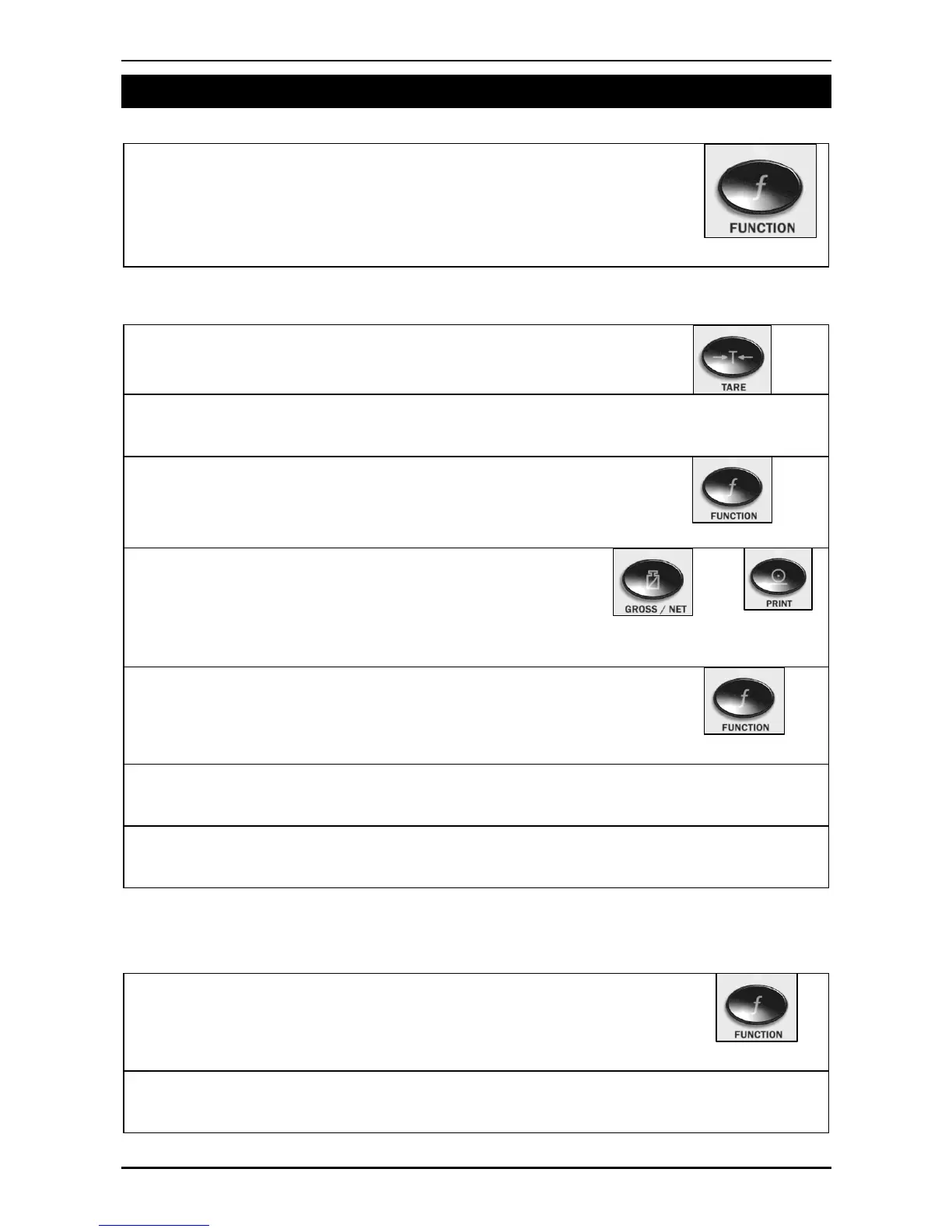Operator Manual Rev 1.21
Page 10 003X-607-121
5. Special Functions
5.1. Testing the Display
• Press the <TEST> key to clear the display then
show all segments of the display then clear the
display again before returning to normal
operation.
5.2. Counting
• Place the container on the weigh platform and
press <TARE> if required.
• Place the sample pieces to be counted on the weigh
platform.
• Press and hold the <COUNT> key for two
seconds. The default number of pieces in
the sample will be displayed.
• Use the <GROSS/NET> and <PRINT>
keys to alter the number of pieces.
and
• Press <COUNT>. The current sample will be
stored against the entered pieces. The letter p
(for pieces) displays when in counts display.
• Press the <COUNT> key to toggle between the weight
display and the counts display.
• If printing is enabled the sample quantity and weight will
be printed.
5.3. Units Switching (kg / lb)
• Press the <UNITS> key to switch the display
between kilograms and pounds.
• Printing and serial communications will use the units
displayed (either lb or kg).
