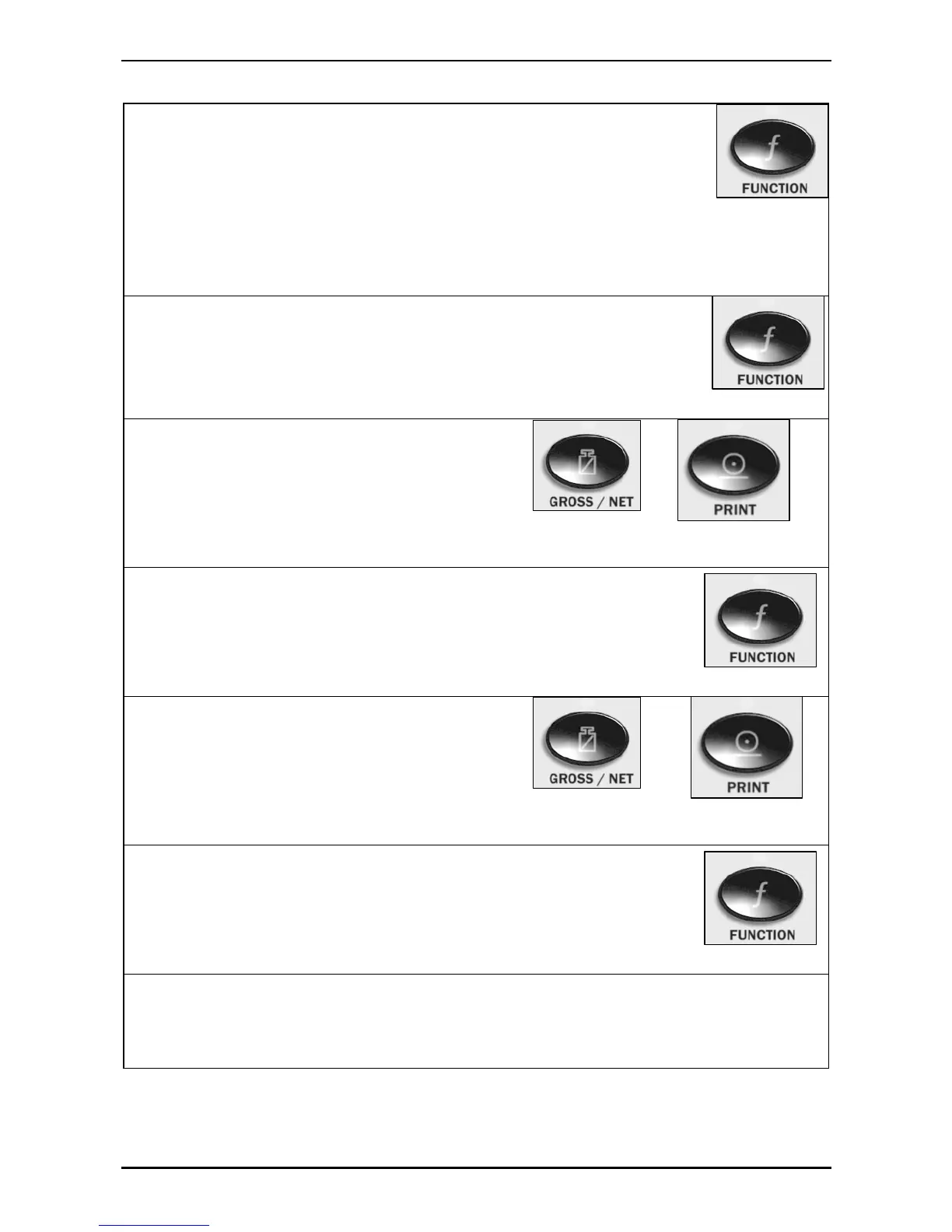Operator Manual Rev 1.21
003X-607-121 Page 15
5.11. Check Weigh
• When the <Check.W> key is pressed the
display will briefly show each of the following:
• OVER
• The target weight for over.
• UNDER
• The target weight for under.
• Press and hold the < Check.W > key for two
seconds
OVER will be displayed followed by
the over target weight for editing.
• Use the <GROSS/NET> and
<PRINT> keys to alter the over
target weight.
and
• Press < Check.W >. The over target weight
will be stored.
UNDER will be displayed
followed by the under weight for editing.
• Use the <GROSS/NET> and
<PRINT> keys to alter the
under target weight.
and
• Press < Check.W >. The setpoint 2 target
weight will be stored. And the display will
return to normal.
• Note: For the setpoint thresholds to have any effect the
relivant setpoint options need to be selected in the
setpoint menu.