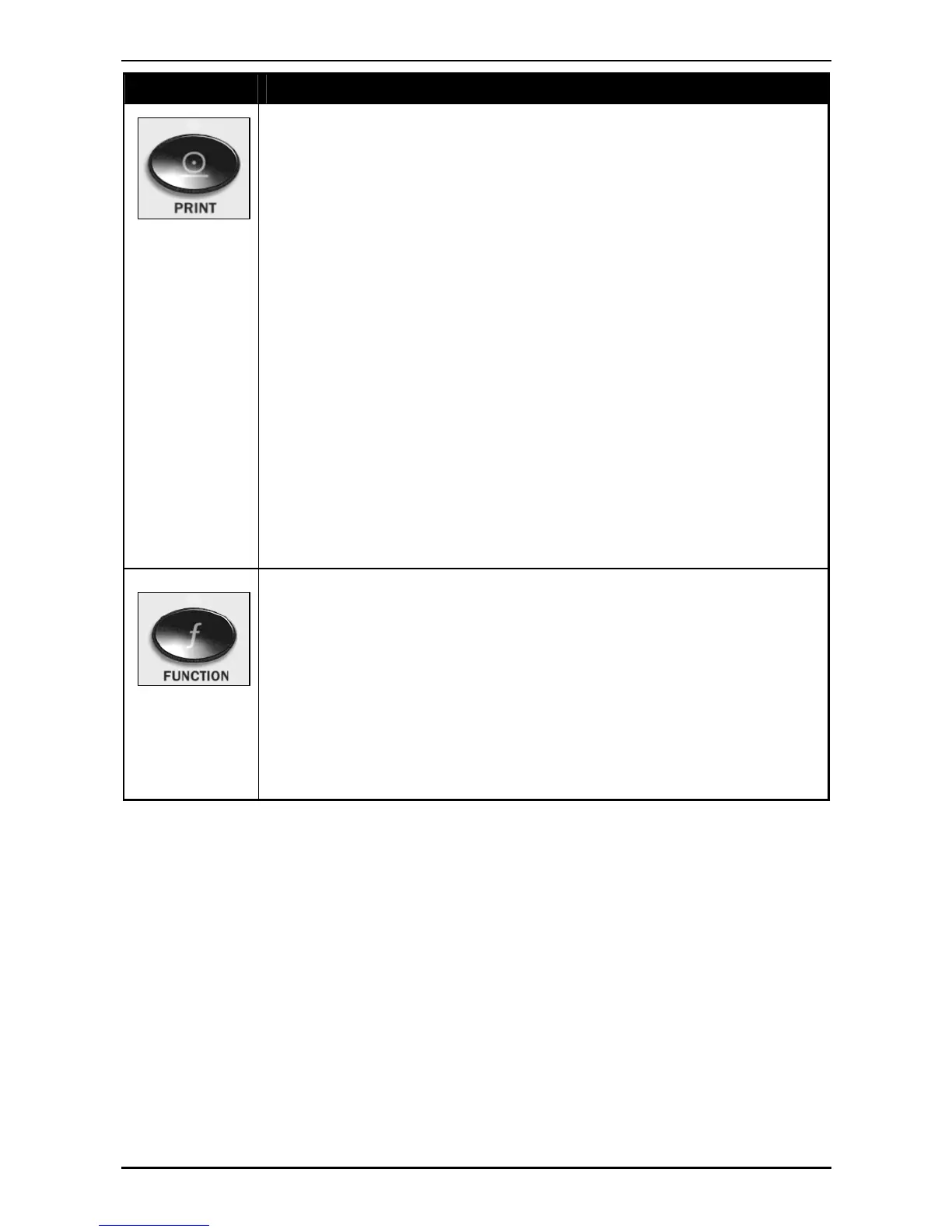Operator Manual Rev 1.21
003X-607-121 Page 7
Key Description
PRINT: The <PRINT> key will trigger an output of
the current weight reading if a printer or computer
has been attached to the instrument and the
manual print function has been selected.
• The PRINT prompt is displayed while waiting
for the printer to accept data.
• If the printer is offline the PRINT prompt will
remain for a maximum of 10 seconds before
the operation is cancelled.
• Each weight printed is automatically added to
an internal total weight. Note: For K307,
accumulation mode must be enabled for this to
occur.
• Long Press: A long press of the <PRINT> key
will print the total. The total weight is then
cleared automatically.
FUNCTION: The <FUNCTION> key is program–
mable to suit customer requirements. A label
identifying the special function will be attached.
Refer to Special Function page 10 for details of
the available functions.
• Long Press: A long press of the <FUNCTION>
key may be used for certain functions
depending on the primary function of the key.
3.3. Stability Considerations
Once a <ZERO>, <TARE> or <PRINT> key is pressed the
unit waits for a stable valid reading before performing the
associated operation. If the weight readings remain
unstable or invalid due to some diagnostic error for longer
than 10 seconds, the operation is cancelled and the
STABLE ERROR message is displayed.