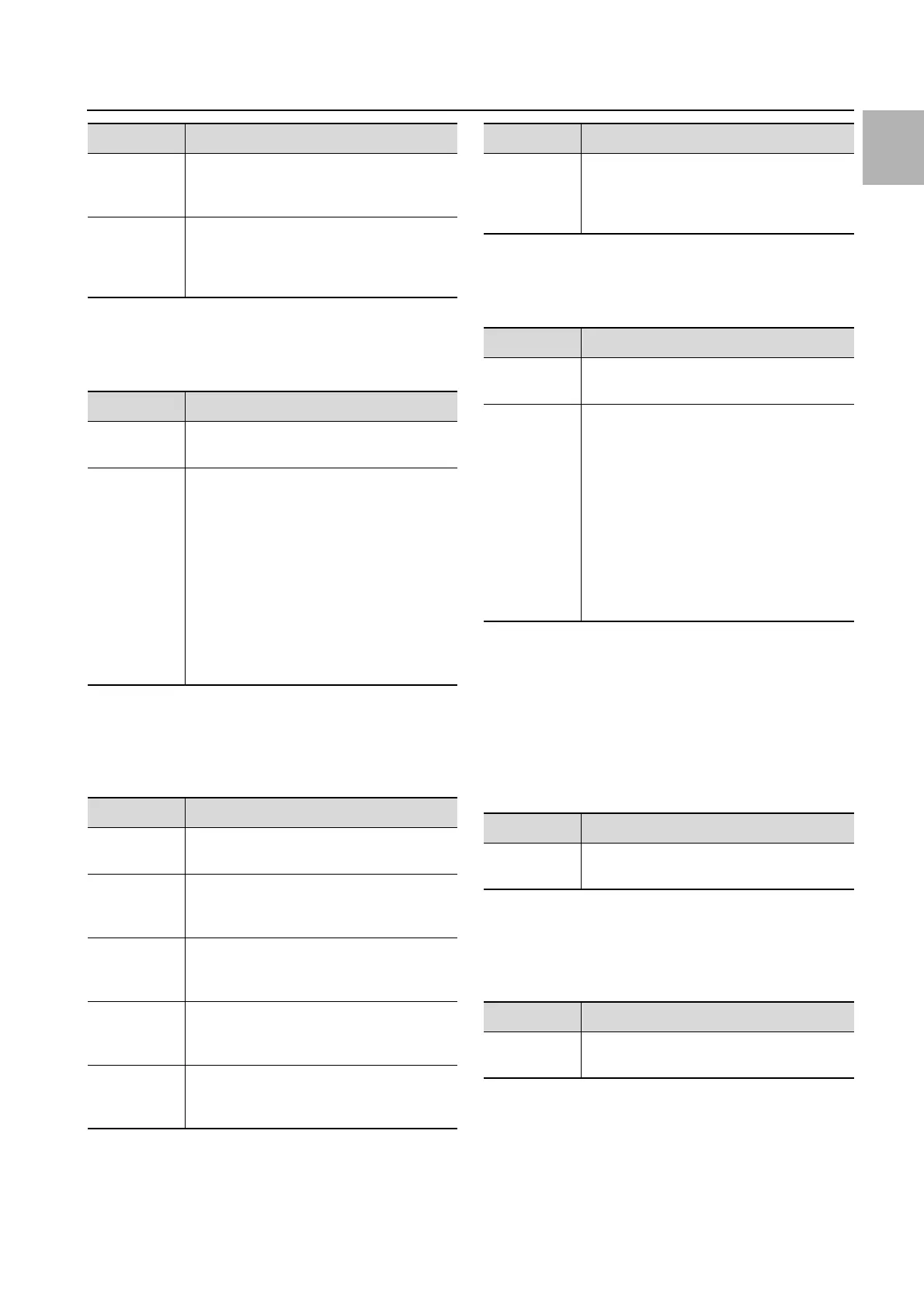Rittal Liquid Cooling Package 59
9 Operation
EN
Tab. 12: Settings at the main "Server-In" level
The following parameters are also displayed for the
server inlet temperature:
Tab. 13: Displays at the main "Server-In" level
Main "Server-Out" level
Settings for the server outlet temperature are carried
out at the main "Server-Out" level.
Tab. 14: Settings at the main "Server-Out" level
The following parameters are also displayed for the
server outlet temperature:
Tab. 15: Displays at main "Server-Out" level
Main "Fans" level
Settings for the installed fans are carried out at the
main "Fans" level.
"All Fans" sub-level
Settings in the "All Fans" sub-level concern all con-
nected fans.
Tab. 16: Settings in the "All Fans" sub-level
Sub-levels "Fan1" to "Fan6"
Settings for the respective fan are carried out in sub-
levels "Fan1" to "Fan6".
Tab. 17: Settings in sub-levels "Fan1" to "Fan6"
The following parameters are also displayed for the
fans:
SetLow-
Alarm
Bottom limit of the server inlet tempera-
ture; an alarm message is emitted if this
is undercut.
Hysteresis Required percentage deviation for a sta-
tus change if the temperature limit is un-
dercut or exceeded (see section 19
"Glossary").
Parameter Explanation
Average Mean of the three server inlet tempera-
tures In-Top, In-Mid and In-Bot.
Status Current status regarding the server inlet
temperature.
"OK": No limit has been exceeded or un-
dercut.
"Alarm": All three temperature sensors
have failed.
Too Low: "SetLowAlarm" limit undercut.
Low Warn: "SetLowWarning" limit under-
cut.
High Warn: "SetHighWarning" limit ex-
ceeded.
Too High: "SetHighAlarm" limit exceeded.
Parameter Explanation
Description (Detailed) description of server outlet
temperature.
SetHigh-
Alarm
Top limit of the server outlet temperature;
an alarm message is emitted if this is ex-
ceeded.
SetHigh-
Warning
Top limit of the server outlet temperature;
a warning message is emitted if this is ex-
ceeded.
SetLow-
Warning
Bottom limit of the server outlet tempera-
ture; a warning message is emitted if this
is undercut.
SetLow-
Alarm
Bottom limit of the server outlet tempera-
ture; an alarm message is emitted if this
is undercut.
Parameter Explanation
Hysteresis Required percentage deviation for a sta-
tus change if the temperature limit is un-
dercut or exceeded (see section 19
"Glossary").
Parameter Explanation
Average Mean of the three server outlet tempera-
tures Out-Top, Out-Mid and Out-Bot.
Status Current status regarding the server outlet
temperature.
"OK": No limit has been exceeded or un-
dercut.
"Alarm": All three temperature sensors
have failed.
Too Low: "SetLowAlarm" limit undercut.
Low Warn: "SetLowWarning" limit under-
cut.
High Warn: "SetHighWarning" limit ex-
ceeded.
Too High: "SetHighAlarm" limit exceeded.
Parameter Explanation
SetLow-
Warning
Bottom limit of the fan speed; a warning
message is emitted if this is undercut.
Parameter Explanation
Description (Detailed) description of the respective
fan.
Parameter Explanation
