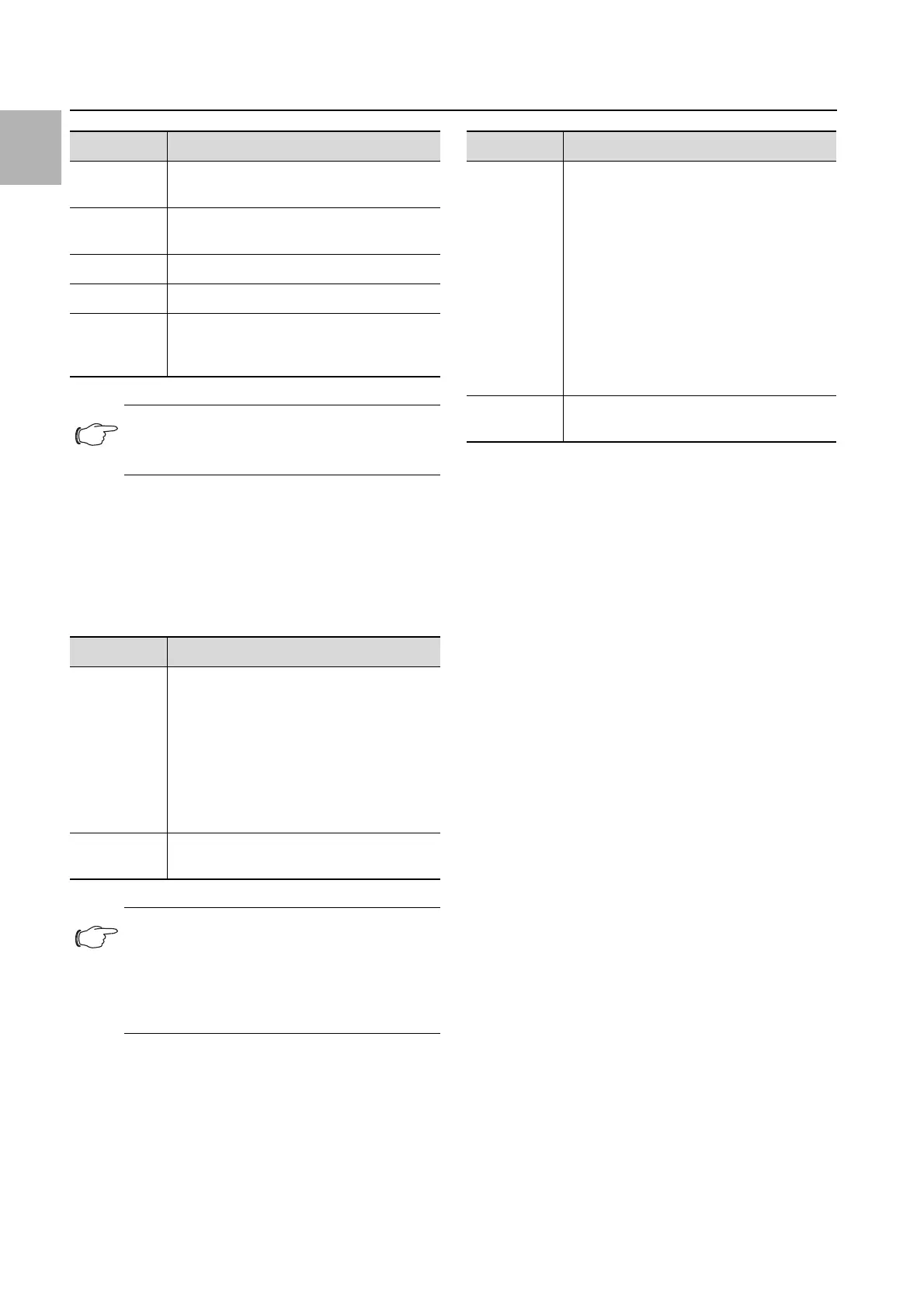9 Operation
EN
62 Rittal Liquid Cooling Package
Tab. 32: Displays at the main "Condensate Sensor" level
9.5.4 Config
Settings for the operating modes of the fans and con-
trol valve are carried out at "Config" level.
Main "Fans" level
Settings for the operating modes and speeds of the
fans are carried out at the main "Fans" level.
Tab. 33: Settings at the main "Fans" level
Main "Control-Valve" level
Settings for the operating modes and positioning of
the control valve are carried out at the main "Control-
Valve" level:
Tab. 34: Settings at the main "Control-Valve" level
9.6 Configuration index tab
The content of the Configuration index tab depends
on which component was selected in the left-hand
section of the tree view.
If the overall system "Processing Unit" (top node) is se-
lected, the following configuration options are availa-
ble:
– Group frame Network
•TCP/IP
•SNMP
•HTTP
• File Transfer
•Console
•SMTP
• Server Shutdown
–System
• Syslog
•Units
• Details
• Date/Time
• General
• LCP-Configuration
– Security
• Groups
•Users
• Access Configuration
•LDAP
The configuration options for the Liquid Cooling
Package are described in detail in sections 8.2.3
"Changing the measurement units" and 8.2.4 "LCP
configuration". All other configuration options are de-
scribed in the assembly and operating instructions of
the CMC III PU.
Parameter Explanation
Input 0 = No condensate present.
1 = Condensate present.
Pump 0 = Condensate pump not active.
1 = Condensate pump active.
Cycles Operating cycles of condensate pump.
Duration Last duty cycle of condensate pump.
Status Current status of condensate monitoring.
"Off": The pump is not running.
"On": The pump is running.
Note:
Condensate sensors and condensate
pumps are not installed in the factory.
Parameter Explanation
Command Select the operating mode.
"Automatic": Fan speeds are determined
and automatically regulated according to
the server outlet temperature.
"Manual": Fan speeds are set manually.
"Off": Fans are deactivated.
"Minimum": Fans rotate at the preset min-
imum speed.
"Full": Fans rotate at 100%.
Fan Specification of the fan speed as a % for
the operating mode "Manual".
Note:
In "Manual" operating mode, if the value "0"
is entered, the respective fan will be deac-
tivated. By entering a value greater than "0",
the respective fan will at least rotate at the
preset minimum speed.
Parameter Explanation
Command Select the operating mode:
"Automatic": The positioning of the control
valve is determined and automatically
regulated according to the server inlet
temperature.
"Manual": The positioning of the control
valve is set manually.
"Off": The control valve is completely
closed.
"Minimum": The control valve is opened to
the preset minimum value.
"Full": The control valve is completely
opened.
Valve Positioning of the control valve as a % for
the operating mode "Manual".
