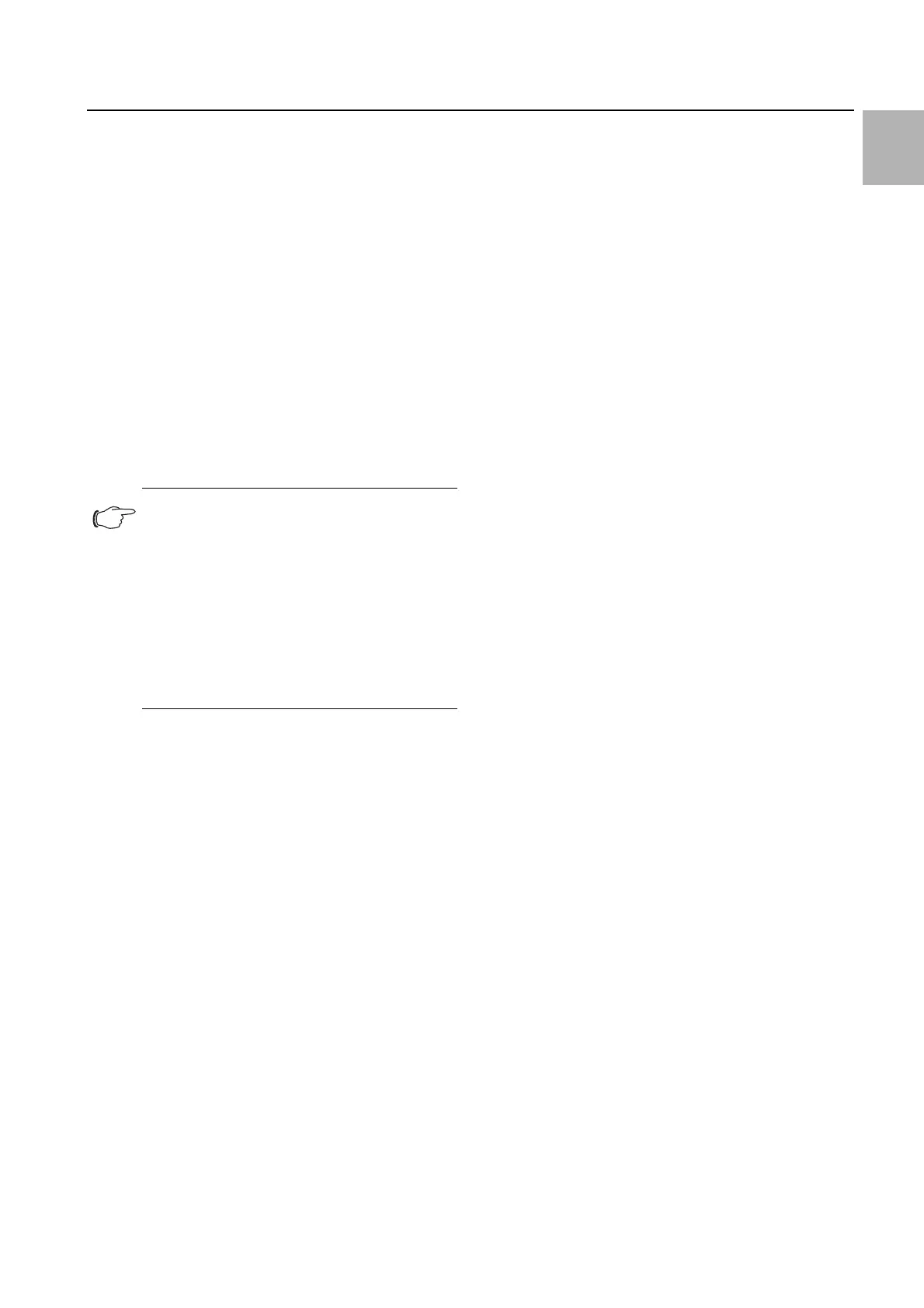Rittal Liquid Cooling Package 9
3 Device description
EN
The temperature of the cold air intake is controlled via
constant comparison of the actual temperature with
the setpoint temperature set on the Liquid Cooling
Package control unit (default is +20 °C).
If the server-in temperature exceeds the setpoint tem-
perature, the control valve in the cooling water system
opens (linear opening from 0 – 100%), and the heat
exchanger is supplied with cold water.
The temperature differential between the setpoint and
the warm air that is drawn is used to determine and set
the fan speed. The control unit attempts to keep the air
temperature constant in front of the 482.6 mm (19")
level (LCP Rack) or in the cold aisle (LCP Inline and
Inline flush) by activating the control valve.
Any condensate incurred is collected in the conden-
sate collecting tray built into the water module of the
Liquid Cooling Package, and from there is routed out-
side via a condensate discharge hose.
Note:
The water inlet temperature must always be
selected (controlled) to be above the dew
point for the existing ambient temperature
and humidity in the data centre. The dew
point can be found in the Mollier h-x diagram
(fig. 4).
Furthermore, we advise compliance with the
ASHRAE standard "ASHRAE TC 9.9, 2011
Thermal Guidelines for Data Processing En-
vironments".
