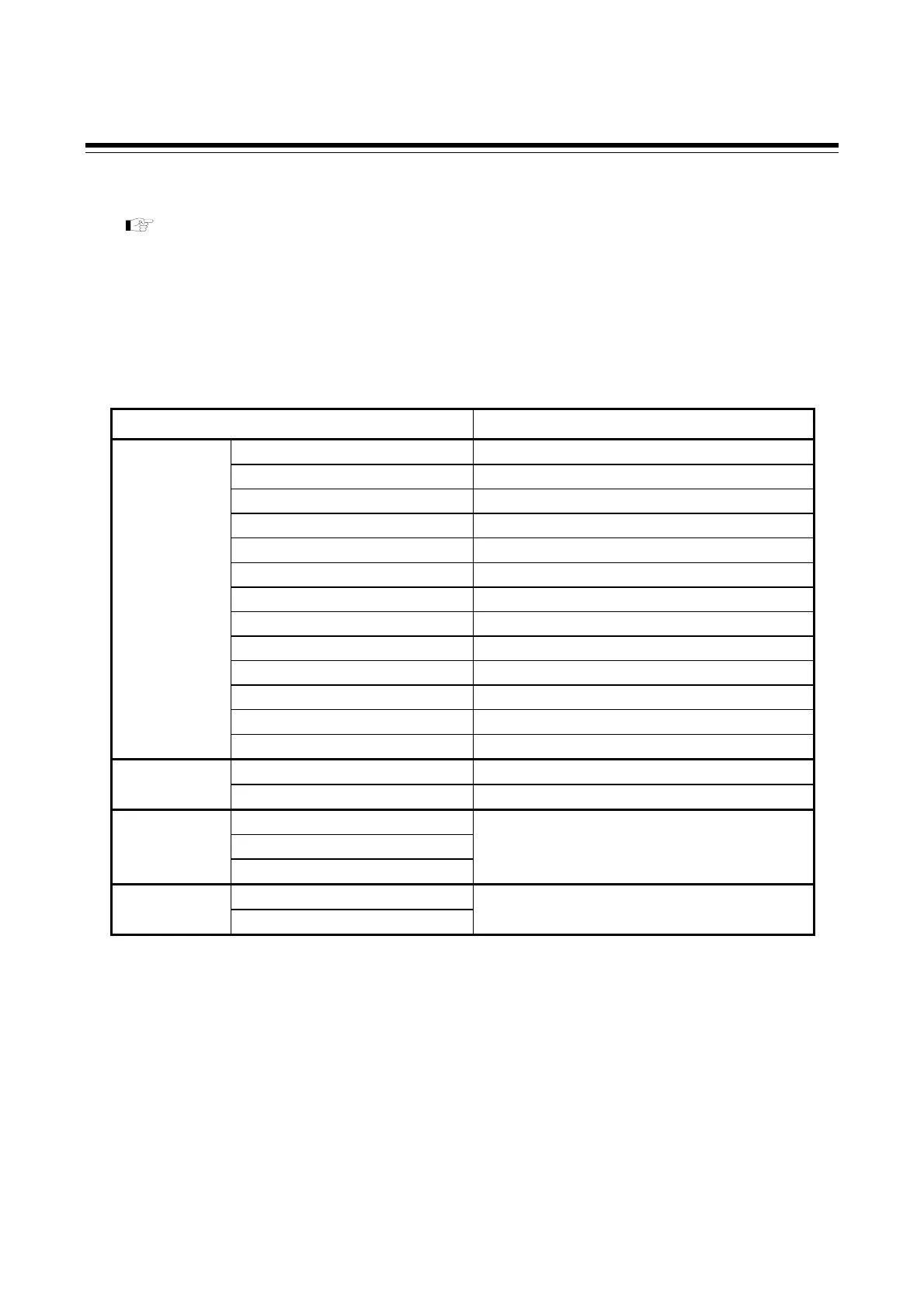2. SETTING
IMCB04-E10
16
(2) SLL (Setting limiter [low limit])
Set the limiter by referring to Input range table (P.17)
Setting method
Press the <R/S key to move the digit, then enter the high limit of the set value (SV) by pressing the UP
or DOWN key. The set value (SV) display shows the numeric value.
Factory set value varies depending on the instrument specification.
Input type Setting range
K 0 to SLH °C (0 to SLH °F)
K
1
0.0 to SLH °C
J 0 to SLH °C (0 to SLH °F)
R 0 to SLH °C (0 to SLH °F)
S 0 to SLH °C (0 to SLH °F)
B
2
0 to SLH °C (0 to SLH °F)
E 0 to SLH °C (0 to SLH °F)
N 0 to SLH °C (0 to SLH °F)
T −199.9 to SLH °C (−199.9 to SLH °F)
W5Re/W26Re
2
0 to SLH °C (0 to SLH °F)
PL II 0 to SLH °C (0 to SLH °F)
U
3
−199.9 to SLH °C (−199.9 to SLH °F)
Thermocouple
input (TC)
L 0 to SLH °C (0 to SLH °F)
Pt100 Ω (JIS/IEC)
4
−199.9 to SLH °C (−199.9 to SLH °F)
RTD input
JPt100 Ω (JIS) −199.9 to SLH °C (−199.9 to SLH °F)
0 to 5 V DC
0 to 10 V DC
5
Voltage input
1 to 5 V DC
−1999 to SLH (programmable scale)
0 to 20 mA DC
6
Current input
4 to 20 mA DC
6
−1999 to SLH (programmable scale)
SLH: Setting limiter [high limit]
1
Input type K (0.0 to SLH °C) is selectable when Z-1038 specification is used.
2
Can’t be selected for the instrument with the modbus communication specification (Z-1021
specification).
3
Type U input is not available with Z-1038 specification.
4
IEC (International Electrotechnical Commission) is equivalent to JIS, DIN and ANSI.
5
For the 0 to 10 V DC (Z-1010 specification), no input type cannot be changed as the hardware
differs.
6
For the current input specification, a resistor of 250 Ω must be connected between the input
terminals.
