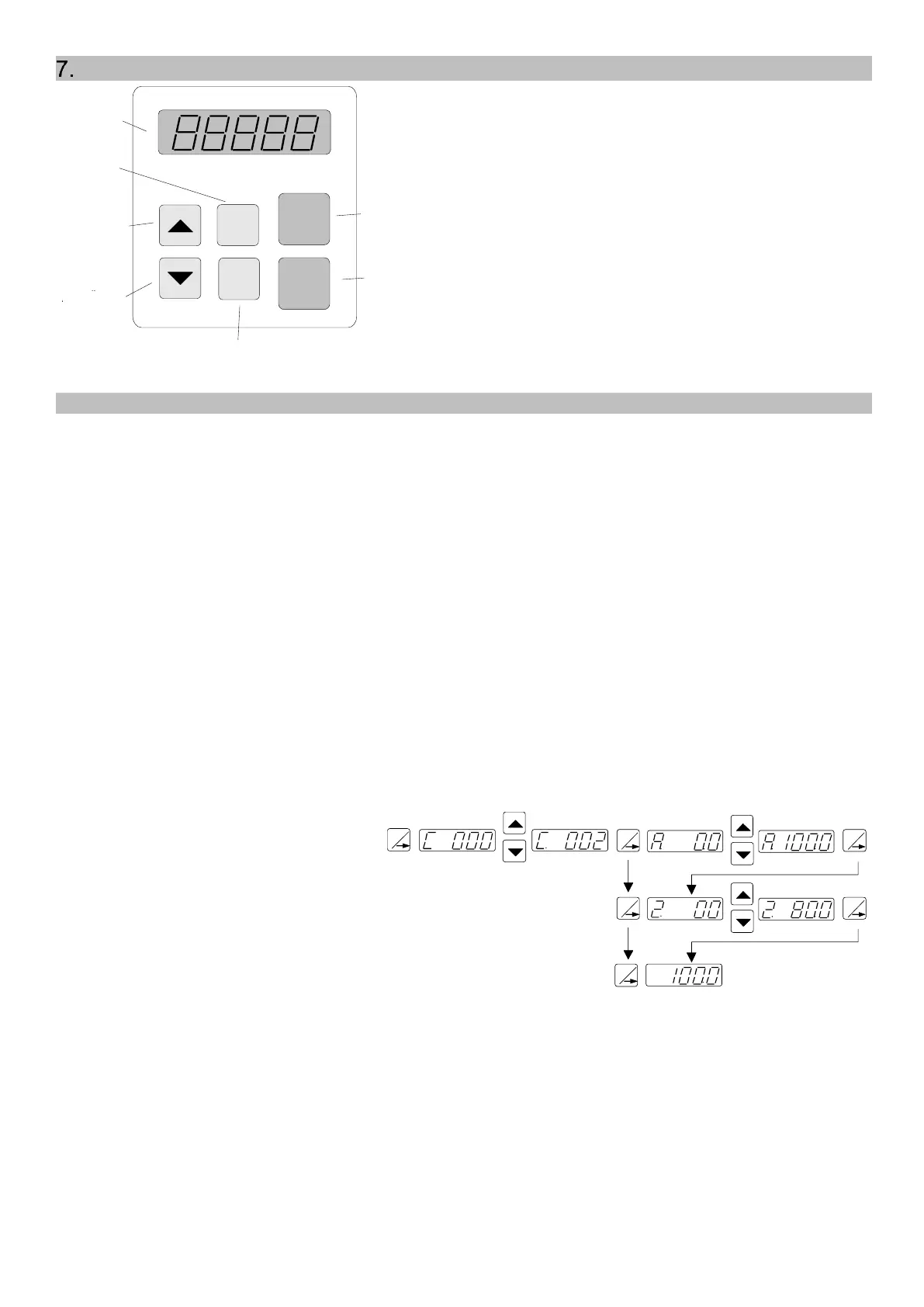Rhein-Nadel Automation GmbH 11
VT-BA-ESR-ESM3000-EN_2021.docx / 15 March 2021
Operation and set-up of the device is via a six-button control pad with LED display on the front panel. All
settings related to operating modes as well as to adjustable parameters can be made via this control pad.
With buttons 'I’ and '0' you can switch the device on or off. Be warned that this will not isolate it from mains
supply: only the power semiconductors are disabled.
Use buttons 'P', 'F' and the arrow buttons to set the parameters.
Parameters are set via a menu to be accessed by entering an operator code. In the chapter 'Setting In-
struction' the menu functions are explained in more detail.
Press the arrow buttons briefly to increase or decrease the number by one unit (ones or tenths). If you keep
the button pressed, the value will change in steps of ten starting with the next full tens number.
The setting parameters in menus are access-protected to prevent unintentional or unauthorized adjust-
ment. An operator code has to be entered to access these menus. Different operator codes are available
(functional depth).
Changed settings are permanently saved after 100 seconds by leaving the programming mode or
not pressing any button.
Start any type of setting by pressing the programming button 'P'. The following diagram illustrates the se-
quence of the buttons to be pressed:
1. Press the 'P' button.
2. Enter the code number with the arrow buttons.
3. Press the 'P' button. The first menu item appears. If necessary, press the 'P' button to scroll to the menu
item required.
4. Use the arrow buttons to make the setting in the menu item selected.
5. Use the 'P' button to scroll to the next menu item or to the end of the menu until the setpoint is shown
again.
Prolonged pressing (5 sec.) of the 'P' button allows you to exit the menu directly and return to normal
operation.
Press the 'F' button to go back to the previous menu item.
