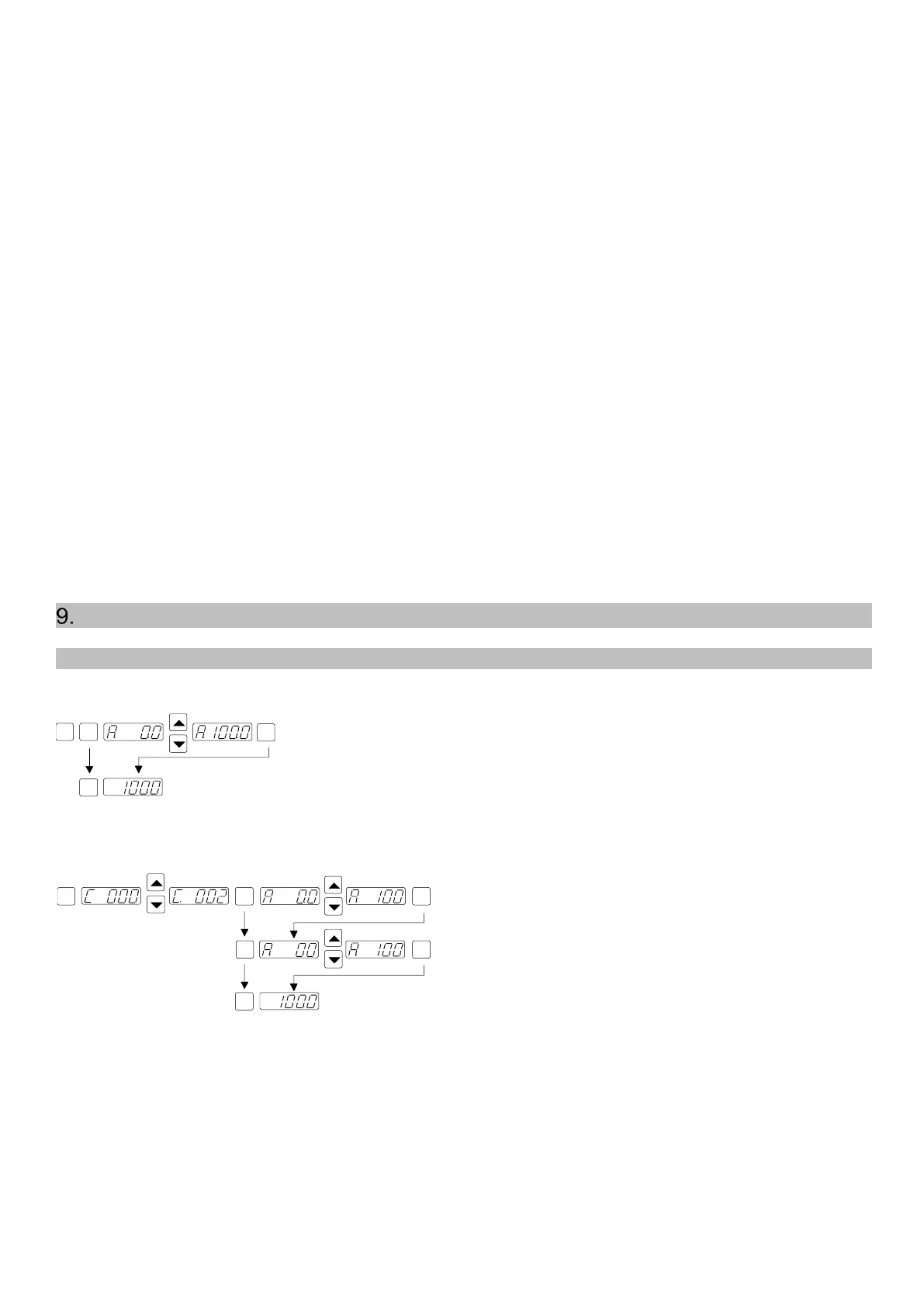Rhein-Nadel Automation GmbH 13
VT-BA-ESR-ESM3000-EN_2021.docx / 15 March 2021
Basic setting:
• Connect feeder.
• Set frequency (see feeder data). Menu ‘C 096’, parameter ‘F’.
• Check current limit (see feeder data) in menu ‘C 040’, parameter ‘I’ (indicates the current limit in % of
the maximum current). Adjust value in the Service menu if necessary.
• Increase setpoint value, observe feeder, check running.
• Set maximum setpoint and check whether power has to be limited to prevent collisions with the mag-
net.
If yes, adjust limit as follows:
• Adjust setpoint to ‘0’.
• Set parameter ‘P’ (maximum limitation) in menu C. 096 to 50.
• Adjust setpoint ‘A.’ to 100 %.
• Increase limit ‘P’ from 50% on until the maximum amplitude is reached.
• Now you can use the complete setpoint range 0...100 %.
Further settings, e.g. soft start, delay times etc. must be made specifically for each system.
Determining the output frequency (vibrating frequency)
Be sure to adjust the output frequency with a low setpoint setting, as a high vibrating amplitude may occur
already at low output voltage when you hit the resonance frequency.
To determine the resonance frequency, a r.m.s. current meter has to be connected to the output line. The
resonance frequency is reached at maximum vibrating amplitude and minimum output current.
To obtain stable feeder operation the operating frequency must be set at a given resonance dis-
tance (approx. 1...2 Hz) from the resonance frequency determined. This resonance distance must be
determined by user as the different feeders are subject to different conditions.
Code C. 000
You will find another setpoint code under no. C. 002
(for setting in coarse/fine operation)
