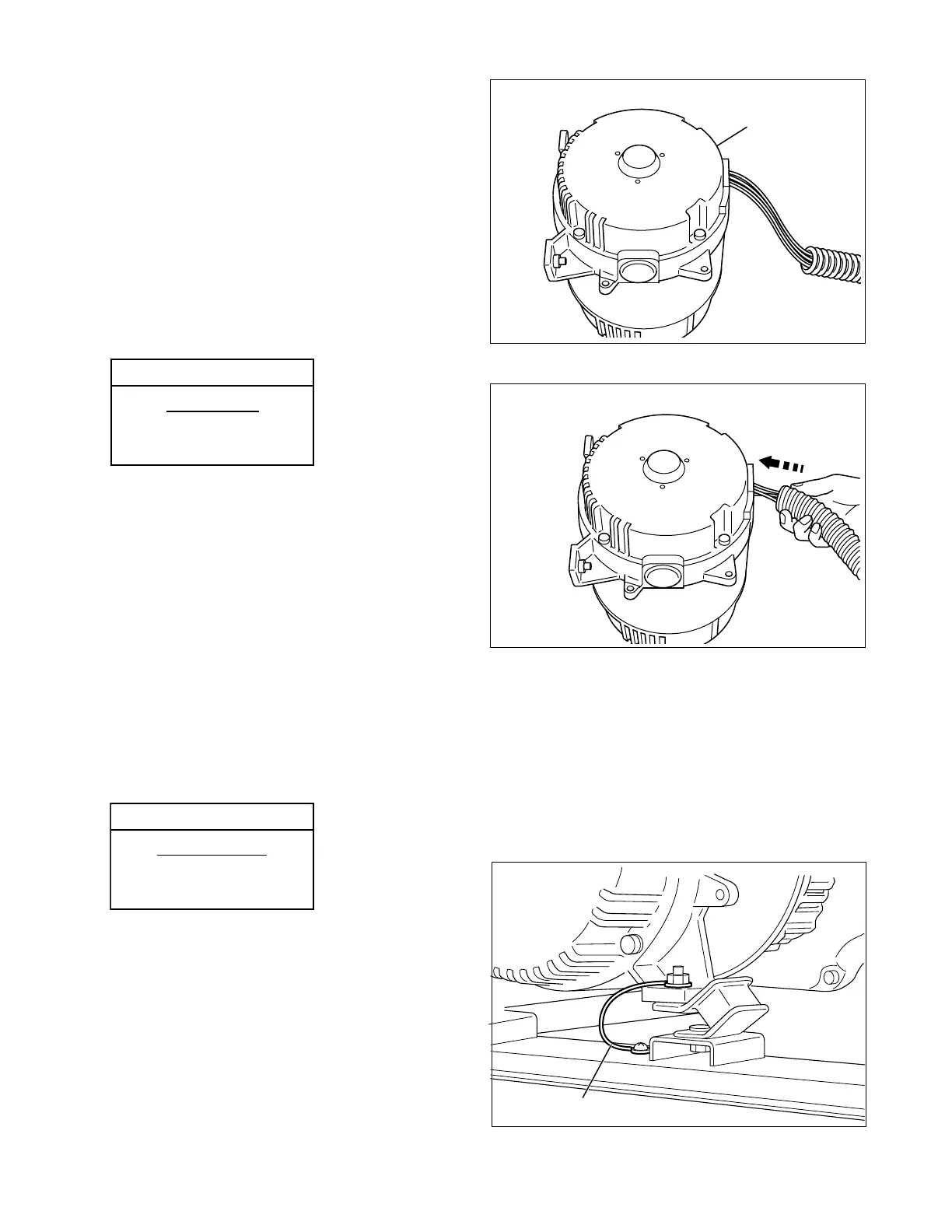-
44
-
10-3-5 REAR COVER
(1) Put the rear cover with stator over the rotor.
Tap on the rear cover evenly with a plastic
hammer to press the rotor bearing into the rear
cover.
(2) Fix the rear cover to the adaptor with four bolts,
spring washers, and washers.
M6 x 160 mm bolt . . . 4 pcs.
M6 spring washer . . . 4 pcs.
M6 washer . . . 4 pcs.
(3) Attach the bushing over the lead wire drawn
out from the rear cover. Press the smaller end
of the bushing into the window of the rear
cover.
(4) Attach the 5 mm terminal of the grounding wires
(green / yellow) to the unpainted thread hole
of the frame base plate using a 5 mm brass
screw.
(5) Install the alternator assembly into the frame
Tighten the nuts over the mount rubber bolts
to fix.
M8 nuts . . . 2 pcs.
NOTE : When tightening the nuts, slightly lift the
alternator assembly so that the weight
is not applied to the mount rubber.
(6) Fasten the other earth cable with 5 mm termi-
nal to the unpainted bolt hole on the frame.
(See Fig.10-28.)
Fig. 10-26
Fig. 10-27
euqrotgninethgiT
m-N9.5-5.4
mc-gk06-05
bl-tf3.4-6.3
euqrotgninethgiT
m-N7.31-8.11
mc-gk041-021
bl-tf8.01-7.8
Fig. 10-28