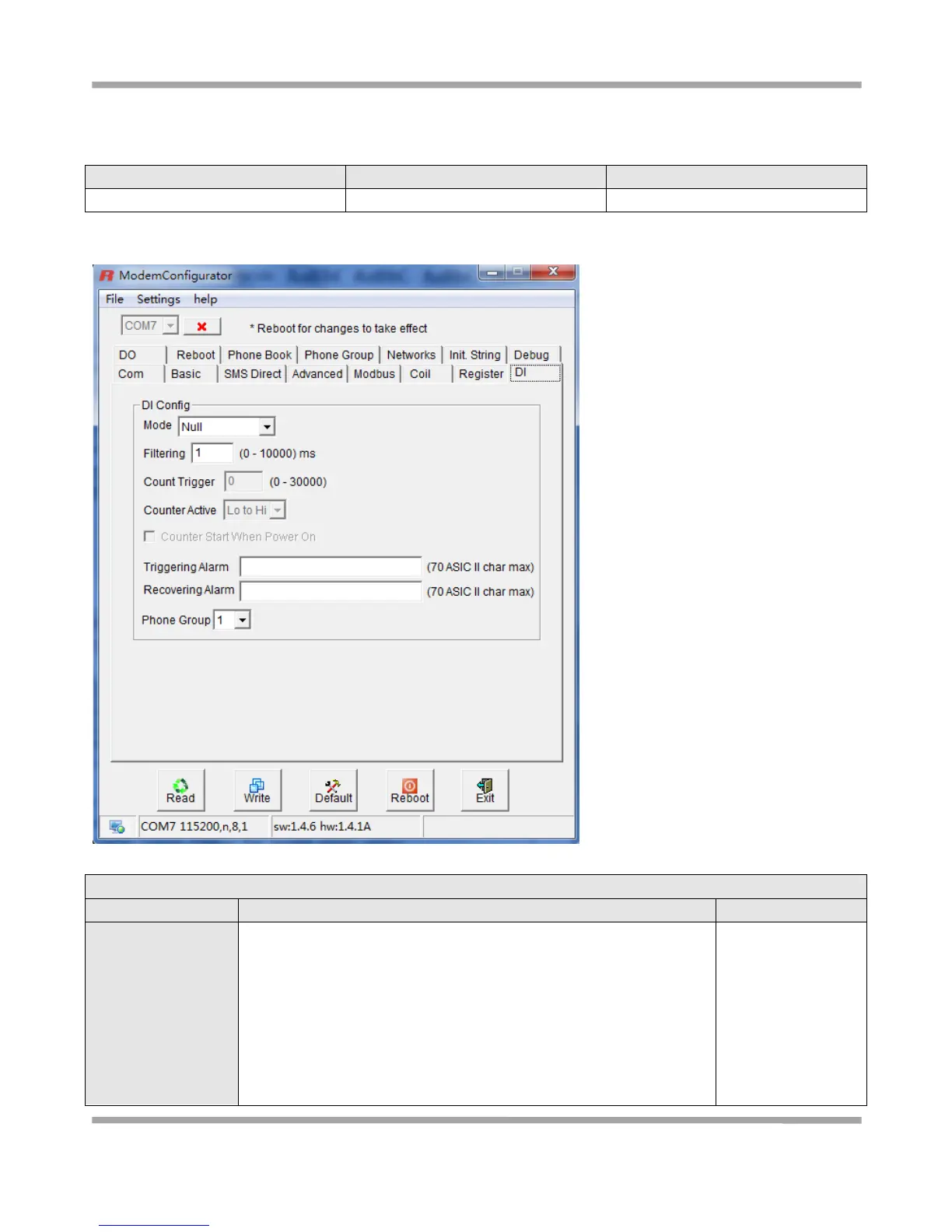Mode refers to the status of a digital input channel.
Selected from OFF, ON, OnChange, Event Counter and Null.
OFF: is satisfied for as long as DI remains off
ON: is satisfied for as long as DI remains on
OnChange: triggering alarm when DI trigger the related action
whether it is ON or OFF
Event Counter: under event counter mode
Null: DI disabled