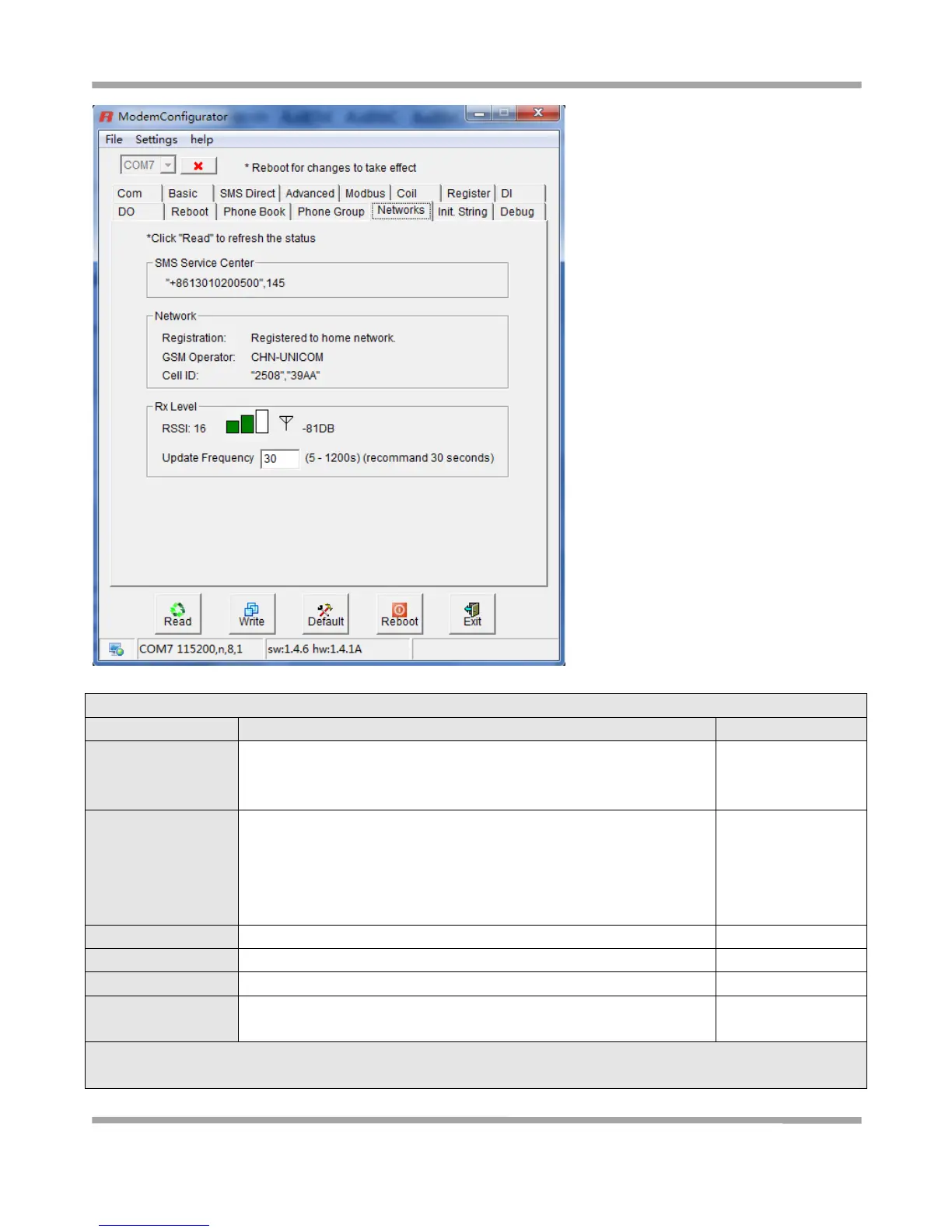Robustel GoRugged M1000 User Guide
RT_UG_M1000 Standard_v.2.0.0 20.12.2013 43 / 83
Confidential
Read the Short Message service center.
Read SMS Service
Center from SIM
card
Show the modem current registration status.
There are 3 status:
1. Not registered
2. Registered, home network
3. Registered, roaming
Show the modem current registered GSM operator name.
Show the modem current register base station cell ID.
Show the modem current RSSI from 0 to 31 and corresponding DB.
The modem’s 3 levels RSSI indicators will vary according to network
status by preset interval.
Note:
1. Usually modem can read the SMS Service Center from SIM Card, no need to modify or set a new SMS Service